
- AJAX Tutorial
- AJAX - Home
- AJAX - What is AJAX?
- AJAX - History
- AJAX - Dynamic Versus Static Sites
- AJAX - Technologies
- AJAX - Action
- AJAX - XMLHttpRequest
- AJAX - Sending Request
- AJAX - Types of requests
- AJAX - Handling Responses
- AJAX - Handling Binary Data
- AJAX - Submitting Forms
- AJAX - File Uploading
- AJAX - FormData Object
- AJAX - Send POST Requests
- AJAX - Send PUT Requests
- AJAX - Send JSON Data
- AJAX - Send Data Objects
- AJAX - Monitoring Progress
- AJAX - Status Codes
- AJAX - Applications
- AJAX - Browser Compatibility
- AJAX - Examples
- AJAX - Browser Support
- AJAX - XMLHttpRequest
- AJAX - Database Operations
- AJAX - Security
- AJAX - Issues
- Fetch API Basics
- Fetch API - Basics
- Fetch API Vs XMLHttpRequest
- Fetch API - Browser Compatibility
- Fetch API - Headers
- Fetch API - Request
- Fetch API - Response
- Fetch API - Body Data
- Fetch API - Credentials
- Fetch API - Send GET Requests
- Fetch API - Send POST Requests
- Fetch API - Send PUT Requests
- Fetch API - Send JSON Data
- Fetch API - Send Data Objects
- Fetch API - Custom Request Object
- Fetch API - Uploading Files
- Fetch API - Handling Binary Data
- Fetch API - Status Codes
- Stream API Basics
- Stream API - Basics
- Stream API - Readable Streams
- Stream API - Writeable Streams
- Stream API - Transform Streams
- Stream API - Request Object
- Stream API - Response Body
- Stream API - Error Handling
- AJAX Useful Resources
- AJAX - Quick Guide
- AJAX - Useful Resources
- AJAX - Discussion
AJAX - Send JSON Data
AJAX is asynchronous Javascript and XML. It is a combination of web technologies that are used to develop a dynamic web application that sends and retrieves data from the server in the background without reloading the whole page.
JSON(JavaScript Object Notation) is a format in which we store data and can transfer data from one system to another computer system. It is easy to understand and language-independent. AJAX can transport any kind of data either in JSON or any plain text. So in this article, we will learn how to send JSON Data using AJAX.
Send JSON Data
To send JSON data using AJAX follow the following steps −
Step 1 − Create a new XMLHttpRequest instance.
Step 2 − Set the request method that is open() method and URL.
Step 3 − Set the request header to specify the data format. Here the content-type header is set to "application/json" which indicates that the data is going to send in JSON format.
Step 4 − Create a call-back function that handles the response.
Step 5 − Write JSON data.
Step 6 − Convert the JSON data into strings using JSON.stringify() method.
Step 7 − Now send the request using send() method along with the JSON data as the request body.
Following is the flow chart which shows the working of the below code −
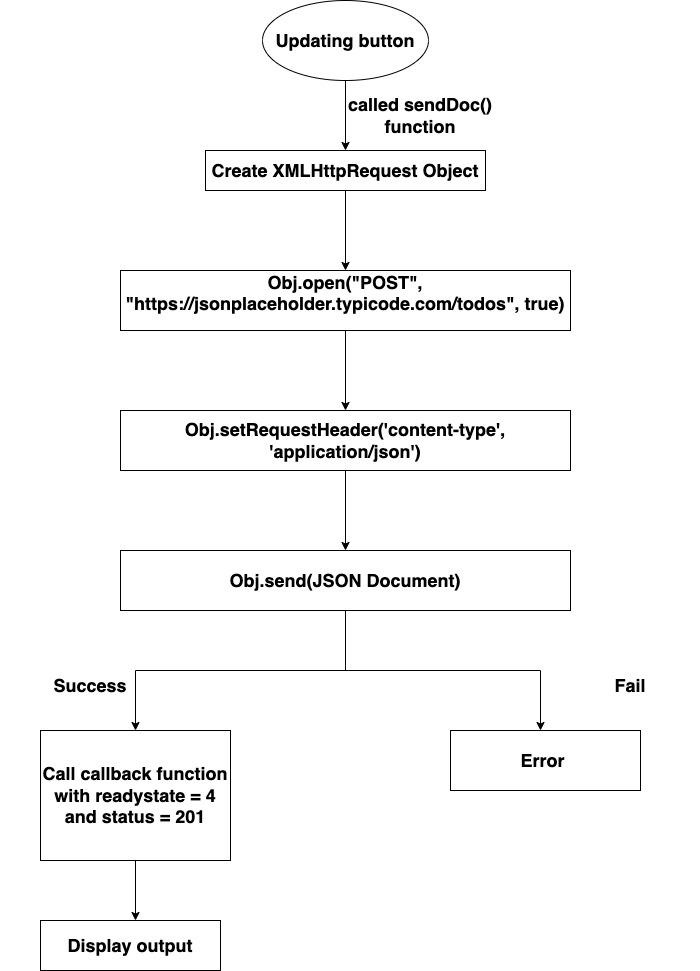
Example
<!DOCTYPE html>
<html>
<body>
<script>
function sendDoc() {
// Creating XMLHttpRequest object
var qhttp = new XMLHttpRequest();
// Creating call back function
qhttp.onreadystatechange = function() {
if (this.readyState == 4 && this.status == 201) {
document.getElementById("sample").innerHTML = this.responseText;
console.log("JSON Data Send Successfully")
}
};
// Open the given file
qhttp.open("POST", "https://jsonplaceholder.typicode.com/todos", true);
// Setting HTTP request header
qhttp.setRequestHeader('Content-type', 'application/json')
// Sending the JSON data to the server
qhttp.send(JSON.stringify({
"title": "Mickey",
"userId": 11,
"id": 21,
"body": "Mickey lives in london"
}));
}
</script>
<h2>Sending JSON Data</h2>
<button type="button" onclick="sendDoc()">Uplodaing Data</button>
<div id="sample"></div>
</body>
</html>
Output
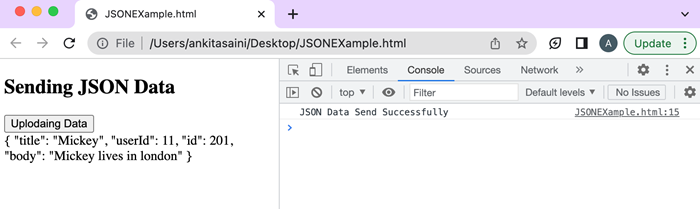
Here in the above example, we send the following JSON document to the server at the given URL using the POST method −
{
"title": "Mickey",
"userId": 11,
"id": 21,
"body": "Mickey lives in london"
}
So when we click on the "Updating Data" button, the sendDoc() function is called. This function creates an XMLHttpRequest object. Then call the open() method of the XHR object to initialise the request with the HTTP POST method and the URL of the server which is "https://jsonplaceholder.typicode.com/todos". Then call the setRequestHeader() method to set the content type of the request as JSON. After that calls send() function to send the request along with the JSON document. When the server receives the request, it adds the document.
If the update is successful, then the callback function is called with "ready state = 4 (that means the request is completed)" and "status = 201(that means the server is successfully created a new resource)" Then the response from the server is displayed in the HTML file with the help of innerHTML property of the sample element. It also prints a message to the console representing that the JSON data was successfully sent.
Here is the JSON.stringify() method is used to convert JSON documents into a string. It is necessary because XHR requests can only send text data.
Conclusion
So this is how we can send JSON data using XMLHttpRequest. It is the most commonly used data transmission format because it is light in weight and easy to understand. Now in the next article, we will learn how to parse XML objects.