
- AJAX Tutorial
- AJAX - Home
- AJAX - What is AJAX?
- AJAX - History
- AJAX - Dynamic Versus Static Sites
- AJAX - Technologies
- AJAX - Action
- AJAX - XMLHttpRequest
- AJAX - Sending Request
- AJAX - Types of requests
- AJAX - Handling Responses
- AJAX - Handling Binary Data
- AJAX - Submitting Forms
- AJAX - File Uploading
- AJAX - FormData Object
- AJAX - Send POST Requests
- AJAX - Send PUT Requests
- AJAX - Send JSON Data
- AJAX - Send Data Objects
- AJAX - Monitoring Progress
- AJAX - Status Codes
- AJAX - Applications
- AJAX - Browser Compatibility
- AJAX - Examples
- AJAX - Browser Support
- AJAX - XMLHttpRequest
- AJAX - Database Operations
- AJAX - Security
- AJAX - Issues
- Fetch API Basics
- Fetch API - Basics
- Fetch API Vs XMLHttpRequest
- Fetch API - Browser Compatibility
- Fetch API - Headers
- Fetch API - Request
- Fetch API - Response
- Fetch API - Body Data
- Fetch API - Credentials
- Fetch API - Send GET Requests
- Fetch API - Send POST Requests
- Fetch API - Send PUT Requests
- Fetch API - Send JSON Data
- Fetch API - Send Data Objects
- Fetch API - Custom Request Object
- Fetch API - Uploading Files
- Fetch API - Handling Binary Data
- Fetch API - Status Codes
- Stream API Basics
- Stream API - Basics
- Stream API - Readable Streams
- Stream API - Writeable Streams
- Stream API - Transform Streams
- Stream API - Request Object
- Stream API - Response Body
- Stream API - Error Handling
- AJAX Useful Resources
- AJAX - Quick Guide
- AJAX - Useful Resources
- AJAX - Discussion
AJAX - Send Data Objects
In AJAX, we are allowed to send data objects as a part of an HTTP request from a client to a web server. A data object is an object which contains data in the key-value pair. They are generally represented in JavaScript objects. So in AJAX sending data objects means we are passing structured data to the server for further processing. It can contain form inputs, user inputs, user information or any other information. Not only data objects, but we can also upload and send files from the system using AJAX along with XMLHttpRequest.
Following is the format of the data object −
var myDataObject = {
"name": "Pinky",
"City": "Pune",
"Age": 23
}
Now to send this data object using XMLHttpRequest we need to convert the object into a JSON string using stringify() method because most of the frameworks support JSON format very easily without any extra effort. The stringify() method is a JavaScript in-built function which is used to convert the object or value into JSON string.
Syntax
var myData = JSON.stringify(myDataObject)
Here myDataObject is the data object which we want to convert into JSON String.
Example
In the following program, we will send data objects using XMLHttpRequest. So for that, we will create an XMLHttpRequest object then we create a data object which contains the data we want to send. Then we convert the data object into a JSON string using stringify() function and set a header to "application/json" to tell the server that the request contains JSON data. Then we send the data object using send() function and the response is handled by the callback function.
<!DOCTYPE html>
<html>
<body>
<script>
function sendDataObject() {
// Creating XMLHttpRequest object
var qhttp = new XMLHttpRequest();
// Creating data object
var myDataObject = {
"name": "Monika",
"City": "Delhi",
"Age": 32,
"Contact Number": 33333333
}
// Creating call back function
qhttp.onreadystatechange = function() {
if (this.readyState == 4 && this.status == 201) {
document.getElementById("sample").innerHTML = this.responseText;
console.log("Data object Send Successfully")
}
};
// Open the given file
qhttp.open("POST",
"https://jsonplaceholder.typicode.com/todos", true);
// Setting HTTP request header
qhttp.setRequestHeader('Content-type', 'application/json')
// Converting data object to a string
var myData = JSON.stringify(myDataObject)
// Sending the data object to the server
qhttp.send(myData)
}
</script>
<h2>Sending Data object</h2>
<button type="button" onclick="sendDataObject()">Submit</button>
<div id="sample"></div>
</body>
</html>
Output
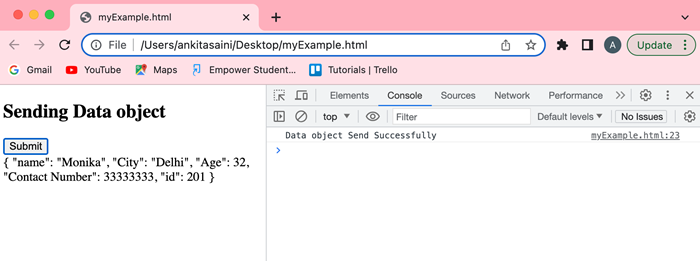
Conclusion
So this is how we can send data objects to the server and update the response accordingly. It allows us to share information and update data without refreshing the whole page. So in the next article, we will learn how to parse XML Object.