
- AJAX Tutorial
- AJAX - Home
- AJAX - What is AJAX?
- AJAX - History
- AJAX - Dynamic Versus Static Sites
- AJAX - Technologies
- AJAX - Action
- AJAX - XMLHttpRequest
- AJAX - Sending Request
- AJAX - Types of requests
- AJAX - Handling Responses
- AJAX - Handling Binary Data
- AJAX - Submitting Forms
- AJAX - File Uploading
- AJAX - FormData Object
- AJAX - Send POST Requests
- AJAX - Send PUT Requests
- AJAX - Send JSON Data
- AJAX - Send Data Objects
- AJAX - Monitoring Progress
- AJAX - Status Codes
- AJAX - Applications
- AJAX - Browser Compatibility
- AJAX - Examples
- AJAX - Browser Support
- AJAX - XMLHttpRequest
- AJAX - Database Operations
- AJAX - Security
- AJAX - Issues
- Fetch API Basics
- Fetch API - Basics
- Fetch API Vs XMLHttpRequest
- Fetch API - Browser Compatibility
- Fetch API - Headers
- Fetch API - Request
- Fetch API - Response
- Fetch API - Body Data
- Fetch API - Credentials
- Fetch API - Send GET Requests
- Fetch API - Send POST Requests
- Fetch API - Send PUT Requests
- Fetch API - Send JSON Data
- Fetch API - Send Data Objects
- Fetch API - Custom Request Object
- Fetch API - Uploading Files
- Fetch API - Handling Binary Data
- Fetch API - Status Codes
- Stream API Basics
- Stream API - Basics
- Stream API - Readable Streams
- Stream API - Writeable Streams
- Stream API - Transform Streams
- Stream API - Request Object
- Stream API - Response Body
- Stream API - Error Handling
- AJAX Useful Resources
- AJAX - Quick Guide
- AJAX - Useful Resources
- AJAX - Discussion
Fetch API - Request
In Fetch API, Request interface is used to create a resource request. It is an alternative way of creating requests other than the fetch() function. It also provides various properties and methods which we can apply to the request. So, first, we will learn about Request() constructor, then how to send requests and then the method and properties provided by the Request interface.
Constructor
To create a request object we can use Request() constructor along with a new keyword. This constructor contains one mandatory parameter which is the URL of the resource and the other parameter is optional.
Syntax
const newRequest = new Request(resourceURL) Or const newRequest = new Request(resourceURL, optional)
The Request() constructor has the following parameters −
resourceURL − The resource which we want to fetch. Its value can be either a resource URL or the Request object.
Options − Object which provides additional settings for the request and the customized options are as follows −
method − Represents the request methods like GET, POST, PUT and DELETE.
headers − Set a header to the request.
body − Adding data to the request. This parameter is not used by GET or HEAD methods.
mode − Set the mode for the request such as cors, same-origin, no-cors or navigate. By default the value of the mode parameter is cors.
credentials − It sets the credentials which you want to use for the request such as omit, same-origin, or include. The default value of this parameter is same-origin.
cache − Set the cache mode you want for your request.
redirect − Used for redirect mode such as follow, error, or manual. By default, the parameter is set for follow value.
referrer − A string which represents the referrer of the request such as client, URL, or no-referrer. The default value of this parameter is about the client.
referrerPolicy − Used to set the referrer policy.
integrity − Used to set the subresource integrity value of the given request.
keepalive − Used to check whether to create a persistent connection for multiple requests/response or not.
signal − Represent an AbortSignal object which is used to communicate with or abort a request.
priority − Used to set the priority of the request as compared to other requests. The possible value of this parameter is:
high − Set the priority of the current fetch request to high as compared to others.
low − Set the priority of the current fetch request to low as compared to others.
auto − Automatically find the priority of the current fetch request.
Send Request
To send a request, we must first create a Request object using the Request constructor with additional parameters like header, body, method, resource URL, etc. Then pass this object in the fetch() function to send the request to the server. Now the fetch() function returns a promise which will resolve with the response object. If we encounter an error, then we execute the catch block.
Example
In the following program, we create a script to send data using the Request object. So for that, we create a request object using Request() constructor along with parameters like −
URL − Represent the resource URL.
method − Here we use the POST method which represents we are sending data to the server.
body − Contains the data which we want to send.
header − It tells that the data is JSON data.
Now we pass the request object in the fetch() function to send the request and handle the response returned by the server and handle the error if it occurs.
<!DOCTYPE html> <html> <body> <script> // Creating request object const myRequest = new Request("https://jsonplaceholder.typicode.com/todos", { // Setting POST request method: "POST", // Add body which contains data body: JSON.stringify({ id: 321, title: "Kirti is a good girl", }), // Setting header headers:{"Content-type": "application/json; charset=UTF-8"} }); fetch(myRequest) // Handling response .then(response => response.json()) .then(myData => { console.log("Data Sent Successfully"); // Display output document.getElementById("sendData").innerHTML = JSON.stringify(myData); }) // Handling error .catch(err=>{ console.error("We get an error:", err); }); </script> <h2>Fetch API Example</h2> <div> <!-- Displaying retrieved data--> <p id="sendData"></p> </div> </body> </html>
Output
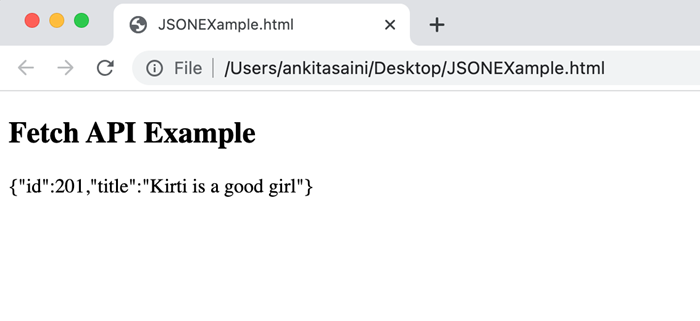
Instance Properties
The properties provided by the request interface are the read-only properties. So the commonly used properties are −
| Sr.No. | Property & Description |
|---|---|
| 1 | Request.url This property contains the URL of the given request. |
| 2 | Request.body This property contains the body of the given request. |
| 3 | Request.bodyUsed This property is used to tell whether the body present in the request is used or not. Its value is boolean. |
| 4 | Request.destination This property is used to tell the destination of the request. |
| 5 | Request.method This property contains the request methods such as GET, POST, PUT, and DELETE. |
| 6 | Request.headers This property contains the header object of the request. |
| 7 | Request.cache This property contains the cache mode of the given request. |
| 8 | Request.credentials This property contains the credentials of the given request. |
| 9 | Request.mode This property contains the mode of the given request. |
Example
In the following program, we use the properties (such as url, method, headers, and mode)provided by the Request interface.
<!DOCTYPE html> <html> <head> <title>Fetch API Example</title> </head> <body> <h1>Example of Fetch API</h1> <script> // Creating request object const myRequest = new Request("https://jsonplaceholder.typicode.com/todos", { // Setting POST request method: "POST", // Add body which contains data body: JSON.stringify({ id: 321, title: "Kirti is a good girl", }), // Setting header headers:{"Content-type": "application/json; charset=UTF-8"}, mode: "cors" }); // Display url of the request console.log(myRequest.url); // Display request method console.log(myRequest.method); // Display header of the request console.log(myRequest.headers.get('content-Type')); // Display mode of the request console.log(myRequest.mode); </script> </body> </html>
Output
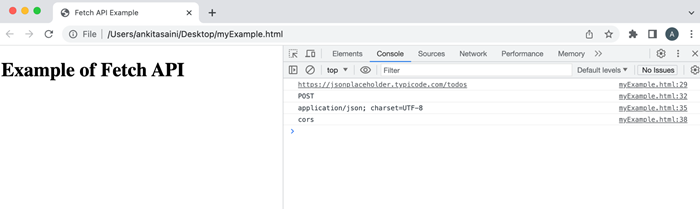
Methods
The following are the commonly used method of Request interface −
| Sr.No. | Method & Description |
|---|---|
| 1 | Request.arrayBuffer() This method is used to resolve a promise with ArrayBuffer representation of the request body. |
| 2 | Request.blob() This method is used to resolve a promise with a blob representation of the request body. |
| 3 | Request.clone() This method is used to create a copy of the current request. |
| 4 | Request.json() This method is used to parse the request body as JSON and resolve a promise with the result of parsing. |
| 5 | Request.text() This method is used to resolve a promise with a text representation of the request body. |
| 6 | Request.formData() This method is used to resolve a promise with formData representation of the request body. |
Example
In the following program, we use the methods(such as blob, clone, etc) provided by the Request interface.
<!DOCTYPE html> <html> <head> <title>Fetch API Example</title> </head> <body> <h1>Example of Fetch API</h1> <script> // Creating request object const myRequest = new Request("https://jsonplaceholder.typicode.com/todos"); // Using blob() method myRequest.blob() .then(data =>{ console.log(data) }); // Creating a copy of the request using the clone() method const duplicate = myRequest.clone(); console.log(duplicate); </script> </body> </html>
Output
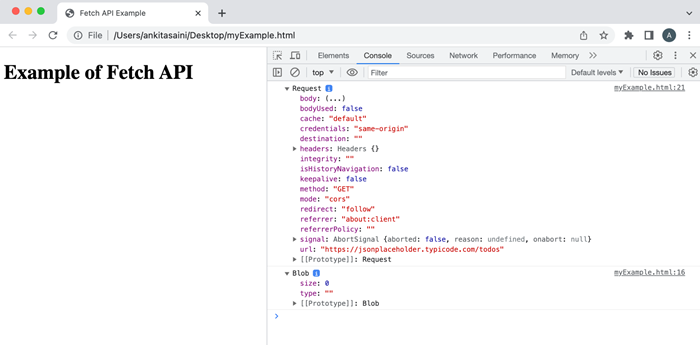
Conclusion
So this is how the Request interface works in Fetch API. It provides various ways to construct and customize the request. Or we can say that it provides flexibility and more control over the request. Now in the next article, we will see how the Response interface is used in the Fetch API.