
- AJAX Tutorial
- AJAX - Home
- AJAX - What is AJAX?
- AJAX - History
- AJAX - Dynamic Versus Static Sites
- AJAX - Technologies
- AJAX - Action
- AJAX - XMLHttpRequest
- AJAX - Sending Request
- AJAX - Types of requests
- AJAX - Handling Responses
- AJAX - Handling Binary Data
- AJAX - Submitting Forms
- AJAX - File Uploading
- AJAX - FormData Object
- AJAX - Send POST Requests
- AJAX - Send PUT Requests
- AJAX - Send JSON Data
- AJAX - Send Data Objects
- AJAX - Monitoring Progress
- AJAX - Status Codes
- AJAX - Applications
- AJAX - Browser Compatibility
- AJAX - Examples
- AJAX - Browser Support
- AJAX - XMLHttpRequest
- AJAX - Database Operations
- AJAX - Security
- AJAX - Issues
- Fetch API Basics
- Fetch API - Basics
- Fetch API Vs XMLHttpRequest
- Fetch API - Browser Compatibility
- Fetch API - Headers
- Fetch API - Request
- Fetch API - Response
- Fetch API - Body Data
- Fetch API - Credentials
- Fetch API - Send GET Requests
- Fetch API - Send POST Requests
- Fetch API - Send PUT Requests
- Fetch API - Send JSON Data
- Fetch API - Send Data Objects
- Fetch API - Custom Request Object
- Fetch API - Uploading Files
- Fetch API - Handling Binary Data
- Fetch API - Status Codes
- Stream API Basics
- Stream API - Basics
- Stream API - Readable Streams
- Stream API - Writeable Streams
- Stream API - Transform Streams
- Stream API - Request Object
- Stream API - Response Body
- Stream API - Error Handling
- AJAX Useful Resources
- AJAX - Quick Guide
- AJAX - Useful Resources
- AJAX - Discussion
Fetch API - Send GET Requests
Fetch API provides an interface to manage requests and responses to and from the web server asynchronously. It provides a fetch() method to fetch resources or send the requests to the server asynchronously without refreshing the web page. Using the fetch() method we can perform various requests like POST, GET, PUT, and DELETE. In this article, we will learn how to send GET requests using Fetch API.
Send GET Request
The GET request is an HTTP request used to retrieve data from the given resource or the web server. In Fetch API, we can use GET requests either by specifying the method type in the fetch() function or without specifying any method type in the fetch() function.
Syntax
fetch(URL, {method: "GET"})
.then(info =>{
// Code
})
.catch(error =>{
// catch error
});
Here in the fetch() function, we specify the GET request in the method type.
Or
fetch(URL)
.then(info =>{
// Code
})
.catch(error =>{
// catch error
});
Here, in the fetch() function, we do not specify any method type because by default fetch() function uses a GET request.
Example
In the following program, we will retrieve id and titles from the given URL and display them in the table. So for that, we define a fetch() function with a URL from where we retrieve data and a GET request. This function will retrieve data from the given URL and then convert the data into JSON format using the response.json() function. After that, we will display the retrieved data that is id and title in the table.
<!DOCTYPE html> <html> <body> <script> // GET request using fetch()function fetch("https://jsonplaceholder.typicode.com/todos", { // Method Type method: "GET"}) // Converting received data to JSON .then(response => response.json()) .then(myData => { // Create a variable to store data let item = `<tr><th>Id</th><th>Title</th></tr>`; // Iterate through each entry and add them to the table myData.forEach(users => { item += `<tr> <td>${users.id} </td> <td>${users.title}</td> </tr>`; }); // Display output document.getElementById("manager").innerHTML = item; }); </script> <h2>Display Data</h2> <div> <!-- Displaying retrevie data--> <table id = "manager"></table> </div> </body> </html>
Output
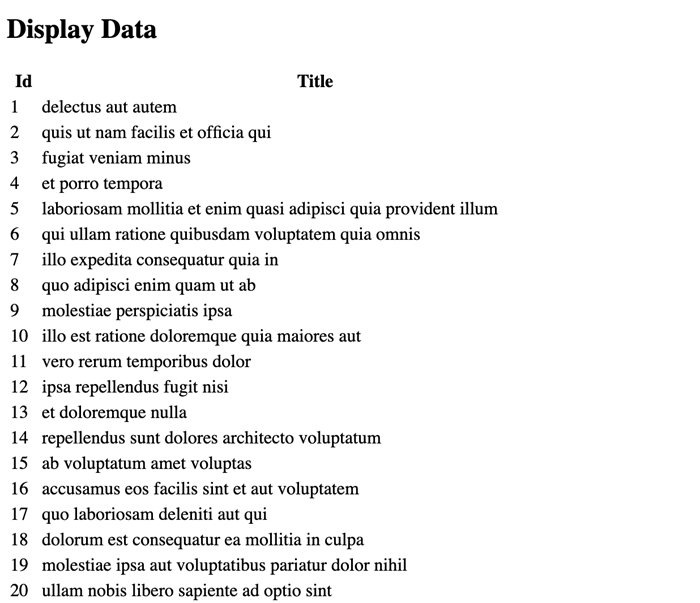
Conclusion
So this is how we can send the GET request using Fetch API so that we can request a specific resource or document from the given URL. Using the fetch() function we can also customise the GET request according to our requirements. Now in the next article, we will learn how to send a POST request.