
- AJAX Tutorial
- AJAX - Home
- AJAX - What is AJAX?
- AJAX - History
- AJAX - Dynamic Versus Static Sites
- AJAX - Technologies
- AJAX - Action
- AJAX - XMLHttpRequest
- AJAX - Sending Request
- AJAX - Types of requests
- AJAX - Handling Responses
- AJAX - Handling Binary Data
- AJAX - Submitting Forms
- AJAX - File Uploading
- AJAX - FormData Object
- AJAX - Send POST Requests
- AJAX - Send PUT Requests
- AJAX - Send JSON Data
- AJAX - Send Data Objects
- AJAX - Monitoring Progress
- AJAX - Status Codes
- AJAX - Applications
- AJAX - Browser Compatibility
- AJAX - Examples
- AJAX - Browser Support
- AJAX - XMLHttpRequest
- AJAX - Database Operations
- AJAX - Security
- AJAX - Issues
- Fetch API Basics
- Fetch API - Basics
- Fetch API Vs XMLHttpRequest
- Fetch API - Browser Compatibility
- Fetch API - Headers
- Fetch API - Request
- Fetch API - Response
- Fetch API - Body Data
- Fetch API - Credentials
- Fetch API - Send GET Requests
- Fetch API - Send POST Requests
- Fetch API - Send PUT Requests
- Fetch API - Send JSON Data
- Fetch API - Send Data Objects
- Fetch API - Custom Request Object
- Fetch API - Uploading Files
- Fetch API - Handling Binary Data
- Fetch API - Status Codes
- Stream API Basics
- Stream API - Basics
- Stream API - Readable Streams
- Stream API - Writeable Streams
- Stream API - Transform Streams
- Stream API - Request Object
- Stream API - Response Body
- Stream API - Error Handling
- AJAX Useful Resources
- AJAX - Quick Guide
- AJAX - Useful Resources
- AJAX - Discussion
Fetch API - Uploading Files
Fetch API provides a flexible way to create an HTTP request which will upload files to the server. We can use the fetch() function along with the FormData object to send single or multiple files in the request. Let us discuss this concept with the help of the following examples −
Example − Uploading a Single File
In the following program, we upload one file at a time using fetch API. Here we use the FormData object to store the file and then send it using the fetch() function to the given URL including the POST request method and the FormData object. After sending the request to the server now we use the then() function to handle the response. If we encounter an error, then that error is handled by the catch() function.
<!DOCTYPE html>
<html>
<body>
<!-- Creating a form to upload a file-->
<form id = "myForm">
<input type="file" id="file"><br><br>
<button type="submit">Upload File</button>
</form>
<script>
document.getElementById('myForm').addEventListener('submit', function(x){
// Prevent from page refreshing
x.preventDefault();
// Select the file from the system
// Here we are going to upload one file at a time
const myFile = document.getElementById('file').files[0];
// Create a FormData to store the file
const myData = new FormData();
// Add file in the FormData
myData.append("newFiles", myFile);
// Send the file to the given URL
fetch("https://httpbin.org/post", {
// POST request with Fetch API
method: "POST",
// Adding FormData to the request
body: myData
})
// Converting the response in JSON
// using response.json() function
.then(response => response.json())
.then(finalData => {
// Handling the response
console.log("File has been uploaded successfully");
})
.catch(err=>{
// Handling the error
console.log("Error Found:", err)
});
})
</script>
</body>
</html>
Output
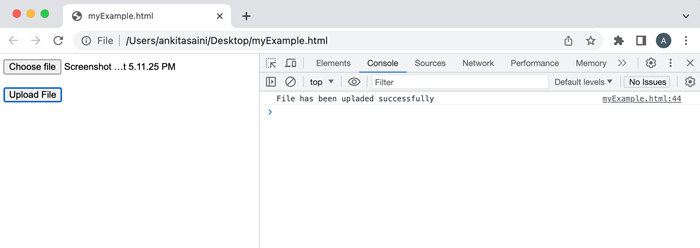
Example − Uploading Multiple Files for Single Input
In the following program, we will upload multiple files from the single input using fetch API. Here we add a "multiple" property in the <input> tag to add multiple files. Then we use the FormData object to store multiple files and then send them using the fetch() function to the given URL including the POST request method and the FormData object. After sending the request to the server now we use the then() function to handle the response. If we encounter an error, then that error is handled by the catch() function.
<!DOCTYPE html>
<html>
<body>
<!-- Creating a form to upload a file-->
<h2> Uploading Multiple files</h2>
<form id = "myForm">
<p>Maximum number of files should be 2</p>
<input type="file" id="file" multiple><br><br>
<button type="submit">Upload File</button>
</form>
<script>
document.getElementById('myForm').addEventListener('submit', function(x){
// Prevent from page refreshing
x.preventDefault();
// Select the file from the system
// Here we are going to upload multiple files at a time
const myFile = document.getElementById('file').files[0];
// Create a FormData to store the file
const myData = new FormData();
// Add file in the FormData
myData.append("newFiles", myFile);
// Send the file to the given URL
fetch("https://httpbin.org/post", {
// POST request with Fetch API
method: "POST",
// Adding FormData to the request
body: myData
})
// Converting the response in JSON
// using response.json() function
.then(response => response.json())
.then(finalData => {
// Handling the response
console.log("Files has been uploaded successfully");
})
.catch(err=>{
// Handling the error
console.log("Error Found:", err)
});
})
</script>
</body>
</html>
Output
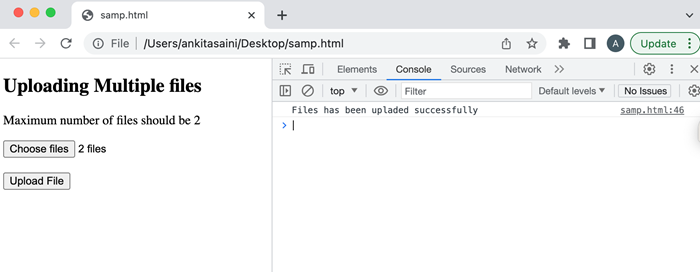
Example − Uploading Multiple Files
In the following program, we will upload multiple files using fetch API. Here we select two files from the system in DOM with the attribute of file type. Then we add the input files in an array. Then we create a FormData object and append the input files to the object. Then we send them using the fetch() function to the given URL including the POST request method and the FormData object. After sending the request to the server now we use the then() function to handle the response. If we encounter an error, then that error is handled by the catch() function.
<!DOCTYPE html>
<html>
<body>
<!-- Creating a form to upload multiple files-->
<h2> Uploading Multiple files</h2>
<input type="file">
<input type="file">
<button>Submit</button>
<script>
const myButton = document.querySelector('button');
myButton.addEventListener('click', () => {
// Get all the input files in DOM with attribute type "file":
const inputFiles = document.querySelectorAll('input[type="file"]');
// Add input files in the array
const myfiles = [];
inputFiles.forEach((inputFiles) => myfiles.push(inputFiles.files[0]));
// Creating a FormData
const myformdata = new FormData();
// Append files in the FormData object
for (const [index, file] of myfiles.entries()){
// It contained reference name, file, set file name
myformdata.append(`file${index}`, file, file.name);
}
// Upload the FormData object
fetch('https://httpbin.org/post', {
method: "POST",
body: myformdata,
})
// Handle the response
.then(response => response.json())
.then(response => console.log(response))
// Handle the error
.catch(err => console.log("Error Found:", err))
})
</script>
</body>
</html>
Output
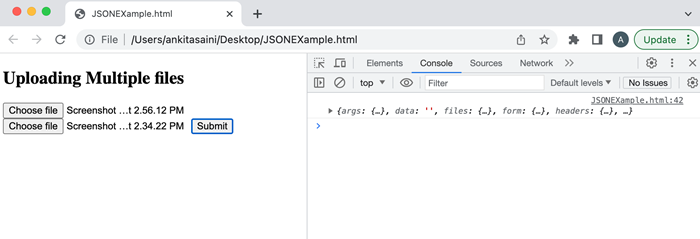
Conclusion
So this is how we can upload files to the given URL with the help of fetch() API. Here we can upload any type of file like jpg, pdf, word, etc and upload any number of files like one file at a time or multiple files at a time. Now in the next article, we will learn how the Fetch API handles responses.