
- SAP Scripts - Home
- SAP Scripts - Overview
- SAP Scripts - Smart Forms
- SAP Scripts - Form Painter
- SAP Scripts - Layout Set
- SAP Scripts - Print Program
- SAP Scripts - Creating a Window
- SAP Scripts - Output Area
- SAP Scripts - Text Module
- SAP Scripts - Grouping Text
- SAP Scripts - Format Options
- SAP Scripts - Output Types
- SAP Scripts - Control Print Output
- SAP Scripts - Data Formats
- SAP Scripts - Export
- SAP Scripts - Import
- SAP Scripts - Control Tables
- SAP Scripts - Text & Graphics
- SAP Scripts - Control Commands
- SAP Scripts - Copy Scripts
- SAP Scripts - Standard Text
- SAP Scripts - Word Processing
- SAP Scripts - Create a Document
- SAP Scripts - Update a Document
- SAP Scripts - Find a Document
- SAP Scripts - Save a Document
- SAP Scripts - Delete a Document
- Print Preview of a Document
- SAP Scripts - Format Conversion
- SAP Scripts - Raw Data Interface
- SAP Scripts - Output Mode Spool
- SAP Scripts - Output Mode IDOC
- Create a Script in the System
SAP Scripts - Print Program
In SAP Scripts, Print Program is used to print the actual form and get the data from database tables, choosing a form and print the text elements in a defined format. It retrieves the data from the database and combines it with the user input, formats the data and prints it.
All print programs and forms are stored in table TNAPR.
Different functional modules are used in Print Program. To start a print program, OPEN_FORM functional module is used, and to end the program CLOSE_FORM functional module is used.
OPEN_FORM − In Print Program, this function should be called first before any printing can take place. You specify the name of the form and the print language.
CALL FUNCTION 'OPEN_FORM'
START_FORM − This function is called to use different forms with similar characteristics in a single request.
CALL FUNCTION START_FORM
WRITE_FORM − This function is used to write text in a window in the form using text elements.
CALL FUNCTION WRITE_FORM
CONTROL_FORM − This function is used to insert SAP Script control commands in an ABAP program.
CALL FUNCTION CONTROL_FORM
END_FORM − This function is called in the end and it has no exporting parameters.
CALL FUNCTION END_FORM
CLOSE_FORM − To view the standard form and the standard Print program, run Transaction Code: NACE
Enter Application Types and click the Output Type at the top.
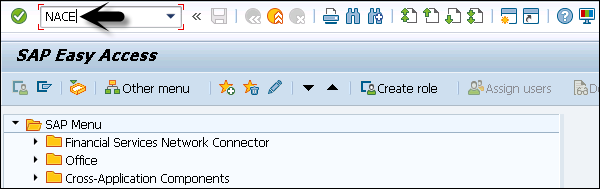
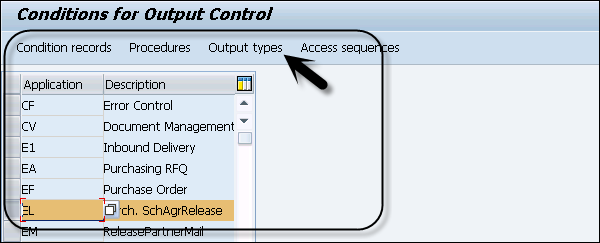
In the following screenshot, you can see the Application name for the selected service.
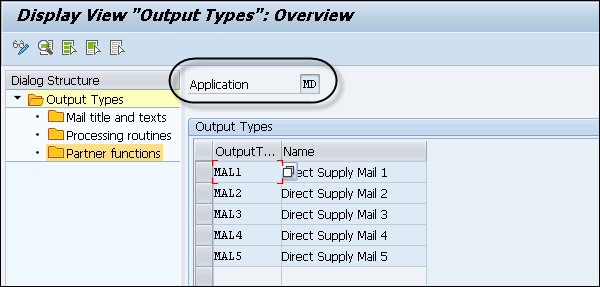
Print Program Example
Following is a sample print program that creates an invoice with company-related information such as customer data, date, flight booking, etc.
Section 1 - Get customer data
TABLES: zcustom, zbook, zpfli. DATA: bookings like zbook... select * from... /In this section, you are reading the data from tables in database./
Section 2 - Open form
CALL FUNCTION 'OPEN_FORM' EXPORTING DEVICE = 'PRINTER' FORM = 'EXAMPLE1' DIALOG = 'X' OPTIONS = EXCEPTIONS CANCELLED = 1 DEVICE = 2 FORM = 3 OTHERS = 11 /In this section, you are calling OPEN_FORM function module to initialize print output./
In the above function module, the parameter −
FORM shows the name of the form.
DEVICE can be PRINTER (print using spool), TELEFAX (fax output) or a SCREEN (output to screen)
OPTIONS shows a structure of type ITCPO to control the various attributes - Print preview, number of copies.
Section 3 - Print table heading
CALL FUNCTION 'WRITE_FORM' EXPORTING ELEMENT = 'textelement TYPE = 'TOP' WINDOW = 'MAIN' FUNCTION = 'SET' ... /In this section, you use WRITE_FORM function to output general text elements and column heading/
ELEMENT function module shows the textelement to be printed and WINDOW shows which window of the form to be printed.
TYPE shows the output area of the window like- TOP, BOTTOM, or BODY.
FUNCTION tells the text to be replaced, added or appended.
Section 4 - Print customer bookings
LOOP AT bookings WHERE CALL FUNCTION 'WRITE_FORM' EXPORTING ELEMENT = 'BOOKING' TYPE = 'BODY' WINDOW = 'MAIN' ... ENDLOOP /In this section, text element BOOKING is used to output the bookings of a customer from the loop from BOOKING table in database./
Section 5 - Close form
CALL FUNCTION 'CLOSE_FORM' IMPORTING * RESULT = EXCEPTIONS UNOPENED = 1 OTHERS = 5 /To end the Print Program/
You call this function module in the end and it has no exporting parameter.