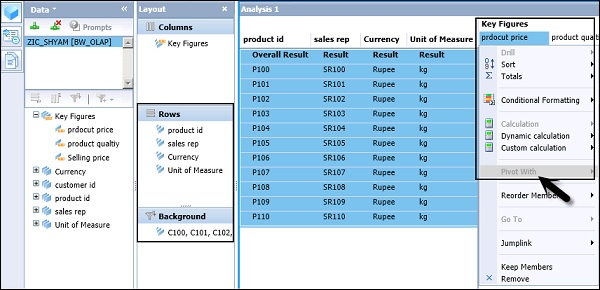- SAP BO Analysis Tutorial
- SAP BO Analysis - Home
- SAP BO Analysis - Overview
- SAP BO Analysis - User Interface
- Create a Workspace
- SAP BO Analysis - Analyses
- SAP BO Analysis - Crosstabs
- SAP BO Analysis - Charts
- Chart Types & Styles
- Sub Analysis
- SAP BO Analysis - Using Filters
- SAP BO Analysis - Sorting
- Conditional Formatting
- SAP BO Analysis - Calculations
- SAP BO Analysis - Aggregations
- SAP BO Analysis - Hierarchies
- SAP BO Analysis - Sheets
- Sharing Workspaces
- SAP BO Analysis - Export Options
- Connecting to SAP BW
- SAP BO Analysis Useful Resources
- SAP BO Analysis - Quick Guide
- SAP BO Analysis - Useful Resources
- SAP BO Analysis - Discussion
SAP BO Analysis - Hierarchies
Hierarchies can be used to represent parent-child relationship in an analysis. It is also possible to swap hierarchies to reorient data in the Crosstab as well as swap all axes in an analysis and sub-analysis.
To swap two hierarchies, you have to select a hierarchy and drag it towards other hierarchy that you want to swipe with. When the hierarchy name appears on the other hierarchy, you can release the mouse button.
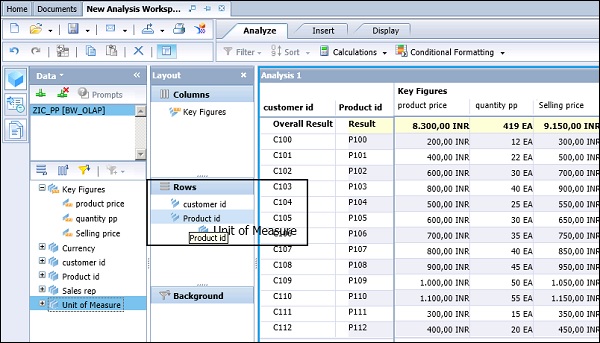
Swapping All Rows With All Columns
You can also swap between hierarchies in an analysis. Select an analysis or sub analysis and navigate to the Display tab → Swap Axes.
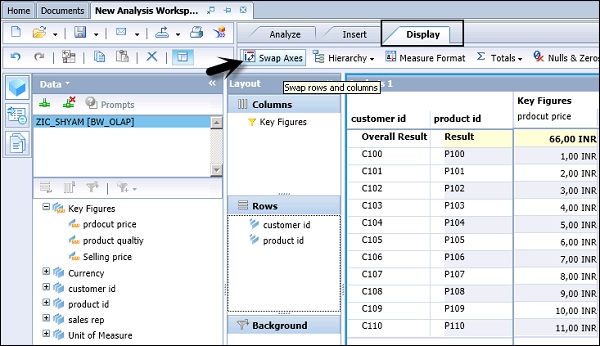
Sort and Filters During Swap Axes
When you swap axes, all the filters and sorts are preserved.
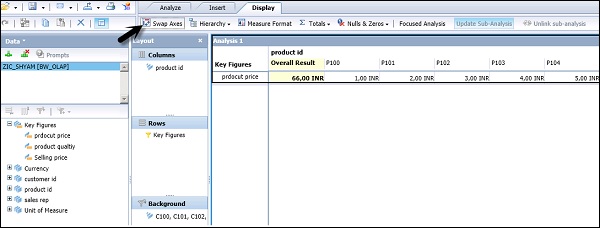
Using Pivot Hierarchies
You can use Pivot hierarchy to explore the data in different aspects. On the Crosstab, right-click the member → point to Pivot With.
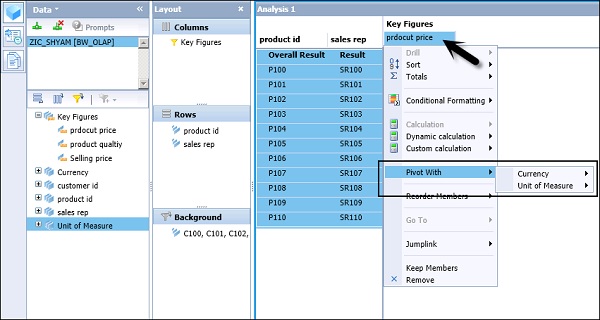
You have to select hierarchy that you want to pivot with. If you select Currency here, it will add Currency to the Crosstab.
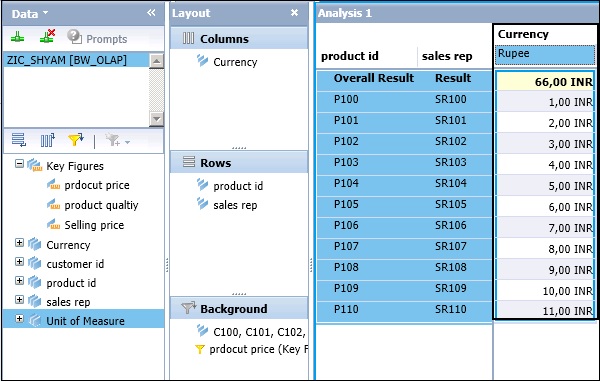
When all the hierarchies are added to the Crosstab, Pivot With option is disabled.