
- Google Plus - Business Page Setting
- Creating a New Account
- Navigating Through Google Plus
- Adding Business Details
- Uploading Profile Picture
- Google Plus - Adding a Cover Picture
- Google Plus - Networking
- Google Plus - Circles
- Google Plus - Communities
- Google Plus - Hangouts
- Google Plus - Events
- Google Plus - Posting Content
- Google Plus - Uploading a Post
- Google Plus - Editing a Post
- Google Plus - Deleting a Post
- Google Plus - Resharing a Post
- Google Plus - Reporting a Post
- Foster User Engagement
- Google Plus - Checking Notifications
- Google Plus - Adding Managers
- Google Plus - Setting Settings
- Google Plus - Notification Settings
- Google Plus - Circle Settings
- Google Plus - Photo & Video Settings
- Google Plus - Profile Settings
- Google Plus - Deleting an Account
- Google Plus - Insights
- Google Plus - Optimization Process
- Google Plus - Optimizing a Page
- Google Plus - Claiming Vanity URL
- Google Plus - +Post Ads
- Google Plus - Integration Process
- Google Plus - Badges
- Google Plus - Creating a Badge
- Connecting With YouTube
- Google Plus - Social Linking
- Google Plus Useful Resources
- Google Plus - Quick Guide
- Google Plus - Useful Resources
- Google Plus - Discussion
Google Plus - Badges
Google+ platform is an efficient platform to integrate with other social networking platforms. Google+ allows interaction with all other platforms such as YouTube, Twitter, etc. We can provide a button of our website/page on our Google+ account that people can use to easily navigate to the page. This generates more traffic to our website/page. If there is a need for google authentication, we can develop our own badges, +1 buttons, and follow buttons.
Adding Badges
Google+ badge is similar to FB like button or the tweet button on Twitter. Its a good idea to let other people know that we are on Google+. It helps customers to like or follow us directly by clicking the badge provided on our page.
People from other platform can also connect with us or our page with just one click on the badge. Adding a badge establishes that the page is verified. Badge generates more followers. Make sure to make the badge appealing and apt to our business.
There are 3 different kinds of badges −
- Google+ profile badge
- Google+ page badge
- Google+ community badge
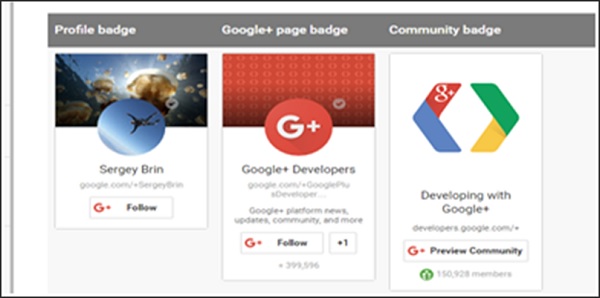
Google+ Profile Badge
The Google+ profile badge is for people to directly follow our personal profile, which helps the visitors to directly contact us. It provides an option for people to directly add us to their circles.
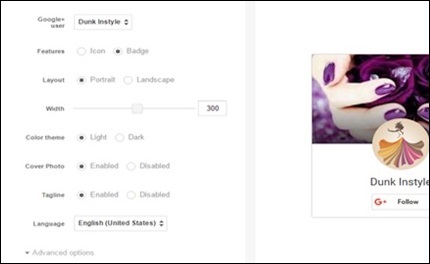
Following is the code to render a profile badge to our website.
<script src="https://apis.google.com/js/platform.js" async defer></script>
<g:person href="https://plus.google.com/{profileId}" datarel="author"></g:person>
Google+ Page Badge
The Google+ page badge is for people to follow our page unlike profile page in which the visitors directly engage with us.
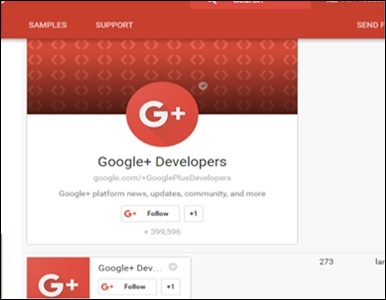
Following is the code to render a page badge to our website.
<script src="https://apis.google.com/js/platform.js" async defer></script>
<g:page href="https://plus.google.com/{pageId}"></g:page>
Google+ Community Badge
The Google+ community badge is for people to directly preview their community. It helps people find their community and engage on topics which they find interesting.

Following is the code to render a community badge to our website.
<script src="https://apis.google.com/js/platform.js" async defer></script>
<g:community href="https://plus.google.com/communities/{communityId}"></g:community>