
- SAP Solman - Home
- SAP Solman - Overview
- SAP Solman - Features
- SAP Solman - Work Center
- SAP Solman - Work Center Structure
- SAP Solman - Implementation
- SAP Solman - Infrastructure
- SAP Solman - Operations
- System Landscape Information
- Guided Procedure Authoring
- SAP Solman - Template Mngmt
- SAP Solman - Test Management
- SAP Solman - IT Task Management
- Change Control Management
- SAP Solman - Incident Management
- SAP Solman - Service Desk
- Business Process Operations
- Application Operations
- Maintenance Management
- SAP Solman - Upgrade Project
- SAP Solman - Root Cause Analysis
- SAP Solman - Reporting
- Consultant Responsibilities
SAP Solman Online Quiz
Following quiz provides Multiple Choice Questions (MCQs) related to SAP Solman. You will have to read all the given answers and click over the correct answer. If you are not sure about the answer then you can check the answer using Show Answer button. You can use Next Quiz button to check new set of questions in the quiz.
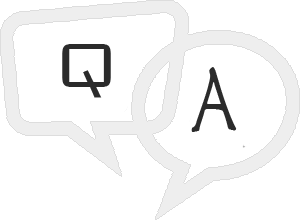
Q 1 - Which of the following is the latest version of SAP Solution Manager?
A - SAP Solution Manager 7.2 Support Pack Stack 3
B - SAP Solution Manager 7.1 Support Pack Stack 3
Answer : A
Explanation
Latest version of SAP Solution Manager is SAP Solman 7.2, this version was made available since H1/2016.
Q 2 - In SAP Solman, each work center contains which of the following elements?
Answer : D
Q 3 - Which of the following statement is incorrect about SAP Solman Infrastructure component?
B - Incident, Problem, and Change management are individual processes with no linking to each other.
C - It provide enhanced monitoring information inside SAP Solution Manager.
Answer : B
Q 4 - LMDB receives SLD changes automatically when a change occurs, using polling by LMDB, or active change notifications by the SLD?
Answer : A
Q 5 - In SAP Solman Technical Administration, which of the following option provides central access to administrative task?
Answer : A
Q 6 - You can plan only peak business hours, non-peak business hours, or non-business hours for an EEM robot?
Answer : A
Q 7 - In GPA, which of the following option is used to alert the customers when new content is available and it also propose to import it?
Answer : B
Explanation
Content Delivery Pane
This option can be used to alert the customers when new content is available and it also propose to import it.Q 8 - In SAP Solution Manager, you can use IT Task Management to manage objects- Technical system, databases by Operations team, which of the following Work Center is used for Task Management?
Answer : C
Q 9 - To create a change request, which of the following role should be assigned?
Answer : A
Explanation
To create a change request, role SAP_CM_REQUESTER should be assigned.
Q 10 - When a Change request is approved by Change Manager/ Person Responsible to validate and approve change, which of the following doc is generated?
Answer : B
Explanation
When a Change request is approved by Change Manager/ Person Responsible to validate and approve change, change document is created automatically in the system and the status of document is marked as being implemented.