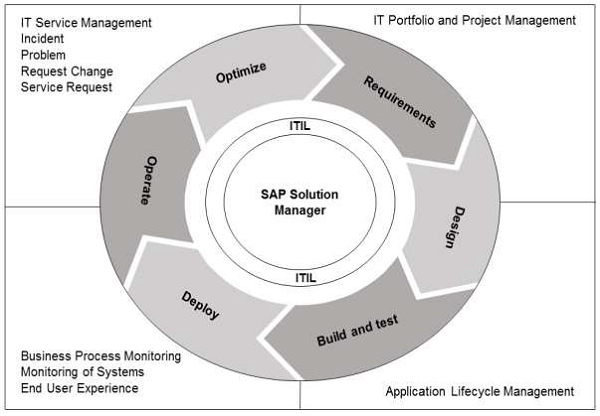- SAP Solman - Home
- SAP Solman - Overview
- SAP Solman - Features
- SAP Solman - Work Center
- SAP Solman - Work Center Structure
- SAP Solman - Implementation
- SAP Solman - Infrastructure
- SAP Solman - Operations
- System Landscape Information
- Guided Procedure Authoring
- SAP Solman - Template Mngmt
- SAP Solman - Test Management
- SAP Solman - IT Task Management
- Change Control Management
- SAP Solman - Incident Management
- SAP Solman - Service Desk
- Business Process Operations
- Application Operations
- Maintenance Management
- SAP Solman - Upgrade Project
- SAP Solman - Root Cause Analysis
- SAP Solman - Reporting
- Consultant Responsibilities
SAP Solman - Overview
SAP Solution Manager is a platform to manage life cycle of your SAP solution in a distributed environment.
The key features of SAP Solman are −
It provides tools, methods, and process management content that can be used during preparation of business blueprint, configuration, and implementation.
Using SAP Solman you can ensure that SAP solution environment is operating at its maximum potential with minimum cost.
SAP Solman provides integration tools for SAP BASIS Administrators to manage underlying infrastructure and application and business processes.
It reduces the amount of effort required to manage the centralized SAP and nonSAP systems.
In a distributed environment, SAP Solution Manager is managing system and SAP applications like- ECC, BI, and Customer Relationship module CRM and also covers the non-SAP system in solution life cycle.
Current version of SAP Solution Manager and Release date
Latest version of SAP Solution Manager is SAP Solman 7.2. This version was made available since H1/2016.
Previous SAP Solution Manager 7.1 support Package Stack 14 was released in October 2015, included various new features to run SAP Solution.
The following table shows the SAP Solution Manager Release details −
| Product Name | SAP Solution Manager |
|---|---|
| Version | 7.1 Support Pack Stack 14 |
| Released Date | October 2015 |
| Underlying based product | SAP NetWeaver 7.0 EHP2 |
| Product Name | SAP Solution Manager |
|---|---|
| Version | 7.2 Support Pack Stack 3 |
| Released Date | H1/2016 |
| Underlying based product | SAP NetWeaver |
Key Features
Key features supported in SAP Solution Manager 7.2 are −
- New User Interfaces
- New Release management
- ITSM and Change Request Management
- Adapt SAP HANA in your landscape
- New Process Management
- Enhanced Cloud Support
In the following screenshot, you can see the homepage of SAP Solution Manager 7.2 with new Fiori-based Launchpad as per defined user roles.
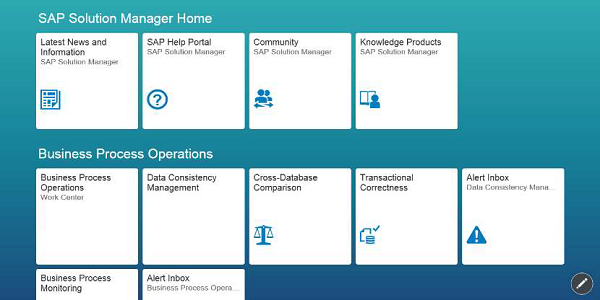
This Fiori-based Launchpad offers role based access to all relevant applications and Work Centers
Supported Browser
-
Microsoft Internet Explorer
IE11 Desktop (recommended)
IE7-IE10 until Jan 2016
-
Mozilla Firefox
Latest Extended Support Release Cycle (SAP recommended)
Latest Rapid Release Cycle (a backup browser is needed)
-
Google Chrome
Cycle for Windows
-
Apple Safari
On OS X for 3 years from version release date
SAP Solution Manager Product can be divided into following functional categories −
- SAP Solution Manager Operations
- SAP Engagement and Service Delivery
- Solution Implementation
- Template Management
- Test Management
- Change Control Management
- IT Service Management
- Business processes Operations
- Application Operations
- Upgrade and Maintenance
In the following illustration, you can see the SAP Solution Manager and integration with Lifecycle management, IT Service Management, IT Portfolio and Project Management and Business and Application Operations.