
- SAP Solman - Home
- SAP Solman - Overview
- SAP Solman - Features
- SAP Solman - Work Center
- SAP Solman - Work Center Structure
- SAP Solman - Implementation
- SAP Solman - Infrastructure
- SAP Solman - Operations
- System Landscape Information
- Guided Procedure Authoring
- SAP Solman - Template Mngmt
- SAP Solman - Test Management
- SAP Solman - IT Task Management
- Change Control Management
- SAP Solman - Incident Management
- SAP Solman - Service Desk
- Business Process Operations
- Application Operations
- Maintenance Management
- SAP Solman - Upgrade Project
- SAP Solman - Root Cause Analysis
- SAP Solman - Reporting
- Consultant Responsibilities
System Landscape Information
We have covered some part of System Landscape information under Solution Manager Infrastructure. SAP Solution Manager applications- Technical monitoring, system maintenance captures all information regarding upgrades with Maintenance planner, alerting policy from system landscape. SAP Solman contains the detailed information about technical system landscape.
LMDB is a central repository for Solution Manager to capture all the information and it uses the same CIM model that is used by System Landscape directory. Landscape information contains two parts- SAP software catalog CR content and information sent from SLD.
LMDB connection to SLD
LMDB gets all the information from the System Landscape Directory where all the systems register itself. Most of the technical systems contain data suppliers that provides direct information to SLD for registration.
The LMDB receives SLD changes automatically when a change occurs, using polling by LMDB, or active change notifications by the SLD.
SLD contains data from managed system and their data suppliers, which automatically pass all the information in SLD. The transaction code used for ABAP system is RZ70.
SLD Synchronization is the most common way to transfer Landscape information to LMDB. When Solution Manager is initially set up, it transfers complete Landscape from SLD to LMDB in Solution Manager. This also includes the information from Software catalog.
Once initial full synchronization is done, an incremental synchronization is triggered every 10 minutes.
System Landscape Directory
This directory contains the information about landscape and software component versions. A SAP system can be configured to register under SLD. System Landscape Directory manages information about all installable and installed elements of your system landscape.
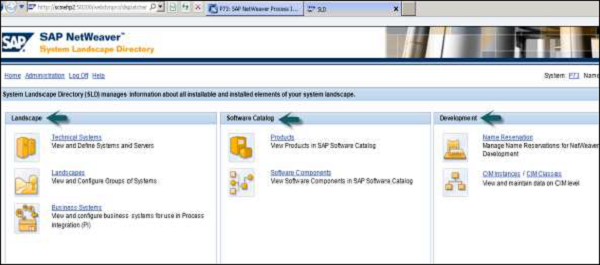
You can find the following links in a web page −
Landscape − Under Landscape, you can find the following options.
Technical Systems − You can view and define systems and servers.
Landscapes − You can view and configure group of systems.
Business Systems − You can view and configure business systems for use in Process Integration.
Software Catalog
Products − To view products in SAP software catalog.
Software components − To view software components in SAP Software catalog.
Development
Name Reservation − This is used for name reservation for NW development.
CIM Instances − This is used to view and maintain data on CIM level.
System Landscape Directory is based on SAP NetWeaver. The following versions of SAP NetWeaver are supported for SLD synchronization with LMDB −
| SAP NetWeaver Release of SLD System | Minimum Support Package Level of SAP NetWeaver |
|---|---|
| SAP NetWeaver 7.0 | not supported |
| SAP NetWeaver 7.0 EHP1 | not supported |
| SAP NetWeaver 7.0 EHP2 | SP 17 |
| SAP NetWeaver 7.1 | SP 19 |
| SAP NetWeaver 7.1 EHP1 | SP 14 |
| SAP NetWeaver 7.2 | not supported |
| SAP NetWeaver 7.3 | SP 12 |
| SAP NetWeaver 7.3 EHP1 | SP 14 |
| SAP NetWeaver 7.4 | SP 9 |
| SAP NetWeaver 7.5 and higher | all SPs are supported |
When your Central System Landscape Directory, integrated with LMDB, does not meet the requirement, you can use a local SLD and synchronize it with central SLD.
Managing Technical System Information
Technical system is known as a software element installed on host system. It can be a standalone system or software elements installed in distributed environment. Technical systems are central element of the Solution landscape in terms of software component deployment and operational activities, such as monitoring and alerting
When a software is installed, technical components are created in the system and they are registered under System Landscape Directory. This information is forwarded to Solution Manager LMDB either manually or using synchronization between LMDB and SLD.
Technical systems are identified using their name, system id or any installation number that has been assigned. Common Technical system types can include −
- Application Server (AS) ABAP
- Application Server Java
- TREX system
In the following table, you can see different Technical system types that can be maintained in LMDB, their source and Editor.
The following technical system types can be maintained in LMDB −
| Technical System Type | Source | Editor |
|---|---|---|
| .NET System | Manual creation | LMDB technical system edito |
| Apache Tomcat Server | SLD data supplier | LMDB technical system editor |
| Application Server ABAP | SLD data supplier | LMDB technical system editor |
| Application Server Java | SLD data supplier | LMDB technical system editor |
| SAP BusinessObjects Cluster | SLD data supplier | LMDB technical system editor |
| SAP Web Dispatcher | SLD data supplier | LMDB Technical System Editor |
| SAP HANA Database | Either SLD data supplier | LMDB technical system editor |
| SAP Mobile Platform | SLD data supplier | LMDB technical system edito |
| TREX System | SLD data supplier | LMDB technical system editor |
| Unspecific 3-Tier System | Manual creation | LMDB technical system editor |
| Unspecific Cluster System | SLD data supplier or manual creation | LMDB technical system editor |
| Unspecific Standalone Application System | SLD data supplier or manual creation | LMDB technical system editor |