
- SAP Solman - Home
- SAP Solman - Overview
- SAP Solman - Features
- SAP Solman - Work Center
- SAP Solman - Work Center Structure
- SAP Solman - Implementation
- SAP Solman - Infrastructure
- SAP Solman - Operations
- System Landscape Information
- Guided Procedure Authoring
- SAP Solman - Template Mngmt
- SAP Solman - Test Management
- SAP Solman - IT Task Management
- Change Control Management
- SAP Solman - Incident Management
- SAP Solman - Service Desk
- Business Process Operations
- Application Operations
- Maintenance Management
- SAP Solman - Upgrade Project
- SAP Solman - Root Cause Analysis
- SAP Solman - Reporting
- Consultant Responsibilities
SAP Solman - Business Process Operations
In this Work Center, you can perform the functions that support your core business processes. In SAP Solution Manager, you have two types of Business Process Monitoring work centers. Both the work centers allow you to access all the key functions related to business processes. Business Process Monitoring Work Center also provides monitoring of relevant functions and reporting.
You can see the following two tabs −
- Business Process Operations (new) Work Center
- Business Process Operations Work Center
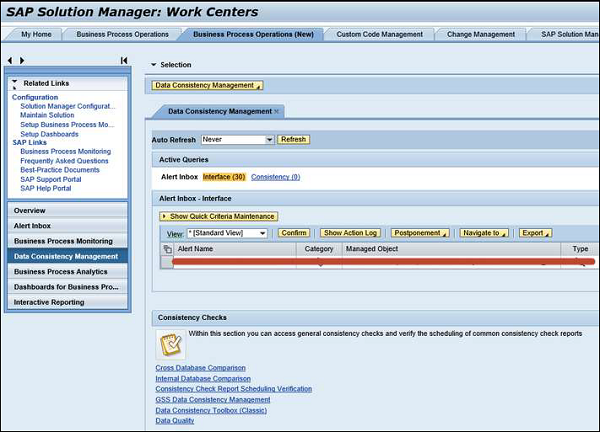
In the left pane, you will see the following functions −
Overview − Using the Overview tab, you can access all other work areas in this Work Center.
Alert Inbox − In Alert Inbox, you can check all the critical alerts for which there are open alert groups for your monitored business processes.
Business Process Monitoring − Under Business Process Monitoring, you can access all metrics as per Monitoring and Alerting Infrastructure.
Data Consistency Management − You can use this to get a filtered view of the Alert inbox for all relevant open alert groups in BPM.
Business Process Analytics − This work area allows you to access key figures such as comparing OUs, business document backlogs, etc.
Dashboard for Business Processes − The data from business processes can be displayed in the form of Dashboards like Graphics.
Interactive Reporting − This work area is used to display the metrics in Business Process Monitoring.