
- SAP Solman - Home
- SAP Solman - Overview
- SAP Solman - Features
- SAP Solman - Work Center
- SAP Solman - Work Center Structure
- SAP Solman - Implementation
- SAP Solman - Infrastructure
- SAP Solman - Operations
- System Landscape Information
- Guided Procedure Authoring
- SAP Solman - Template Mngmt
- SAP Solman - Test Management
- SAP Solman - IT Task Management
- Change Control Management
- SAP Solman - Incident Management
- SAP Solman - Service Desk
- Business Process Operations
- Application Operations
- Maintenance Management
- SAP Solman - Upgrade Project
- SAP Solman - Root Cause Analysis
- SAP Solman - Reporting
- Consultant Responsibilities
SAP Solman - Work Center
To perform role specific functions, you can use Work Centers in SAP Solution Manager. Work Centers are work environments that allow you to access role specific options. You can access different options like alerts, notifications, messages, and reports as per the assigned role.
Work Centers provide a set of tools under SAP Solution Manager to manage complete IT Life Cycle. Work Centers perform different technical operations such as System Landscape Management, System Administration, System Monitoring, Project based, and IT Service Management Work Centers.
The available Work Centers in SAP Solution Manager 7.1 are −
- My Home
- Implementation and Upgrade
- Solution Documentation Assistant
- Business Process Operations
- Job Management
- Root Cause Analysis
- Data Volume Management
- SAP Solution Manager Administration
- Change Management
- Test Management
- Incident Management
- SAP Engagement and Service Delivery
- Technical Administration
- System Monitoring
- Technical Monitoring
- Solution Manager Configuration
When you login to SAP Solution Manager Work Center, you can see the following options at the top −
- My Home
- Implementation/Upgrade
- Solution Manager Administration
- Technical Administration
- System Monitoring
To access any of the work center, you should be authorized to access that Work Center, which means that the work center should be assigned to you.
Step 1 − To run Work Center home screen, use T-Code: SOLMAN_WORKCENTER
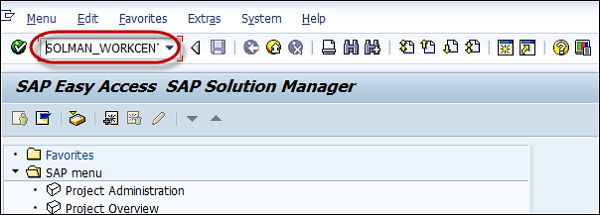
Step 2 − To start all work centers for which you are authorized, you can use the following transaction. For example,
In the SAP GUI for Windows, you can run the Transaction SM_WORKCENTER.

When you call the transaction, the URL for calling up the Web Dynpro application has the following format −
http://:/sap/bc/webdynpro/sap/ags_workcenter?saplanguage=EN
Example
Enter the URL − http://eh5.renterpserver.com:8064
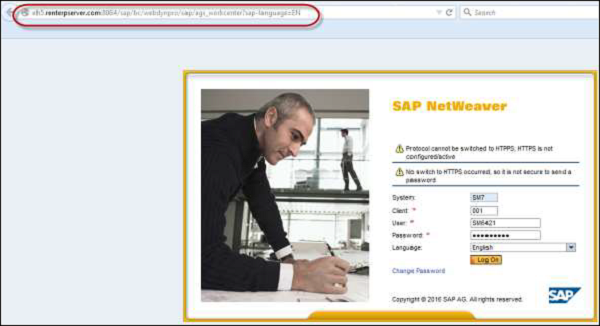
You can also start an individual work center by following Web Dynpro application directly.
To open the Incident Management work center, you can use the URL −
http://
You can see all Work centers that are available under SAP Solman.
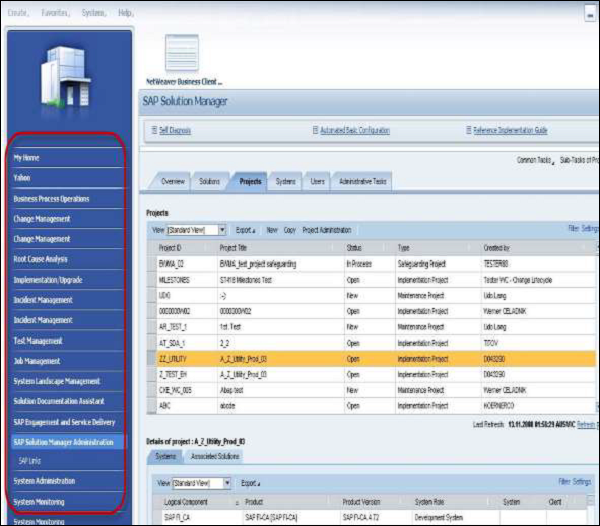
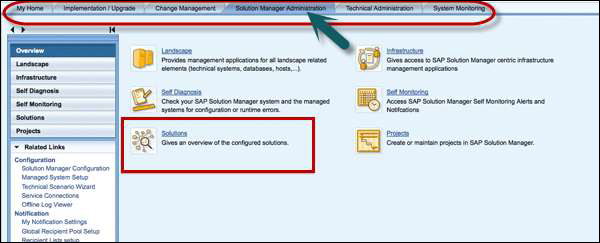
Note − In SAP Solman, there can be one user with one or more roles assigned. In SAP Solman, You can have a role with one or more Work Centers assigned.
Look at the following two screen shots. Here you can see the difference between Work Center using Transaction- SOLMAN_WORKCENTER and Work Center with Web Browser: Service AGS_WORKCENTER.
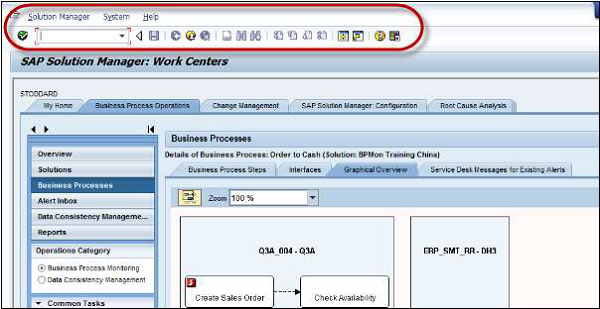
The ribbons of both the Work Centers are different and are highlighted as shown below.
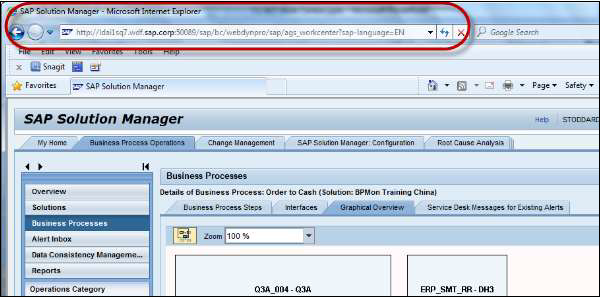
My Home Work Center
In SAP Solution Manager, to access My Home Work Center, you should be authorized for My Home. Using My Home Work Center, you can access all the key data related to other Work Centers in SAP Solman. Using hyperlinks, you can access the work centers that are assigned to you.
My Home Work Center contains the following functions −
Overview − To see the overview of all the work areas under My Home Work Center.
Hyperlink − You can access important links directly under Hyperlink.
Refresh − To Refresh the Work Center and its tab.
Tasks − You can access the assigned Task under Tasks tab.
Reports − To view the available reports, quickly.