
- SAP SCM - Home
- SAP SCM - Overview
- SAP SCM - Components
- SAP SCM - Benefits
- SAP SCM - Demand Management
- SAP SCM - Creating PIR
- Material Requirement Planning
- SAP SCM - Planned Order Creation
- Production Order Creation
- SAP SCM - Goods Issue
- Production Order Confirmation
- Production Order Cancellation
- SAP SCM - Integration
- SAP SCM - Integration Models
- SAP SCM - Master Data
- SAP SCM - Resources
- Production Data Structures
- Transfer Changed Master Data
- SAP SCM - Transfer Changed BOMs
- SAP SCM - Models and Versions
- SAP SCM - Applications
- Advanced Planning Optimization
- SAP SCM - Extended Warehouse
- Transportation Management
- Supply Network Collaboration
- Forecasting & Replenishment
- Consultant Responsibilities
SAP SCM - Transfer Changed Master Data
Let us see how to transfer changed Master Data.
Step 1 − To transfer changed master data and production versions to SAP SCM, go to Logistics → Central Functions → Supply Chain Planning Interface → Core Interface Advanced Planner and Optimizer → Integration Model → Change Transfer → Production Data Structure PDS → Transfer Production Data Structure
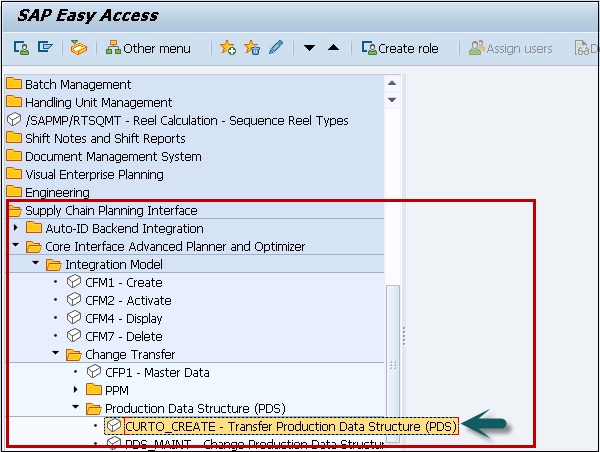
Step 2 − Next, select the logical system and planning version to which you wish to transfer the data and also choose the material and the plant.
Using these options, you can transfer the data changed like production version, BOM, routing, object dependency, etc.
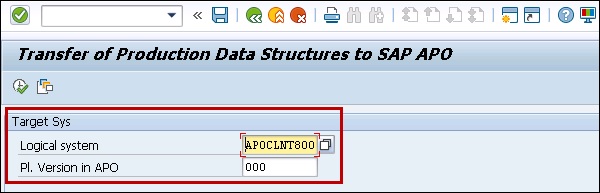
Step 3 − If you have changed material masters, work centers, classes and characteristics and you want to transfer these changes, you should uncheck the box Change Transfer.
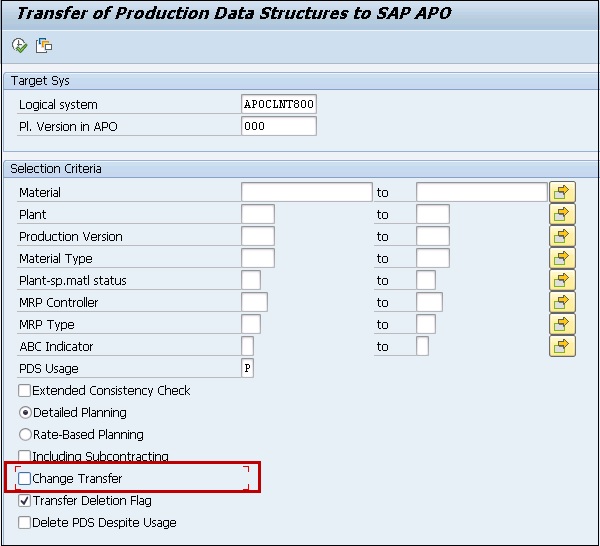
Step 4 − Next click the execute button at the top.
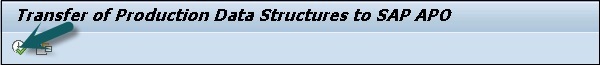
If you have Integration model defined, you will see the result of PDS generation.