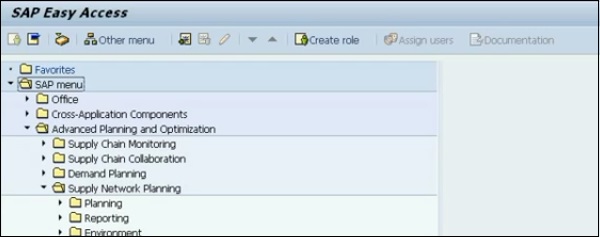- SAP SCM - Home
- SAP SCM - Overview
- SAP SCM - Components
- SAP SCM - Benefits
- SAP SCM - Demand Management
- SAP SCM - Creating PIR
- Material Requirement Planning
- SAP SCM - Planned Order Creation
- Production Order Creation
- SAP SCM - Goods Issue
- Production Order Confirmation
- Production Order Cancellation
- SAP SCM - Integration
- SAP SCM - Integration Models
- SAP SCM - Master Data
- SAP SCM - Resources
- Production Data Structures
- Transfer Changed Master Data
- SAP SCM - Transfer Changed BOMs
- SAP SCM - Models and Versions
- SAP SCM - Applications
- Advanced Planning Optimization
- SAP SCM - Extended Warehouse
- Transportation Management
- Supply Network Collaboration
- Forecasting & Replenishment
- Consultant Responsibilities
SAP SCM - Resources
For each resource field in SAP APO/SCM, you have relevant work center in ERP system. In the table given below, you can see a comparison between relevant Resource and corresponding work center fields in SCM and ECC.
| Fields in SAP SCM/APO | Fields in ERP |
|---|---|
| Resource Category(General Data) | Workcenter Category(Basic Data) |
| Planner(General Data) | Person Responsible(Basic Data) |
| Start End Time,Break Duration,Capacity Utilization(Time Cont.Capacity) | Corresponding fields(capacity Header) |
Resource Types
Resource type defines how the system plan resources as per the planning parameters. There are various planning parameters for each resource type. When you transfer work centers from ERP system, following resource types are already created −
Single-Activity and Multi activity Resource − In Single activity resource, one activity can be carried out at a time. In multi activity resource, several activities can be carried out at one time.
Single-Mixed and Multi mixed Resources − In SAP SCM, you can use mixed resources to perform Production Planning and Detailed Scheduling, both the activities. Now single mixed resources means that a single activity resources in Production planning and in Detailed Scheduling and multi-mixed resources allow multi activity resources.
Line Resource − It defines working time and rates of line. A line resource is created in APO for each line you create in DI system.
In SAP APO system, the following resource types can be manually created −
- Vehicle Resource
- Bucket Resource
- Transportation Resource
Create and Change Resources
You can transfer the work centers that you have created in ERP system to SAP APO system using core interface. The system creates a separate resource for each capacity type of the work center while transferring to SAP SCM/APO system.
Note − There are a few resource types in ERP system, which cannot be created automatically and you have to create and change these resource type manually as mentioned above.
When you make changes to resource types, they are recorded in planning log. To view the change logs for resource type, check this in SAP ERP system under easy access menu.
Navigate to Advanced Planning and Optimization → Reporting → Logs → Display Logs.