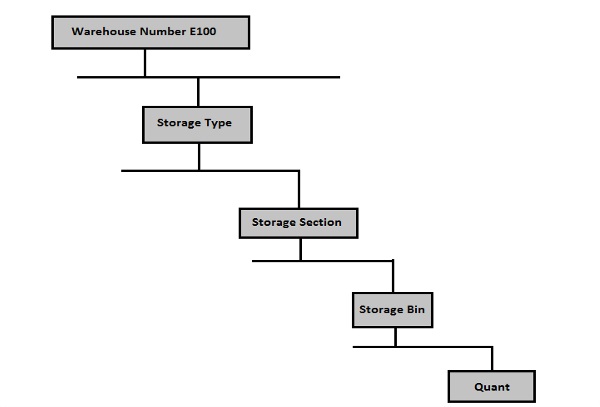- SAP SCM - Home
- SAP SCM - Overview
- SAP SCM - Components
- SAP SCM - Benefits
- SAP SCM - Demand Management
- SAP SCM - Creating PIR
- Material Requirement Planning
- SAP SCM - Planned Order Creation
- Production Order Creation
- SAP SCM - Goods Issue
- Production Order Confirmation
- Production Order Cancellation
- SAP SCM - Integration
- SAP SCM - Integration Models
- SAP SCM - Master Data
- SAP SCM - Resources
- Production Data Structures
- Transfer Changed Master Data
- SAP SCM - Transfer Changed BOMs
- SAP SCM - Models and Versions
- SAP SCM - Applications
- Advanced Planning Optimization
- SAP SCM - Extended Warehouse
- Transportation Management
- Supply Network Collaboration
- Forecasting & Replenishment
- Consultant Responsibilities
SAP SCM - Extended Warehouse
SAP Extended Warehouse Management (EWM) is used to efficiently manage inventory in Warehouse and supporting processing of goods movement. It allows company to control their Warehouse inbound and outbound processes and movement of goods in Warehouse.
The main process in a Warehouse is incoming and outgoing materials, goods receipt and goods issue, fulfil customer orders, and distribution of goods. When a company does not store any goods, then there is no need of Warehouse management to manage goods.
Inbound process involves storage of goods in warehouse and their location.
Outbound process involves picking up the goods. Whenever a material is stored in a warehouse, it is stored in storage bin and you can find its current location.
Applications of SAP EWM
SAP Extended Warehouse Management system −
Controls all goods movement.
Provides you the tools to monitor warehouse activities.
Manage additional functions in Warehouse like serial number, batch number, vendor management inventory, resource optimization and value added services.
Allows you to not only monitor the quantity of goods in Warehouse but manage other critical functions and delivery of goods efficiently.
Difference between SAP Warehouse Management and Inventory Management
SAP Warehouse management is opposite to Inventory management.
- Inventory management tells the count of goods in storage location and physical location is unknown.
- Warehouse management deals with goods movement and monitors the physical location of goods recorded with specific documents.
Communication Method
SAP ERP and EWM are closely integrated with each other for transfer of transaction and master data. There are two different ways of communication.
Core Interface (CIF)
Core interface is one of the common method for communication between SAP SCM system and SAP Advanced Planning and Optimization (APO). Master data, maintained in ERP system like customer, material and vendor, which are available in ERP system are transferred to EWM system, use Core Interface CIF communication.
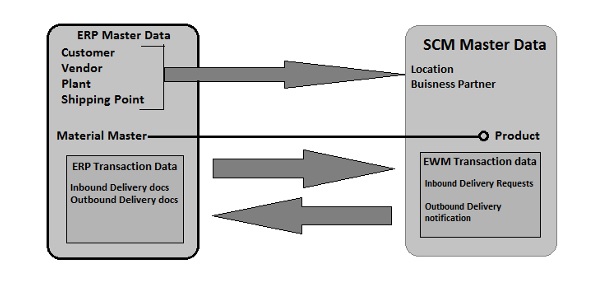
For transaction data (inbound/outbound delivery docs), a separate integration model is used for communication. This model uses iDocs or queued remote function call RFC.
SAP EWM Menu Structure
In this section, we will learn how to check various menu structure of Extended Warehouse management system.
Step 1 − Login to SCM system and navigate to Extended Warehouse management node in SAP menu. You can use various transactions to manage basic functions in Warehouse management
| Warehouse Monitor | /SCWM/MON |
| Maintain Inbound Delivery | /SCWM/PRDI |
| Maintain Outbound Delivery | /SCWM/PRDO |
| RF Environment | /SCWM/RFUI |
| Creating Storage Bin | /SCWM/LS01 |
| Confirm Warehouse Task | /SCWM/TO_CONF |
| Warehouse product Maintenance | /SCWM/MAT1 |
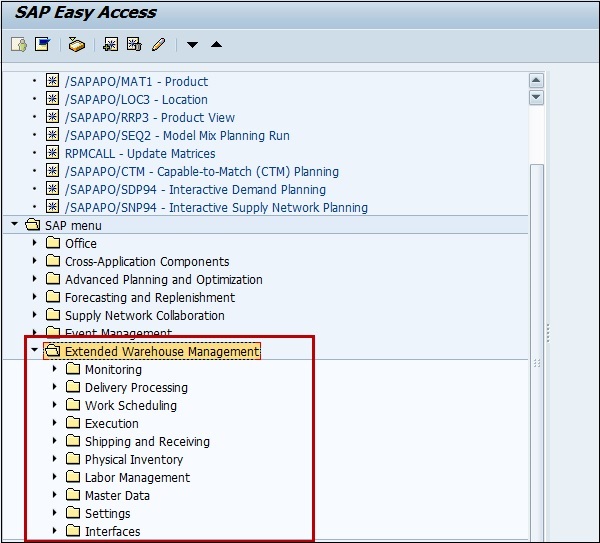
In SAP ERP, a warehouse number is used to represent physical warehouse where all material is stored. A Warehouse number is a 3 or 4 characters field in Warehouse management or EWM respectively. Warehouse numbers are created in ERP system and to activate it, you use combination of plant and storage location assigned to this plant with respective warehouse number.
There are different organization units in a Warehouse system at different levels.
Warehouse Number − Each warehouse consists of a warehouse number which is at highest level in a warehouse management system. Each warehouse number consists of sub structure that maps the warehouse relationship.
Storage Type − There are different types of storage where products are physically stored in a warehouse- open storage, goods issue and goods receipt, racks.
Storage Section − This is part of storage type and represents a group of bins with same characteristics. Commonly used storage sections are fast moving or slow moving items, etc.
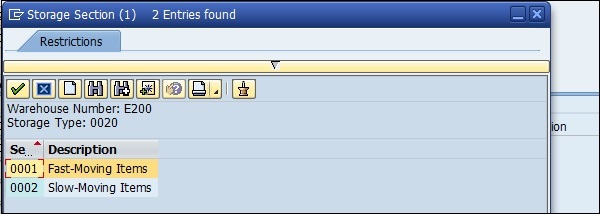
Storage Bin − Storage bins represent the physical location of storage space where the products are stored in Warehouse. They are at lowest level of organization structure and when you store an item in a Warehouse you need to mention its exact location.
Activity Areas − Storage bins are further categorized in activity area. It includes activities like picking, put away or a physical inventory. As per activity, you can assign same storage bin to multiple activity areas.
Quant − The quantity of goods in storage bin is represented by Quant. The quant is used for managing inventory in storage bin.