
- SAP SCM - Home
- SAP SCM - Overview
- SAP SCM - Components
- SAP SCM - Benefits
- SAP SCM - Demand Management
- SAP SCM - Creating PIR
- Material Requirement Planning
- SAP SCM - Planned Order Creation
- Production Order Creation
- SAP SCM - Goods Issue
- Production Order Confirmation
- Production Order Cancellation
- SAP SCM - Integration
- SAP SCM - Integration Models
- SAP SCM - Master Data
- SAP SCM - Resources
- Production Data Structures
- Transfer Changed Master Data
- SAP SCM - Transfer Changed BOMs
- SAP SCM - Models and Versions
- SAP SCM - Applications
- Advanced Planning Optimization
- SAP SCM - Extended Warehouse
- Transportation Management
- Supply Network Collaboration
- Forecasting & Replenishment
- Consultant Responsibilities
SAP SCM - Forecasting & Replenishment
In Supply Chain Management, Forecasting & Replenishment enables the planning and executing of inventory strategies. It performs the streamlining inventories with supply chain and lower overall inventory levels and cost.
Following are the key functions that you can perform using SAP SCM F&R −
- Demand forecast
- Alert-driven manual interventions
- Monitoring the quality of the processes and of the solution implementation.
- Management of high data volumes.
To use SAP F&R, you have to ensure that following master data should exists in the system −
- Product
- Supply network
- Calendar
- Procurement cycle
- Location product
- Location
SAP F&R Administration
In SAP F&R, you can configure the control settings to perform the automatic replenishment in the following fields
- Administration for system data
- Administration for locations
Step 1 − To perform administration of F&R, navigate to SAP Easy Access → Forecasting and Replenishment → Forecasting and Replenishment Processor → Administration
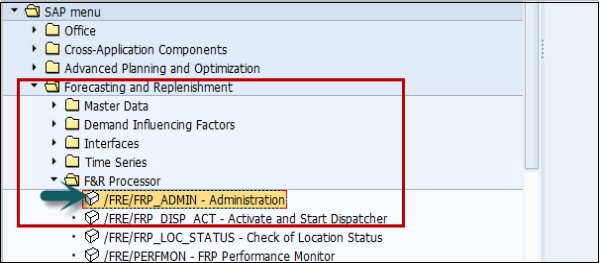
Step 2 − In the next window, you can see option of System data and location data.
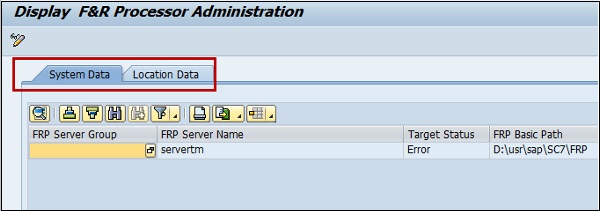
Advertisements