
- SAP PI - Home
- SAP PI - Introduction
- SAP PI - Installation Options
- SAP PI - Netweaver PI Architecture
- SAP PI - UI Tools
- SAP PI - Home Page
- SAP PI - System Landscape Directory
- SAP PI - Communication
- SAP PI - Securing Objects
- SAP PI - Creating Objects
- SAP PI - Modeling Scenarios
- SAP PI - Design Objects
- SAP PI - Display Design Objects
- SAP PI - Integration Scenarios
- SAP PI - File to File Scenario
- SAP PI - Creating Service Interface
- SAP PI - Creating Message Mapping
- Creating Operation Mapping
- Creating a Communication Channel
- Creating Integrated Configuration
- SAP PI - Connectivity
- SAP PI - ccBPM Overview
- SAP PI - ccBPM Configuration
- Monitoring Integration Processes
- SAP PI - Web Services
SAP PI - Web Services
A Web service is an application function or a service and can be used through Internet standard. It is an independent, modular, and self-describing application function or service.
It can be described, made available, located and transformed or called using standard Internet Protocols.
Each Web service encapsulates a function which is used to perform many tasks. A service provider is used to provide access to a web service. A service provider has WSDL document.
A Web service user is called a service requester who uses the web service with the help of a web browser. In a normal scenario, a service requester is an application that access Web service. An application takes all the necessary details to access a Web service from service description and this information is maintained in the service registry.
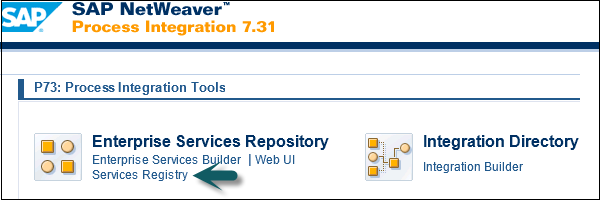
The following illustration shows a common Web service scenario −
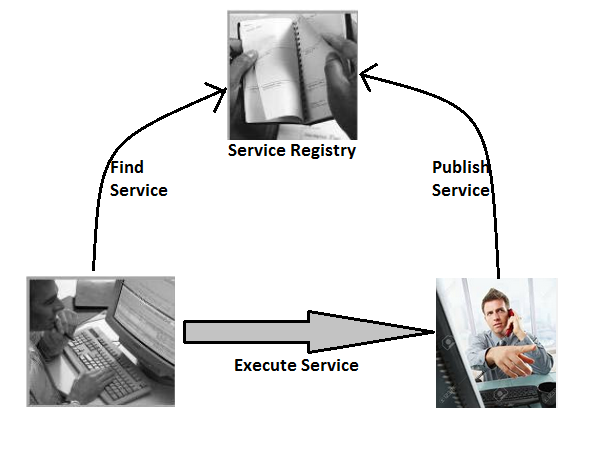
Web Service Key Features
The following are the key features of a Web service −
Web service allows programs running on different platforms, operating systems and different languages to communicate with each other.
Web service is an application function or a service.
Web service can be used through internet standard.
Web services can be published and traced.
Web services form a basis for Enterprise Services Architecture (ESA) which is known as SAP's enhanced version of service-oriented architecture SOA.
How to Analyze Different Web Services?
Perform the following steps to analyze different Web services −
Step 1 − Login to ECC system, use Transaction code SOAMANAGER
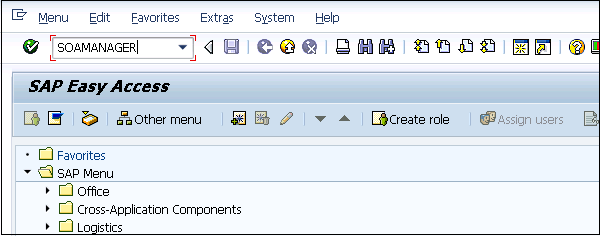
Step 2 − Select the Web service checkbox → Apply Selection.
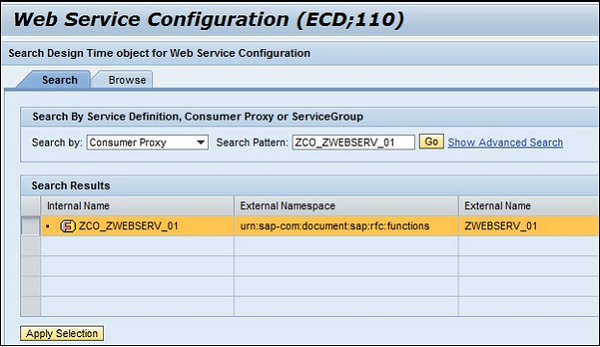
Step 3 − Verify if the Overview tab contains the entry SERVICE → binding is displayed. In case SERVICE binding is not displayed, it means that binding must be completed.
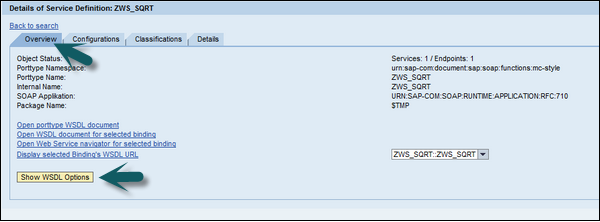
Step 4 − To show the Web service and its binding, choose the Open WSDL document for the selected binding or service link.
Step 5 − A Web browser showing the WSDL opens → you can scroll down at the end of the WSDL. You will find the endpoint under the node WSDL port.
Where SAP PI is Not Recommended?
SAP PI is not recommended for a synchronous request/response scenario. In synchronous communication, it is invoked by request and response operation and process output is returned immediately after the operation. The load is more on infrastructure in case of synchronous communication.
In a non-SAP backend like Java, DOT NET, SAP PI is not recommended as middleware tool in UI driven scenario.
When a backend system is exposed as UI service, SAP PI is not recommended for UI driven scenarios.