
- SAP PI - Home
- SAP PI - Introduction
- SAP PI - Installation Options
- SAP PI - Netweaver PI Architecture
- SAP PI - UI Tools
- SAP PI - Home Page
- SAP PI - System Landscape Directory
- SAP PI - Communication
- SAP PI - Securing Objects
- SAP PI - Creating Objects
- SAP PI - Modeling Scenarios
- SAP PI - Design Objects
- SAP PI - Display Design Objects
- SAP PI - Integration Scenarios
- SAP PI - File to File Scenario
- SAP PI - Creating Service Interface
- SAP PI - Creating Message Mapping
- Creating Operation Mapping
- Creating a Communication Channel
- Creating Integrated Configuration
- SAP PI - Connectivity
- SAP PI - ccBPM Overview
- SAP PI - ccBPM Configuration
- Monitoring Integration Processes
- SAP PI - Web Services
SAP PI - Monitoring Integration Processes
You can monitor the integration processes at message level by using message monitor function.
Step 1 − Use T-Code SXMB_MONI
This transaction can be used to display the message processing during an integration process or you can also move to a process view.
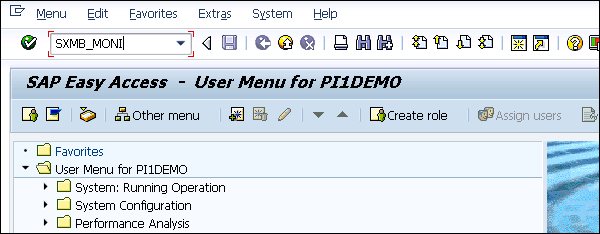
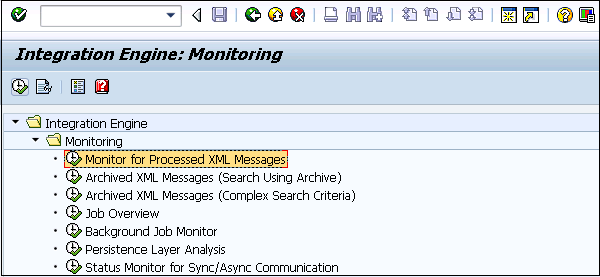
Step 2 − You also have the option of switching to Process View in this transaction. You can select Process checkbox and Execute.

Step 3 − In transaction SXMB_MONI, you can use different criteria to also select processes directly.
Example
The process monitor T-code SWF_XI_SWI1 expects the workflow number of the integration process.
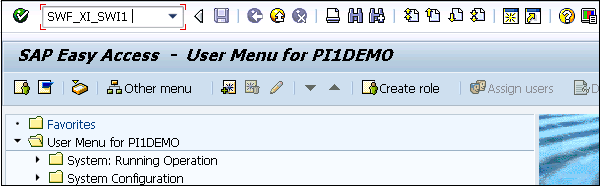
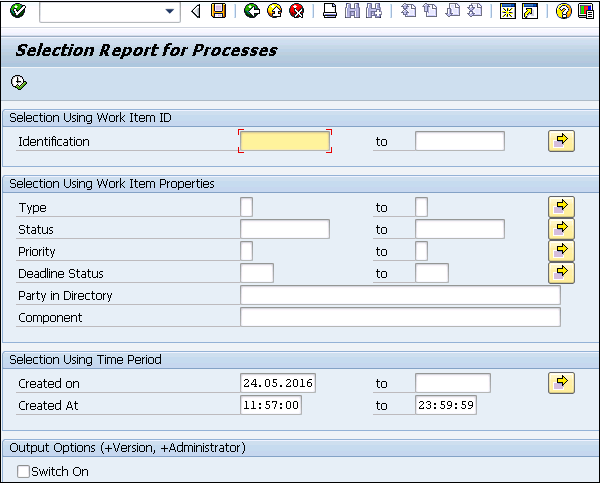
You can determine the runtime cache by using the T-code SXI_CACHE as shown in the following screenshot −
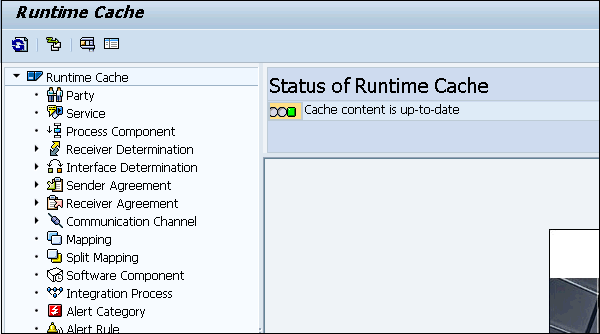
Advertisements