
- SAP PI - Home
- SAP PI - Introduction
- SAP PI - Installation Options
- SAP PI - Netweaver PI Architecture
- SAP PI - UI Tools
- SAP PI - Home Page
- SAP PI - System Landscape Directory
- SAP PI - Communication
- SAP PI - Securing Objects
- SAP PI - Creating Objects
- SAP PI - Modeling Scenarios
- SAP PI - Design Objects
- SAP PI - Display Design Objects
- SAP PI - Integration Scenarios
- SAP PI - File to File Scenario
- SAP PI - Creating Service Interface
- SAP PI - Creating Message Mapping
- Creating Operation Mapping
- Creating a Communication Channel
- Creating Integrated Configuration
- SAP PI - Connectivity
- SAP PI - ccBPM Overview
- SAP PI - ccBPM Configuration
- Monitoring Integration Processes
- SAP PI - Web Services
SAP PI - ccBPM Configuration
While using ccBPM, the integration process used in ccBPM receives inbound message but also sends messages to the corresponding receiver business system.
ccBPM consists of a Graphical Process Editor and a Business Process Engine. Business Process Editor opens when you select an integration process.
To open Business Process Editor, go to ESR → ES Builder → Design Objects Integration directory on SAP PI tools page.
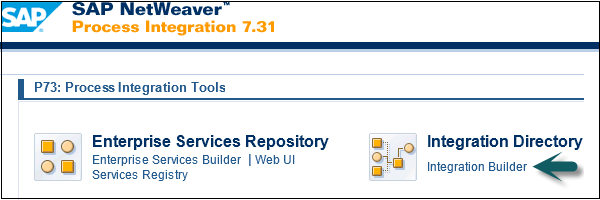
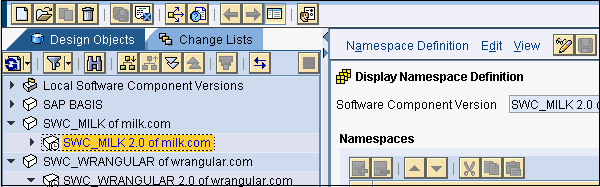
SAP PI Integration Processes
The Display Integration Process screen opens, and the Graphical Definition of the Integration Process is displayed.
The Business Process Editor starts when you double click an Integration Process. It consists of the following areas −
- Area with header data
- Graphical definition area
- Properties pane
- Process over view area
- Processing log
- Object area
Steps in an Integration Process
The steps that are configured in an integration process are either message steps or steps related to a process.
The following are message-relevant steps −
- Receive a message
- Send a Message
- Determine receivers for subsequent send steps in the process
- Transform a message
The following are process-relevant steps −
- Switch
- Block
- Control (trigger exceptions or alerts)
- Fork
- Container operation (processing of data)
- While loop
- Wait