
- SAP PI - Home
- SAP PI - Introduction
- SAP PI - Installation Options
- SAP PI - Netweaver PI Architecture
- SAP PI - UI Tools
- SAP PI - Home Page
- SAP PI - System Landscape Directory
- SAP PI - Communication
- SAP PI - Securing Objects
- SAP PI - Creating Objects
- SAP PI - Modeling Scenarios
- SAP PI - Design Objects
- SAP PI - Display Design Objects
- SAP PI - Integration Scenarios
- SAP PI - File to File Scenario
- SAP PI - Creating Service Interface
- SAP PI - Creating Message Mapping
- Creating Operation Mapping
- Creating a Communication Channel
- Creating Integrated Configuration
- SAP PI - Connectivity
- SAP PI - ccBPM Overview
- SAP PI - ccBPM Configuration
- Monitoring Integration Processes
- SAP PI - Web Services
SAP PI - Creating a Communication Channel
Lets us now understand how to create a communication channel.
Step 1 − Right click Configuration Scenario → New

Step 2 − You have to create two communication channels one for the sender and the other for the receiver. Select communication component for the sender and the receiver channel from the list of available components. Enter the name of communication channel and Click Create.
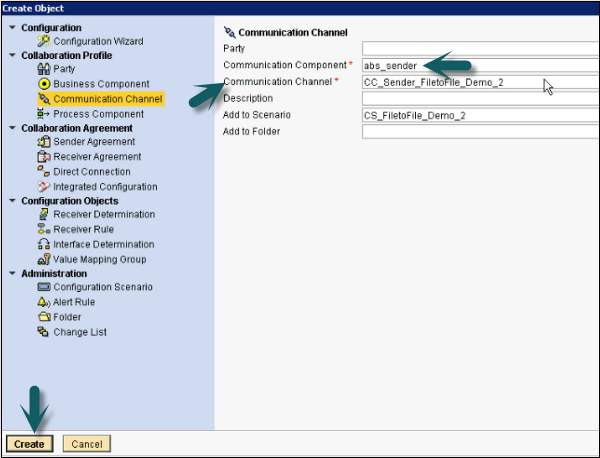
Step 3 − Select the parameters under Communication Channel. Go to Adapter and click the available adapter types. The Adapter Type depends on the type of scenario. For file to file scenario, you can select file adapter.
Step 4 − The following is a list of available adapters that can be selected for different scenarios.
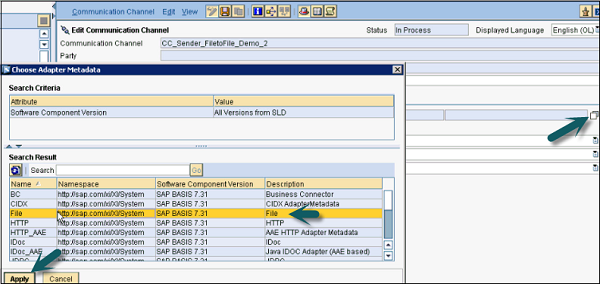
Step 5 − The Adapter Type can be selected as the sender or the receiver depending on the type of communication channel.
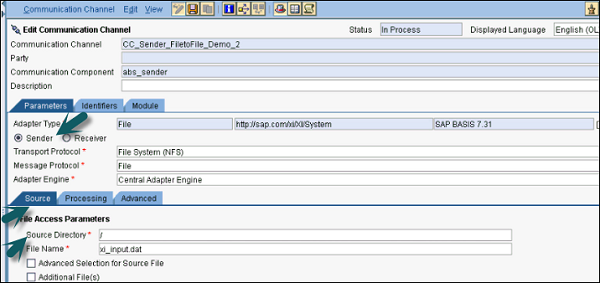
Step 6 − Enter the path of the directory for source file.

Step 7 − Once you enter the source file, click Save. Click Activate button once the sender communication channel is saved → Activate → Close.
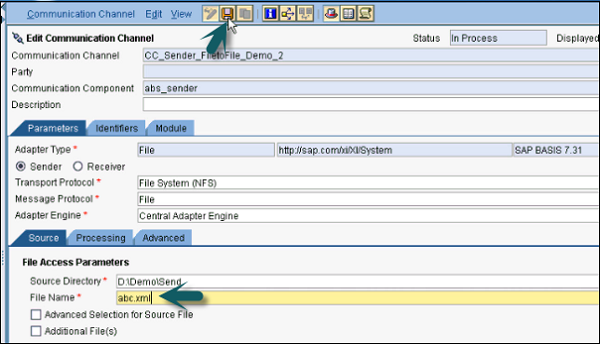
Step 8 − Similarly, you have to create a communication channel for the receiver. Enter the communication channel component and the name of communication channel for the receiver and click Create.
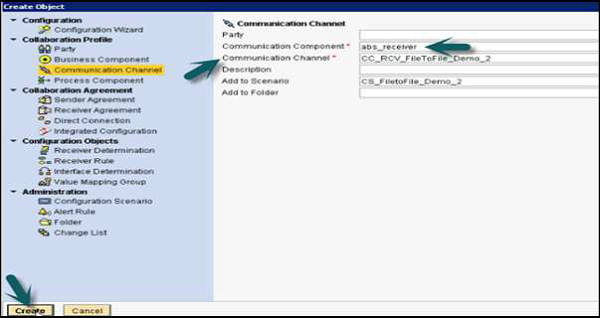
Step 9 − Select the Adapter Type as File and and then, select Receiver. Enter the Target Directory and the file name scheme as in the following screenshot −
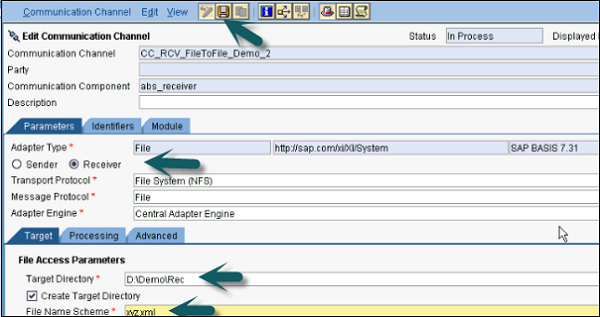
Step 10 − Save the file and Activate the receiver communication channel. Once you create sender and receiver communication channel, create Integrated Configuration.