
- SAP PI - Home
- SAP PI - Introduction
- SAP PI - Installation Options
- SAP PI - Netweaver PI Architecture
- SAP PI - UI Tools
- SAP PI - Home Page
- SAP PI - System Landscape Directory
- SAP PI - Communication
- SAP PI - Securing Objects
- SAP PI - Creating Objects
- SAP PI - Modeling Scenarios
- SAP PI - Design Objects
- SAP PI - Display Design Objects
- SAP PI - Integration Scenarios
- SAP PI - File to File Scenario
- SAP PI - Creating Service Interface
- SAP PI - Creating Message Mapping
- Creating Operation Mapping
- Creating a Communication Channel
- Creating Integrated Configuration
- SAP PI - Connectivity
- SAP PI - ccBPM Overview
- SAP PI - ccBPM Configuration
- Monitoring Integration Processes
- SAP PI - Web Services
SAP PI - Creating Objects
SAP PI is runtime environment that assigns inbound messages to receivers and maps them to another structure or protocol. SAP NW PI requires information about how the messages are to be processed. The information about the design objects are there in PI Enterprise Service Repository ESR and Integration Directory.
Systems that are connected to SAP PI are maintained in the System Landscape Directory (SLD). The data in SLD can be divided into the following categories −
- Software Component Information
- System Landscape Description
Software Component Information
It includes information about all available SAP software modules. It also includes possible combinations of software modules along with dependencies. For example, software component, release, support packages, OS versions and database etc.
To check this, go to System Landscape Directory (SLD)
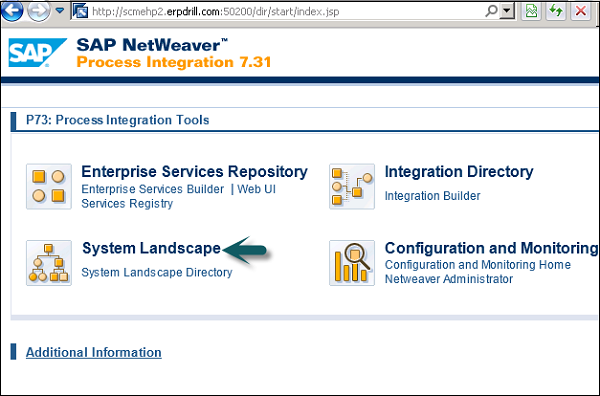
To see all technical systems, their type, versions and last update, go to the Technical System tab.
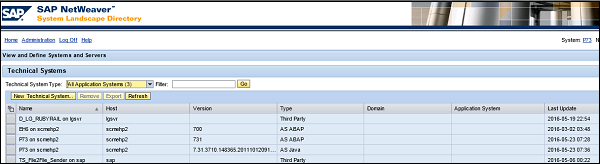
To view products and software components, go to the Software Catalog option.
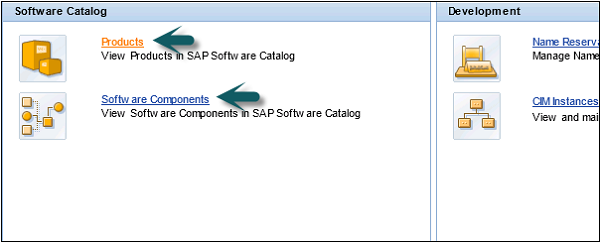
Once you click the Product tab, you can see all the products, and also their version and vendor name.
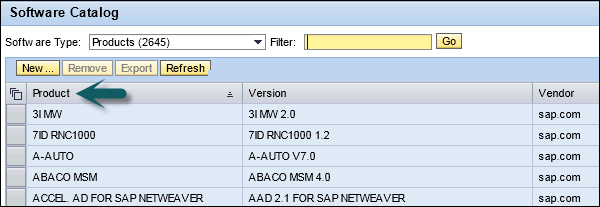
You can also check Software components, versions and Vendor name.
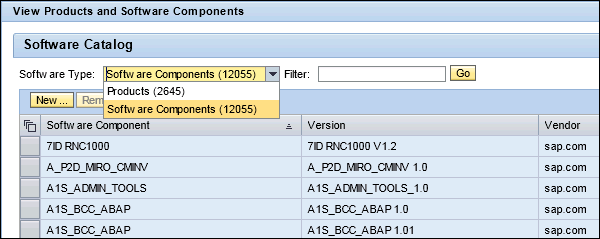
System Landscape Description defines the individual system landscape information. Data supplier provides SLD up to date system information at regular time periods.