
- SAP IDM - Home
- SAP IDM - Introduction
- SAP IDM - Architecture
- SAP IDM - Installation
- SAP IDM - Developer Studio
- SAP IDM - Setting up the Framework
- SAP IDM - Repository Types
- SAP IDM - Using Identity Stores
- SAP IDM - Identity Center Properties
- SAP IDM - Maintaining Packages
- SAP IDM - Using Processes
- SAP IDM - Identity Store Forms
- SAP IDM - Maintaining Jobs
- SAP IDM - Self Service Password Reset
- SAP IDM - Setting Email Notifications
- Connecting SAP ABAP Systems
- Connecting non-SAP Systems
- Identity Reporting using SAP BW
- SAP IDM - Integration using GRC 10.0
- SAP IDM - Migration to New Version
- SAP IDM - Job Responsibilities
- SAP IDM Useful Resources
- SAP IDM - Quick Guide
- SAP IDM - Useful Resources
- SAP IDM - Discussion
SAP IDM - Setting up the Framework
In SAP Identity Management, you can use set of templates to connect to SAP systems and setting up the jobs, processes for different tasks. A Package in SAP IDM is smallest unit of code that can be a connector type or set of utilities used by other packages. Administrators can gran permissions to user to transport each package separately and then work on configuration to customize them. IDM provides configuration packages as default component to provide starting point customization.
Each package is identified with global unique name which means you cannot have same package name in any of identity store.
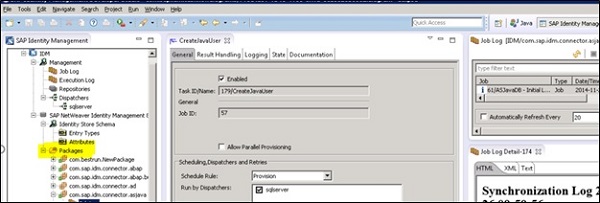
You can usually find below package types −
Engine package
This package provides the core flows which are responsible for triggering the necessary processes and other common scripts used in other packages.
Connector package
This package provides the connector, which is used for provisioning the specific systems like SAP ABAP, etc.
Forms package
This package stores definition of all user interface tasks for different transaction types
This package stores definition of all user interface tasks for different transaction types
This package contains the notification task and templates which are used to send notifications for provisioning, approval tasks and business work flows.
Custom package
This package is used to customize the provisioning framework without altering the other stored packages. This package contains the customize scripts from other customers and few of default custom scripts which can be used to customize other packages.
User Authorization to access packages
To access the content of package, user must have required authorization on that package. Below authorization exists for packages −
View
Developer
Layout Developer
Import
Owner