
- SAP IDM - Home
- SAP IDM - Introduction
- SAP IDM - Architecture
- SAP IDM - Installation
- SAP IDM - Developer Studio
- SAP IDM - Setting up the Framework
- SAP IDM - Repository Types
- SAP IDM - Using Identity Stores
- SAP IDM - Identity Center Properties
- SAP IDM - Maintaining Packages
- SAP IDM - Using Processes
- SAP IDM - Identity Store Forms
- SAP IDM - Maintaining Jobs
- SAP IDM - Self Service Password Reset
- SAP IDM - Setting Email Notifications
- Connecting SAP ABAP Systems
- Connecting non-SAP Systems
- Identity Reporting using SAP BW
- SAP IDM - Integration using GRC 10.0
- SAP IDM - Migration to New Version
- SAP IDM - Job Responsibilities
- SAP IDM Useful Resources
- SAP IDM - Quick Guide
- SAP IDM - Useful Resources
- SAP IDM - Discussion
SAP IDM - Repository Types
To connect your SAP and non-SAP system to SAP Identity Management, repositories has to be created based on different types. Repository type tells the common constants for all the repository type available and assist in repository configuration process.
Below are the advantages of using Repository type −
For all the repository type, you can change repository constant and this will apply to already existing and new repositories.
You can also add new constant for all the repositories of any types and this includes existing and new repositories.
You usually require changes to the Repository type of given repository in following scenarios −
While upgrade SAP Identity Management from v7.2 to 8.0 and to use provisioning framework in SAP IDM 8.0. This will allow you to configure v7.2 repositories to change type of repositories delivered in new framework.
There is custom repository type with the custom features and you want to change any existing repository type to custom.
To change the Repository type, you have to log on to SAP Identity Management Administration UI- http://<host>:<port>/idm/admin.
Next is to choose the System Configuration tab -> click on Repositories from left menu.
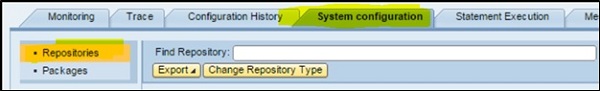
You can select a repository which is disabled and click on Change Repository Type.
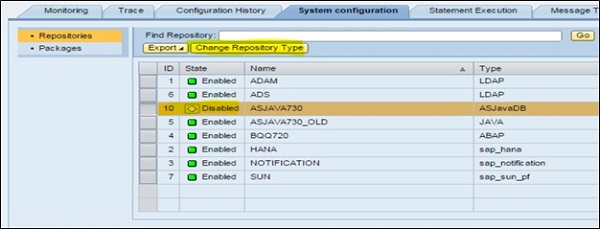
Next is to Select the Repository type -> Provide description (optional field) -> OK. Next is to validate the Repository constants and fix the values if required as below.
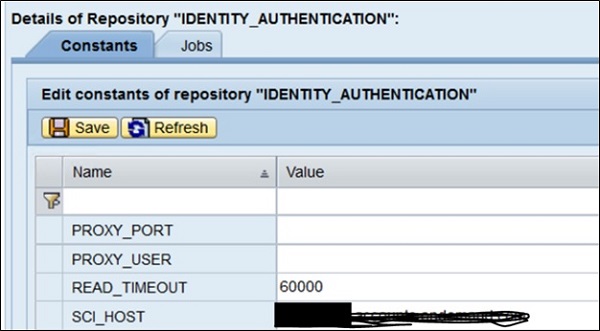
You can also view the Repository changes history by navigating to Configuration History Repository Operations.
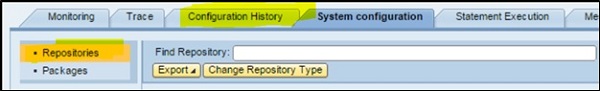
You can also view the Repository constants changes due to change in the Repository type, Navigate to Configuration History $\rightarrow$ Repository Constants