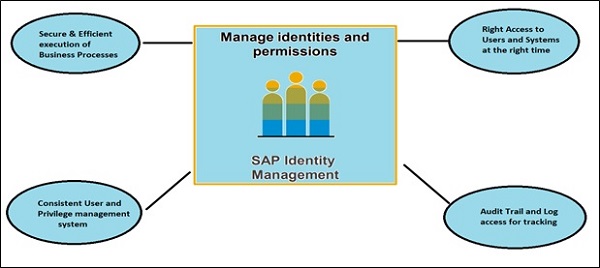- SAP IDM - Home
- SAP IDM - Introduction
- SAP IDM - Architecture
- SAP IDM - Installation
- SAP IDM - Developer Studio
- SAP IDM - Setting up the Framework
- SAP IDM - Repository Types
- SAP IDM - Using Identity Stores
- SAP IDM - Identity Center Properties
- SAP IDM - Maintaining Packages
- SAP IDM - Using Processes
- SAP IDM - Identity Store Forms
- SAP IDM - Maintaining Jobs
- SAP IDM - Self Service Password Reset
- SAP IDM - Setting Email Notifications
- Connecting SAP ABAP Systems
- Connecting non-SAP Systems
- Identity Reporting using SAP BW
- SAP IDM - Integration using GRC 10.0
- SAP IDM - Migration to New Version
- SAP IDM - Job Responsibilities
- SAP IDM Useful Resources
- SAP IDM - Quick Guide
- SAP IDM - Useful Resources
- SAP IDM - Discussion
SAP IDM - Introduction
In large enterprises, main challenge is to organize and maintain identity data and privilege securely. Enterprise data is stored in different applications and collected from multiple source so it includes major risk to manage the data confidentiality. To distribute the data security, there is need to manage and maintain identity data and privileges up to date. There are various Identity and access management modules in market which helps Data owner in managing identity information accurately and up to date.
Major ERP software providers provide inbuild capability to manage identity with other modules. These identity management tools are embedded in ERP/CRM software and no need to install or configure explicitly.
SAP Identity Management is similar tool provided by SAP which help companies managing their user accounts in complex environment for both SAP and non-SAP systems. With use of SAP Identity management tool, companies can manage and provide access to different heterogenous applications without much manual work and that too securely.
There are various reasons why an Identity and Access Management soln is required −
As business processes running on on-premise and cloud both there is need to manage user access management seamlessly.
Need to assign application and information access based on user roles and irrespective of technical hierarchies in directory.
To provide self-service user and password management system and to avoid manual password reset for critical applications.
To pull the reports based on current and previous access.
Reduce the operational cost to perform user provisioning in complex landscape.
Ease to manage multiple source of identities.
Availability of audit trails and log system to track identity changes.
To meet company specific requirements for user access management solution.
To prevent the unauthorized access to company resources- Enterprise applications, Database, Webapps, Active Directory, etc. in multi- enterprise environments.
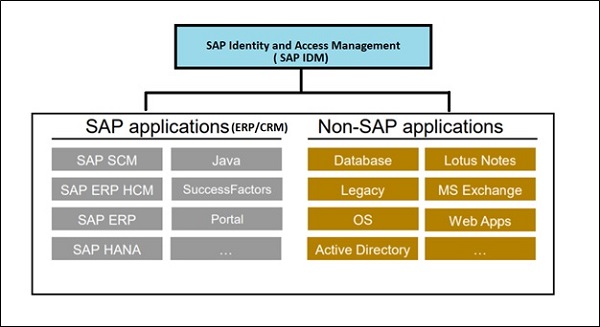
Key Benefits
Following are the key benefits of using SAP Identity Management −
To ensure that user permissions are assigned to required systems at right time and prevent unauthorize access.
Consistency in managing user roles and permission across multiple complex enterprise landscape.
Secure execution of business approval workflows and processes.
Ease of managing audit trail and log systems for tracking.