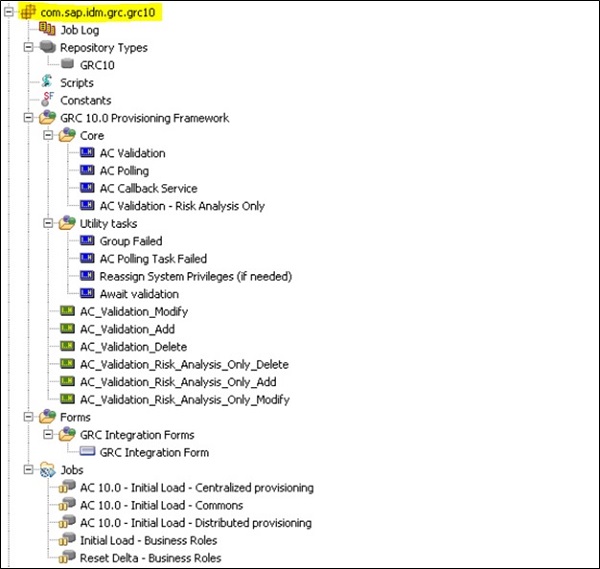- SAP IDM - Home
- SAP IDM - Introduction
- SAP IDM - Architecture
- SAP IDM - Installation
- SAP IDM - Developer Studio
- SAP IDM - Setting up the Framework
- SAP IDM - Repository Types
- SAP IDM - Using Identity Stores
- SAP IDM - Identity Center Properties
- SAP IDM - Maintaining Packages
- SAP IDM - Using Processes
- SAP IDM - Identity Store Forms
- SAP IDM - Maintaining Jobs
- SAP IDM - Self Service Password Reset
- SAP IDM - Setting Email Notifications
- Connecting SAP ABAP Systems
- Connecting non-SAP Systems
- Identity Reporting using SAP BW
- SAP IDM - Integration using GRC 10.0
- SAP IDM - Migration to New Version
- SAP IDM - Job Responsibilities
- SAP IDM Useful Resources
- SAP IDM - Quick Guide
- SAP IDM - Useful Resources
- SAP IDM - Discussion
SAP IDM - Integration using GRC 10.0
You can integrate SAP Identity management system with Access control GRC by enabling set of processes in Identity center. With use of SAP IdM system, you can perform Provisioning in multiple connected systems based on compliance rules defined in Access Control. Based on communication defined between Identity management and Access Control, you can trigger below calls for implementing role synchronization.
RFC Communication
Web Service Communication
To import GRC Provisioning framework to Identity Center, you can use the separate package com.sap.idm.grc.grc10 in SAP Identity Management 8.0 version. This package provides the repository type, initial provisioning processes, jobs, and scripts to perform the initial load.
This package com.sap.idm.grc.grc10 provides the set of internal and public processes. Below shows the list of public processes −

Following screenshot shows the package structure for integrating GRC Access control to Identity Management −