
- SAP IDM - Home
- SAP IDM - Introduction
- SAP IDM - Architecture
- SAP IDM - Installation
- SAP IDM - Developer Studio
- SAP IDM - Setting up the Framework
- SAP IDM - Repository Types
- SAP IDM - Using Identity Stores
- SAP IDM - Identity Center Properties
- SAP IDM - Maintaining Packages
- SAP IDM - Using Processes
- SAP IDM - Identity Store Forms
- SAP IDM - Maintaining Jobs
- SAP IDM - Self Service Password Reset
- SAP IDM - Setting Email Notifications
- Connecting SAP ABAP Systems
- Connecting non-SAP Systems
- Identity Reporting using SAP BW
- SAP IDM - Integration using GRC 10.0
- SAP IDM - Migration to New Version
- SAP IDM - Job Responsibilities
- SAP IDM Useful Resources
- SAP IDM - Quick Guide
- SAP IDM - Useful Resources
- SAP IDM - Discussion
SAP IDM - Identity Store Forms
Identity store forms are used to maintain entries in identity store such as privilege, user, roles, etc. A set of forms are default delivered as package in provisioning framework. An identity form usually contains below fields −
Attribute definitions
Access control
UI configuration details
Usually forms are defined as public objects inside a package however you can remove them from public and read them. There are other guided activities apart from default form as given below −
View Assignment Request Forms
These forms can be used to check the status of assignment requests and can be used to authorize user to restart any failed activity.
Assignment Request Form
This is used to provide one or more assignment to a user and usually use for providing context-based roles.
Password Reset
This is used to provide user with guided activity to reset the passwords.
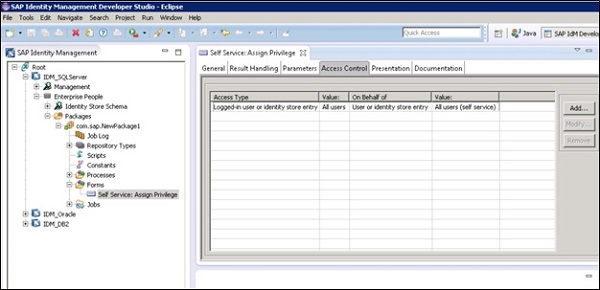
To create a form, navigate to Forms folder in the package using Identity Management developer studio $\rightarrow$ New.
Next is to take action as per below form options −
If you want to create a Form folder, Select Folder option.
Or to create a form $\rightarrow$ Select Form.
Or to create a guided task form $\rightarrow$ Select Assignment Request/ View Assignment Request/Password Reset form.
You can also configure the form properties, following tabs are available and after making changes, navigate to File -> Save.
General
Result Handling
Attributes
Access Control
Presentation
Documentation
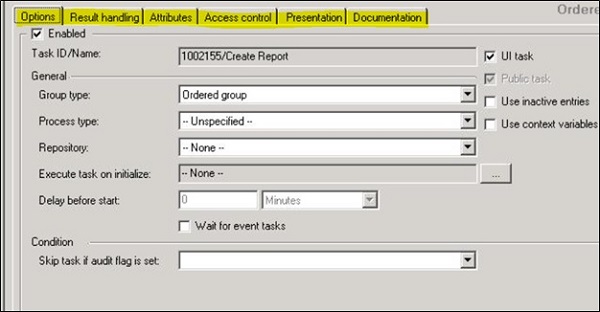
General
This tab is used to perform general properties for a form. Below are the options under General tab −
| Field | Description |
|---|---|
| Enabled | To enable/disable form |
FormID/Name
This shows a number that identifies the form within the Identity Management database.
Form Type
This is used to define the form type. The following values are available −
Regular
Access Control Form
Display Form
Search Form
Repository
This option can be used to link the repository to the form. While running the form, selected repository is used.
Result Handling
This is used to configure the result handling part of the form.
Attributes
This is used to define the form attributes.
Parameters
Parameter is used to configure the guided activity- assignment request/view assignment request/ password reset.
Access Control
Using this tab, you can define the access part for the form.
Presentation
This is used to configure form presentation.
Documentation
You can provide form description in this tab.