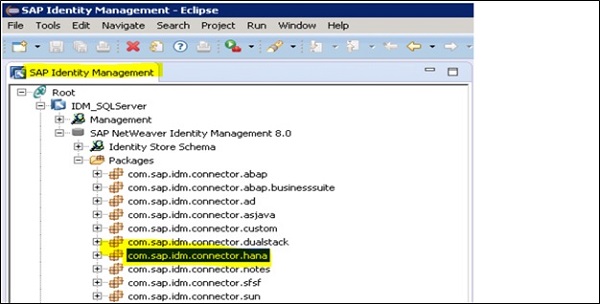- SAP IDM - Home
- SAP IDM - Introduction
- SAP IDM - Architecture
- SAP IDM - Installation
- SAP IDM - Developer Studio
- SAP IDM - Setting up the Framework
- SAP IDM - Repository Types
- SAP IDM - Using Identity Stores
- SAP IDM - Identity Center Properties
- SAP IDM - Maintaining Packages
- SAP IDM - Using Processes
- SAP IDM - Identity Store Forms
- SAP IDM - Maintaining Jobs
- SAP IDM - Self Service Password Reset
- SAP IDM - Setting Email Notifications
- Connecting SAP ABAP Systems
- Connecting non-SAP Systems
- Identity Reporting using SAP BW
- SAP IDM - Integration using GRC 10.0
- SAP IDM - Migration to New Version
- SAP IDM - Job Responsibilities
- SAP IDM Useful Resources
- SAP IDM - Quick Guide
- SAP IDM - Useful Resources
- SAP IDM - Discussion
SAP IDM - Connecting SAP ABAP Systems
You can configure your SAP Identity management system to connect to SAP ABAP system and provision ABAP users. In SAP IdM 8.0 or higher Provisioning framework, you have connector delivered as separate package with name com.sap.idm.connector.abap. This connector can be used to communicate SAP Identity management system with SAP ABAP system for user provisioning.
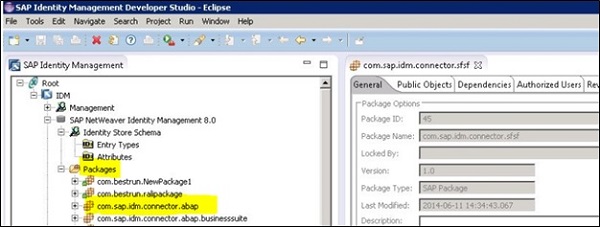
Creating a job for update
In IdM developer studio tree view, you have to select connector package for which you want to create job. Ex: For ABAP connector package com.sap.idm.connector.abap.
Next is to go to Jobs folder, copy the initial job load and rename the Job for ABAP update in required update, ABAP- Update.

Keep the below pass active and disable the other passes −
ReadABAPRoles
ReadABAPProfiles
ReadABAPCompanyAddress
ReadJavaRoles
WriteABAPRolePrivileges − only if corresponding Read pass is active
WriteABAPProfilePrivileges − only if corresponding Read pass is active
WriteABAPCompanyAddress − only if ReadJavaRoles pass is active
WriteJavaRolePrivileges − only if corresponding ReadJavaRoles pass is active
There are other packages in SAP IdM developer Studio which can be used to connect to other SAP systems. You have to search for SAP Provisioning Framework packages, choose IdM files and select the correct file.
For example, to connect to SAP HANA system, you can select the HANA connector package file com.sap.idm.connector.hana.idmpck.
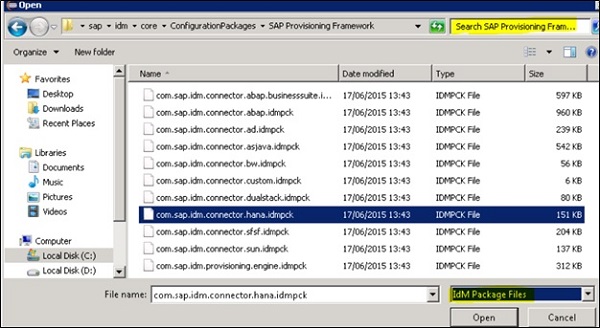
Select the required package, and the package will be imported to Identity Management Developer Studio.