
- SAP Universe Designer - Home
- SAP Universe Designer - Introduction
- SAP Universe Designer - Object Types
- SAP Universe Designer - User Interface
- Creating, Editing and Saving
- Creating Parameters
- Creating Schemas
- Table Browser
- Using Derived Tables
- Using Formula Bar
- Universe Building
- List of Values (LOVs)
- OLAP Data Sources
- Using Connection Wizard
- Creating Calculated Measures
- Aggregate Awareness
- Deploying Universe
- Managing Access of Universe
- User and Groups
- UDT vs. IDT Comparison
- unv File to unx File
- Job Responsibilities
- SAP Universe Designer Resources
- SAP Universe Designer - Quick Guide
- SAP Universe Designer - Resources
- SAP Universe Designer - Discussion
SAP Universe Designer - Using Formula Bar
You can view formula bar by navigating View → Formula Bar. It is a text box above universe window and you can also see 3 buttons left to formula bar.
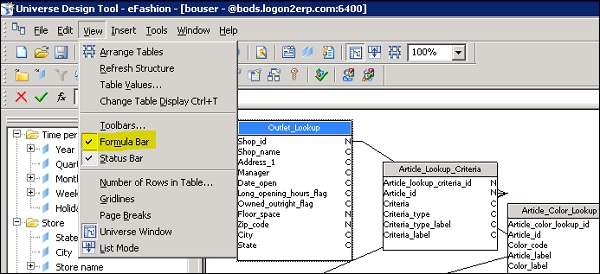
In formula bar, you can see formula or expression of any selected join in the "Structure" pane, or selected object in the "Universe" pane. To see the formula, select the object as shown below and you can see formula used.
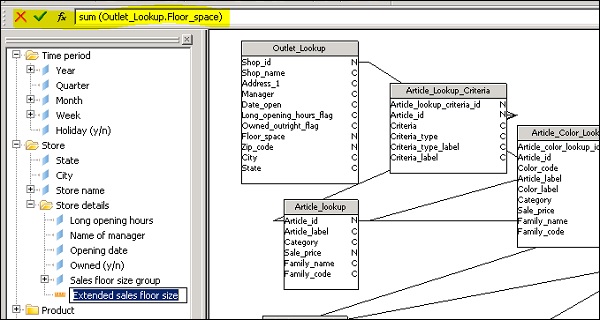
Following edit buttons are placed to the left of formula bar −
 |
Cancel last modification that has not been validated. If you make several changes to a join expression without validating the changes, clicking Cancel returns the expression to its original state. If you want to undo any individual modifications, you should use the Edit > Undo option, or click Undo. |
 |
Validate expression. This applies any changes to the join expression. You can undo changes after validation use the Edit > Undo option, or click Undo. |
 |
Open Edit Join dialog box for selected join. |
You can modify a join using the "Formula Bar" by following below steps −
Click a join that you want to edit. The formula for the join appears in the "Formula Bar".
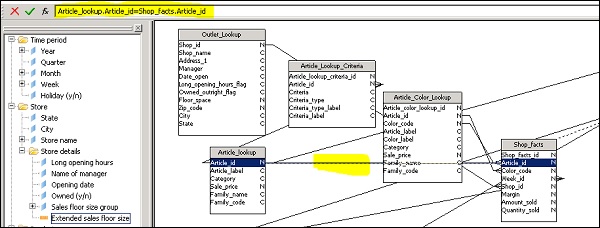
You can modify the expression as required and to apply change, click on validate to apply the changes.
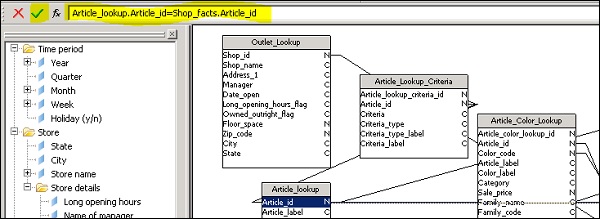
Advertisements