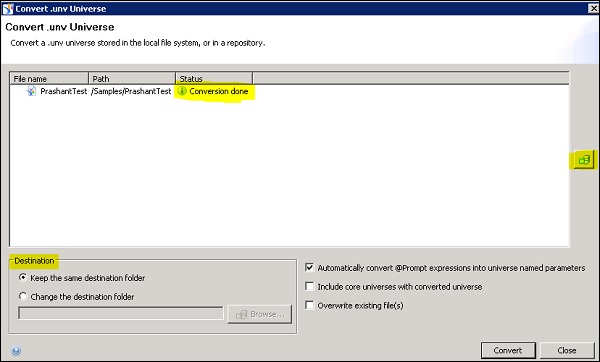- SAP Universe Designer - Home
- SAP Universe Designer - Introduction
- SAP Universe Designer - Object Types
- SAP Universe Designer - User Interface
- Creating, Editing and Saving
- Creating Parameters
- Creating Schemas
- Table Browser
- Using Derived Tables
- Using Formula Bar
- Universe Building
- List of Values (LOVs)
- OLAP Data Sources
- Using Connection Wizard
- Creating Calculated Measures
- Aggregate Awareness
- Deploying Universe
- Managing Access of Universe
- User and Groups
- UDT vs. IDT Comparison
- unv File to unx File
- Job Responsibilities
- SAP Universe Designer Resources
- SAP Universe Designer - Quick Guide
- SAP Universe Designer - Resources
- SAP Universe Designer - Discussion
SAP Universe Designer - unv File to unx File
To convert a unv file to unx file, you can use Upgrade Management tool UMT or it can be directly performed in IDT. First login to Information Design tool, and go to File → Convert .unv Universe.
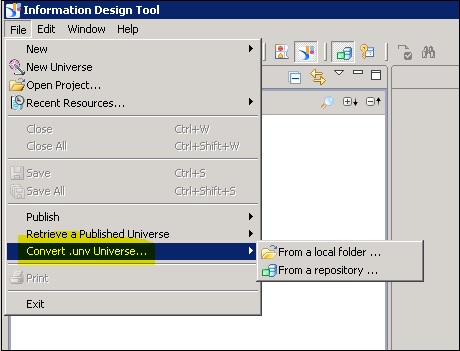
You can select unv file saved in repository or on local folder. Once you connect to BO repository, you can find all Universe published to repository in the left pane.
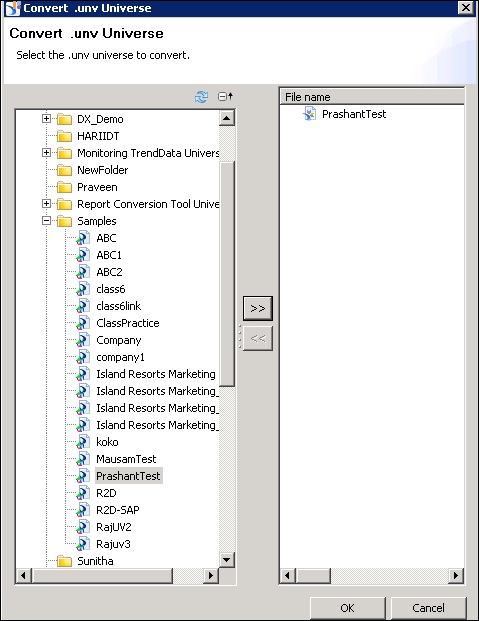
In the next window, you have an option to select conversion parameters. Select the available checkboxes which are suitable as per requirement → Convert button.
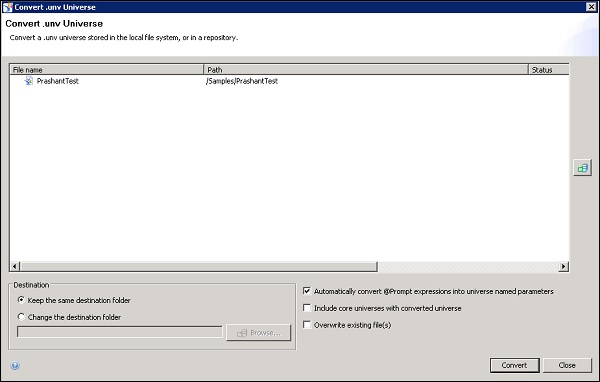
Once conversion is done, under status column, you find conversion done message. You can also change the destination folder to save .unx file under Destination field. To select another Universe from repository for conversion, you can click on Universe icon located at the right side as shown below −