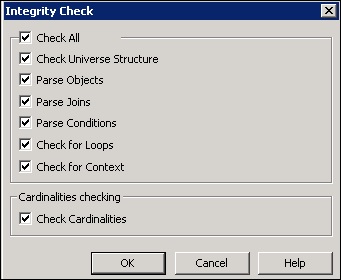- SAP Universe Designer - Home
- SAP Universe Designer - Introduction
- SAP Universe Designer - Object Types
- SAP Universe Designer - User Interface
- Creating, Editing and Saving
- Creating Parameters
- Creating Schemas
- Table Browser
- Using Derived Tables
- Using Formula Bar
- Universe Building
- List of Values (LOVs)
- OLAP Data Sources
- Using Connection Wizard
- Creating Calculated Measures
- Aggregate Awareness
- Deploying Universe
- Managing Access of Universe
- User and Groups
- UDT vs. IDT Comparison
- unv File to unx File
- Job Responsibilities
- SAP Universe Designer Resources
- SAP Universe Designer - Quick Guide
- SAP Universe Designer - Resources
- SAP Universe Designer - Discussion
SAP Universe Designer - Creating Schemas
A graphical representation of tables and joins organized to create a database structure is known as schema. Table used in schema contains columns which are mapped to object names in Universe which are used by business users to create reports and analysis dashboards. Schemas are created in structure pane using tables from target database. Tables are added to schema using table browser.
A schema in structure pane usually looks as below −
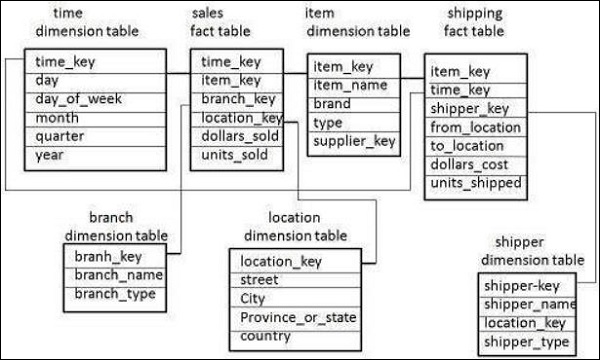
Following stages are there in a schema design −
- Inserting tables and organizing
- Setting up table joins and cardinalities
- Fixing join issues: loops, chasm traps, and fan traps
- Performing integrating test of schema
When you drag a table from table browser to Structure pane, you can see all columns and their data types. When you drag tables, you need to set up table joins and cardinalities.
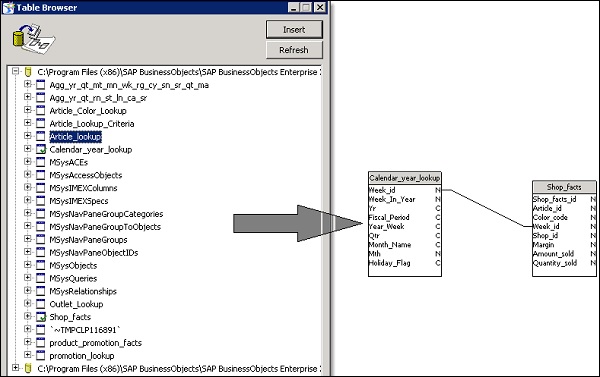
You can select different join types and cardinalities based on data in both tables. You can also click on detect button to select cardinalities automatically.
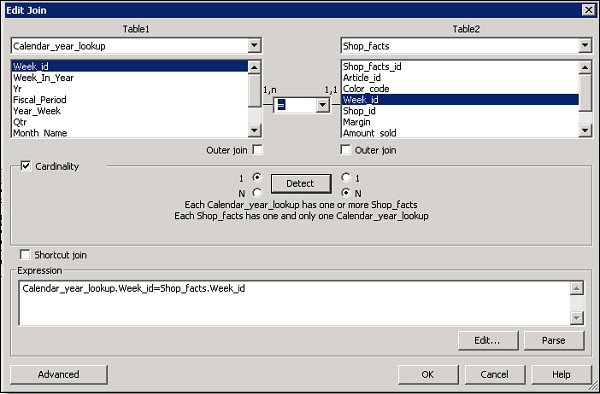
To perform an integrity check, click on Tools → Check Integrity.
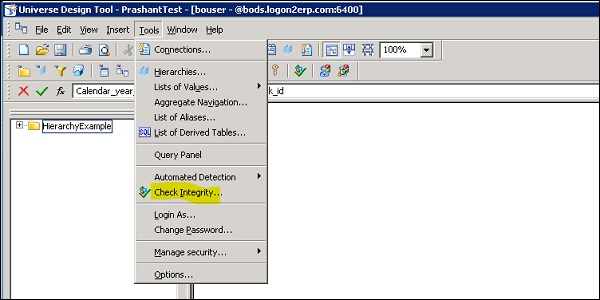
Once you click on check integrity, select all the options that you want to perform a check and click on OK.