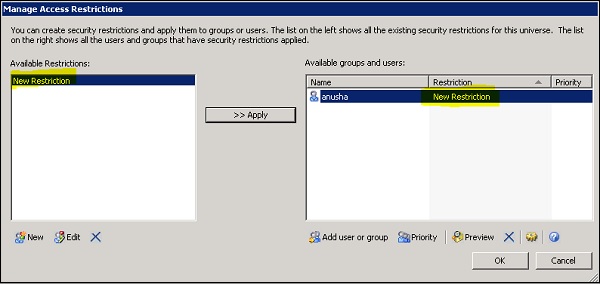- SAP Universe Designer - Home
- SAP Universe Designer - Introduction
- SAP Universe Designer - Object Types
- SAP Universe Designer - User Interface
- Creating, Editing and Saving
- Creating Parameters
- Creating Schemas
- Table Browser
- Using Derived Tables
- Using Formula Bar
- Universe Building
- List of Values (LOVs)
- OLAP Data Sources
- Using Connection Wizard
- Creating Calculated Measures
- Aggregate Awareness
- Deploying Universe
- Managing Access of Universe
- User and Groups
- UDT vs. IDT Comparison
- unv File to unx File
- Job Responsibilities
- SAP Universe Designer Resources
- SAP Universe Designer - Quick Guide
- SAP Universe Designer - Resources
- SAP Universe Designer - Discussion
Managing Access of Universe
You can manage Universe security either in CSM repository or in Universe level. For Universe in CMS, you can define users who can edit and delete based on access rights assigned to their user group. At the Universe level, you can define users who are allowed to use a particular Universe.
The following security level is applied −
| CMS | From the Central Management Console you can set restrictions that apply to universes stored in a CMS. You can set what universes users can access, and depending on the rights defined for a user group, you can restrict viewing, editing, deleting, and other actions in a universe. This guide does not cover setting restrictions at the CMS level, see the BusinessObjects Enterprise Administrator's Guide for information on using the Central Management System. |
| Universe | You can define restrictions for users allowed to use a universe. A restriction can include object access, row access, query and SQL generation controls, and connection controls. This guide de-scribes the types of restrictions you can define on a universe. |
Access to Universe are managed using restrictions and you can apply multiple restrictions to single dashboard. You can also edit and delete restrictions as per access requirement. The following restrictions can be used −
Connection − You can provide an option to use an alternate connection to data source.
Query Controls − This restriction can be used to limit the size of result and execution time of the query.
Access to Rows − With the use of Where clause, you can limit the result set returned and access the rows.
SQL Generation Options − This is used to control generated SQL from query.
Referencing Different Table − You can set a restriction to replace a table with another table in database.
Object Access − This restriction is used to allow users to select objects which are not used in the Universe.
To manage access restrictions, navigation to Tools → Manage Security → Manage Access Restrictions. The dialog box appears.
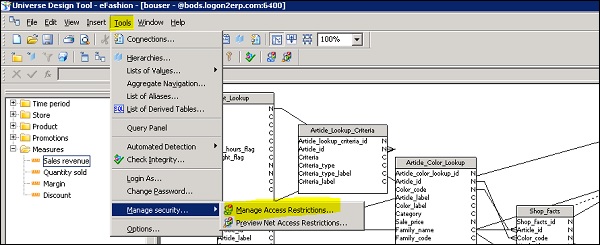
The current restrictions which are applied to Universe are available under available restrictions column. You can find users and user groups that are defined for each restriction under Available Groups and Users pane.
Note − Restrictions can only be applied to Universe which are exported to CMS repository.
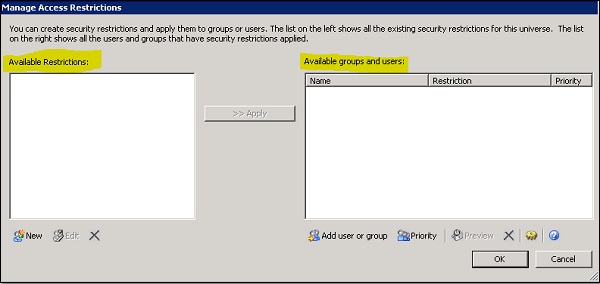
To add a user or group, click on add user or group button. In next window, you can see list of all available groups/users that can be added to restrictions.
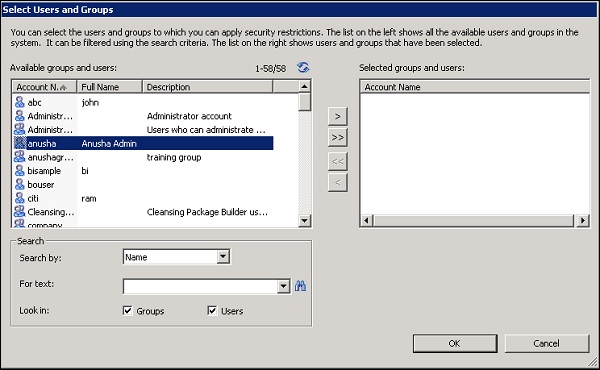
You can also define groups with highest priority of restrictions. Click on Priority button and restriction on group name with highest priority will take precedence.
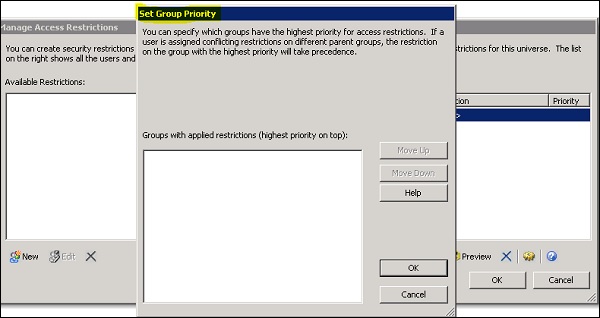
To create new restrictions, click on New button on left side. This will open Edit restriction dialog box. You have to enter the restriction name and you can see all restriction control tabs below.
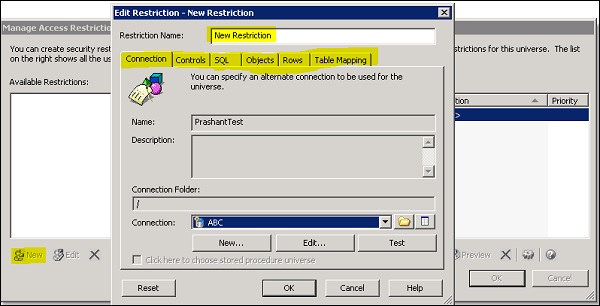
From each tab, you can select different restriction types as mentioned above. For example, control settings allow you to limit the size of result set and the execution time of the query.
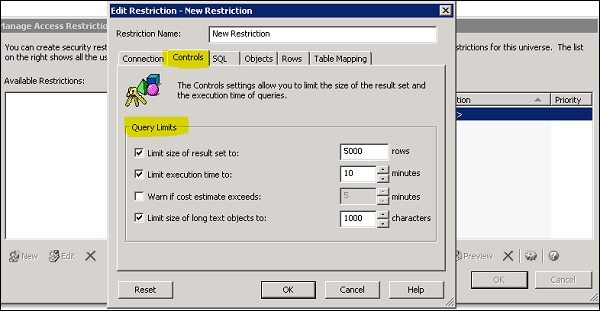
Once you create new restrictions, you can apply to selected user and group. To apply a restriction, select it in left pane and use Apply button → to apply on user in right window. Once restriction is applied, it will show restriction name in the right pane.