
- SAP Lumira - Home
- SAP Lumira - Overview
- SAP Lumira - Data Sources
- SAP Lumira - Data Acquisition
- SAP Lumira - Editing Acquired Data
- SAP Lumira - Viewing Connections
- SAP Lumira - Working with Excel Files
- SAP Lumira - Working with CSV Files
- SAP Lumira - Connecting HANA Views
- SAP Lumira - Download from HANA
- SAP Lumira - Universe as a Data Src
- SAP Lumira - Using Query with SQL
- SAP Lumira - Working Modes
- SAP Lumira - Prepare Phase
- SAP Lumira - Visualize Phase
- SAP Lumira - Compose Phase
- SAP Lumira - Share Phase
- SAP Lumira - New Document
- SAP Lumira - Creating Charts
- SAP Lumira - Chart Types
- SAP Lumira - Conditional Formatting
- SAP Lumira - Preparing Data in Tab
- SAP Lumira - Editing Data
- SAP Lumira - Numbers & Dates
- SAP Lumira - Enriching Data
- SAP Lumira - Working with Datasets
- SAP Lumira - Visualizing Data
- SAP Lumira - Legend Colors
- SAP Lumira - Creating Stories
- SAP Lumira - Slideshows
- SAP Lumira - Customizing Stories
- Lumira - Charts, Stories & Datasets
- SAP Lumira - Publishing Datasets
SAP Lumira Online Quiz
Following quiz provides Multiple Choice Questions (MCQs) related to SAP Lumira. You will have to read all the given answers and click over the correct answer. If you are not sure about the answer then you can check the answer using Show Answer button. You can use Next Quiz button to check new set of questions in the quiz.
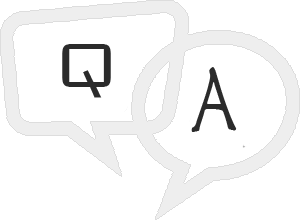
Q 1 - When acquiring new data set using CSV file, which of the following option you use to select number and date format?
Answer : B
Explanation
Advance option can be used to select Number and Date format. Click on the Create to enter the data to Prepare tab.
Q 2 - Universes that are created with .unx extension using Information Design Tool/.unv files created in UDT and published to BI repository can be used as data source in SAP Lumira. Which of the following parameter value is not required normally to connect to Universe?
Answer : C
Explanation
Enter the Credential details for Universe −
- Host name
- User Name
- Password
- Authentication Type
- Click on Connect option
Answer : A
Explanation
Yes, SAP Lumira Server is a native SAP HANA XS application hosted on and managed by the SAP HANA platform.
Q 4 - In SAP Lumira, which of the following can be used to mention critical data points in a chart by different values meeting certain condition?
Answer : C
Explanation
It is used to mention critical data points in a chart by different values meeting certain condition. Multiple conditional formatting rules can be applied on measures or dimensions.
Conditional formatting can be applied on −
- Bar and Column charts (except 3D column charts)
- Pie chart
- Donut chart
- Scatter chart
- Bubble chart
- Cross tab
Q 5 - Which of the following allow you to select multiple data sets in SAL Lumira prepare tab?
Answer : B
Explanation
Dataset Selector −
You can select between multiple datasets or you can also acquire a new dataset using this option
Q 6 - In SAP Lumira, you want to check how data is spread over multiple axis in a single chart. Which of the following function you can use in Chart builder?
A - Creating a chart directly using Chart Builder
B - Adding a chart in Chart builder
Answer : C
Explanation
You can also add measures as a dimension in SAP Lumira. To do this add two or more measures as dimensions in the chart. This can be used to check how data is spread over multiple axis in a single chart.
Q 7 - Which of the Story type in SAP Lumira allows you to create slide show using different types of charts Left, Right, Bottom, and Top?
Answer : B
Q 8 - What is the trial period for SAP Lumira Desktop and server version from SAP Market place?
Answer : B
Q 9 - You can add a hyperlink to an external web page, or to another page in the same story. The hyperlink can be added to highlighted text in text boxes, pictograms, shapes, and pictures?
Answer : A
Q 10 - To apply Input control, which of the following panel can be used in Compose room?
Answer : A
Explanation
Select Input Controls on the Content Panel. Dimensions from the selected dataset appear on the gallery above the Content Panel. If you want to view dimensions from a different dataset, choose it from the dataset selector → Drag a dimension to the story.
