
- SAP Lumira - Home
- SAP Lumira - Overview
- SAP Lumira - Data Sources
- SAP Lumira - Data Acquisition
- SAP Lumira - Editing Acquired Data
- SAP Lumira - Viewing Connections
- SAP Lumira - Working with Excel Files
- SAP Lumira - Working with CSV Files
- SAP Lumira - Connecting HANA Views
- SAP Lumira - Download from HANA
- SAP Lumira - Universe as a Data Src
- SAP Lumira - Using Query with SQL
- SAP Lumira - Working Modes
- SAP Lumira - Prepare Phase
- SAP Lumira - Visualize Phase
- SAP Lumira - Compose Phase
- SAP Lumira - Share Phase
- SAP Lumira - New Document
- SAP Lumira - Creating Charts
- SAP Lumira - Chart Types
- SAP Lumira - Conditional Formatting
- SAP Lumira - Preparing Data in Tab
- SAP Lumira - Editing Data
- SAP Lumira - Numbers & Dates
- SAP Lumira - Enriching Data
- SAP Lumira - Working with Datasets
- SAP Lumira - Visualizing Data
- SAP Lumira - Legend Colors
- SAP Lumira - Creating Stories
- SAP Lumira - Slideshows
- SAP Lumira - Customizing Stories
- Lumira - Charts, Stories & Datasets
- SAP Lumira - Publishing Datasets
SAP Lumira - Connecting SAP HANA Views
You can connect to SAP HANA Modeling Views in SAP Lumira. This can be done in the following two ways −
- Connect to SAP HANA
- Download from SAP HANA
Connect to SAP HANA
step 1 − Go to File → New
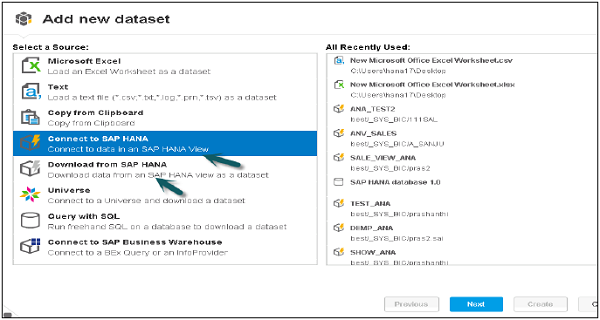
Step 2 − It will show you all the HANA Modeling Views that have been recently used. Click the Next command button after selecting the option "Connect to SAP HANA". This will allow you to access the data in read mode and you can visualize the data in the form of charts.
You should know the details of HANA system i.e. Host Name, Port Number, User Name and Password.
Step 3 − Click the Connect button.
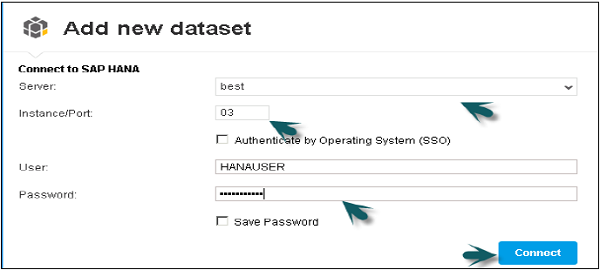
Step 4 − Select a SAP HANA view and then Click Next.

Step 5 − Select Measures and Dimensions you want to add to the data set and click the Create option.
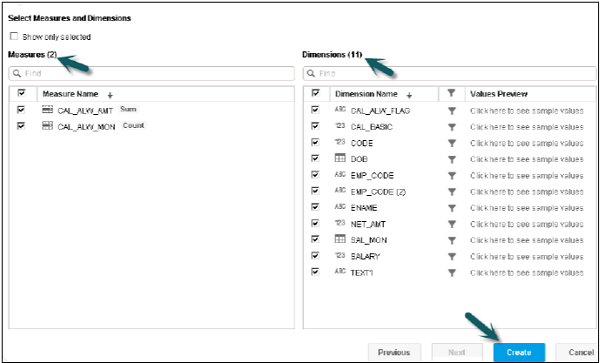
Step 6 − The data will be added to the Prepare tab.
Advertisements
