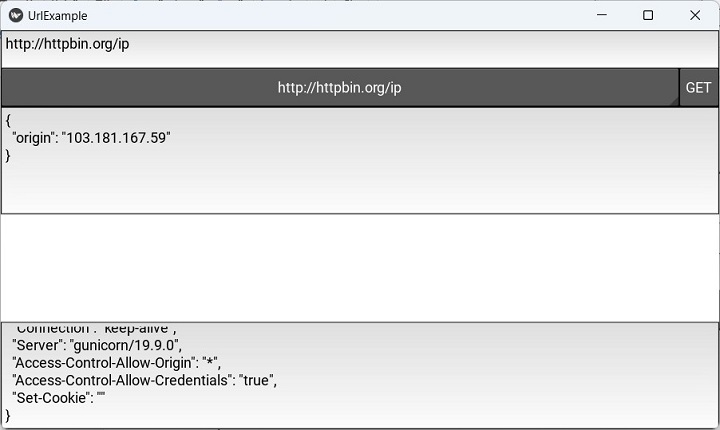- Kivy - Home
- Kivy Basics
- Kivy - Getting Started
- Kivy - Installation
- Kivy - Architecture
- Kivy - File Syntax
- Kivy - Applications
- Kivy - Hello World
- Kivy - App Life Cycle
- Kivy - Events
- Kivy - Properties
- Kivy - Inputs
- Kivy - Behaviors
- Kivy Buttons
- Kivy - Buttons
- Kivy - Button Events
- Kivy - Button Colors
- Kivy - Button Size
- Kivy - Button Position
- Kivy - Round Buttons
- Kivy - Disabled Buttons
- Kivy - Image Button
- Kivy Widgets
- Kivy - Widgets
- Kivy - Label
- Kivy - Text Input
- Kivy - Canvas
- Kivy - Line
- Kivy - Checkbox
- Kivy - Dropdown List
- Kivy - Windows
- Kivy - ScrollView
- Kivy - Carousel
- Kivy - Slider
- Kivy - Images
- Kivy - Popup
- Kivy - Switch
- Kivy - Spinner
- Kivy - Splitter
- Kivy - Progress Bar
- Kivy - Bubble
- Kivy - Tabbed Panel
- Kivy - Scatter
- Kivy - Accordion
- Kivy - File Chooser
- Kivy - Color Picker
- Kivy - Code Input
- Kivy - Modal View
- Kivy - Toggle Button
- Kivy - Camera
- Kivy - Tree View
- Kivy - reStructuredText
- Kivy - Action Bar
- Kivy - Video Player
- Kivy - Stencil View
- Kivy - VKeyboard
- Kivy - Touch Ripple
- Kivy - Audio
- Kivy - Videos
- Kivy - Spelling
- Kivy - Effects
- Kivy - Input Recorder
- Kivy - OpenGL
- Kivy - Text
- Kivy - Text Markup
- Kivy - Settings
- Kivy Layouts
- Kivy - Layouts
- Kivy - Float Layout
- Kivy - Grid Layouts
- Kivy - Box Layouts
- Kivy - Stack Layout
- Kivy - Anchor Layout
- Kivy - Relative Layout
- Kivy - Page Layout
- Kivy - Recycle Layout
- Kivy - Layouts in Layouts
- Kivy Advanced Concepts
- Kivy - Configuration Object
- Kivy - Atlas
- Kivy - Data Loader
- Kivy - Cache Manager
- Kivy - Console
- Kivy - Animation
- Kivy - Multistroke
- Kivy - Clock
- Kivy - SVGs
- Kivy - UrlRequest
- Kivy - Clipboard
- Kivy - Factory
- Kivy - Gesture
- Kivy - Language
- Kivy - Graphics
- Kivy - Drawing
- Kivy - Packaging
- Kivy - Garden
- Kivy - Storage
- Kivy - Vector
- Kivy - Utils
- Kivy - Inspector
- Kivy - Tools
- Kivy - Logger
- Kivy - Framebuffer
- Kivy Applications and Projects
- Kivy - Drawing App
- Kivy - Calculator App
- Kivy - Stopwatch App
- Kivy - Camera Handling
- Kivy - Image Viewer
- Kivy - Bezier
- Kivy - Canvas Stress
- Kivy - Circle Drawing
- Kivy - Widget Animation
- Kivy - Miscellaneous
- Kivy Useful Resources
- Kivy - Quick Guide
- Kivy - Useful Resources
- Kivy - Discussion
Kivy - UrlRequest
The UrlRequest class in Kivy framework lets you make asynchronous requests on the web and get the result when the request is completed. Its functionality is same as the XHR object in JavaScript.
The UrlRequest class is defined in the "kivy.network.urlrequest" module. The constructor needs only one mandatory argument named as "url". The class inherits Thread class in Python's threading module.
The parameters of UrlRequest constructor are −
url − string representing the complete url string to call.
on_success − A Callback function to call when the result has been fetched.
on_redirect − A Callback function to call if the server returns a Redirect.
on_failure − A Callback function to call if the server returns a Client or Server Error.
on_error − A Callback function to call if an error occurs.
on_progress − A Callback function that will be called to report progression of the download.
on_cancel − A Callback function to call if user requested to cancel the download operation via the .cancel() method.
on_finish − An additional callback function to call if request is done.
req_body − string representing data to be sent along with the request. If this parameter is included, a POST will be done. If not, GET request is sent.
req_headers − dict, defaults to None Custom headers to add to the request.
chunk_size − Size of each chunk to read, used only when on_progress callback has been set.
timeout − An integer, if set, blocking operations will timeout after this many seconds.
method − The HTTP method to use, defaults to 'GET' (or 'POST' if body is specified)
decode − bool, defaults to True. If False, skip decoding of the response.
debug − bool, defaults to False.
auth − HTTPBasicAuth, defaults to None. If set, request will use basicauth to authenticate.
The cancel() method of UrlRequest object cancels the current request and the callback on_cancel will be called.
Example
First, we design a user interface consisting of a spinner holding URLs of httpbin.org with variable parameters, two readonly textboxes - one displays the result of URL fetched and second, the JSON string of the response headers. In between, an Image widget is placed. It displays an image if the content_type is of image type. These widgets are placed ina vertical bo layout.
The layout is built with the following kv language script.
#:import json json
BoxLayout:
orientation: 'vertical'
TextInput:
id: ti
hint_text: 'type url or select from dropdown'
size_hint_y: None
height: 48
multiline: False
BoxLayout:
size_hint_y: None
height: 48
Spinner:
id: spinner
text: 'select'
values:
[
'http://httpbin.org/ip',
'http://httpbin.org/headers',
'http://httpbin.org/delay/3',
'https://httpbin.org/image/png',
]
on_text: ti.text = self.text
Button:
text: 'GET'
on_press: app.fetch_content(ti.text)
size_hint_x: None
width: 50
TextInput:
readonly: True
text: app.result_text
Image:
source: app.result_image
nocache: True
TextInput
readonly: True
text: json.dumps(app.headers, indent=2)
The Kivy App class code is as given below. It basically sends different HTTP requests to httpbin.org. httpbin.org is a simple HTTP Request & Response Service. The application stores the result of UrlRequest in three string variables and displays in the widgets.
When a URL is selected from the dropdown and the GET button is pressed, it invokes the fetch_content() method and collects the responses.
If the repose header contains a content_type with image, the Image widget loads the image.
from kivy.lang import Builder
from kivy.app import App
from kivy.network.urlrequest import UrlRequest
from kivy.properties import NumericProperty, StringProperty, DictProperty
import json
from kivy.core.window import Window
Window.size = (720,400)
class UrlExample(App):
status = NumericProperty()
result_text = StringProperty()
result_image = StringProperty()
headers = DictProperty()
def build(self):
pass
def fetch_content(self, url):
self.cleanup()
UrlRequest(
url,
on_success=self.on_success,
on_failure=self.on_failure,
on_error=self.on_error
)
def cleanup(self):
self.result_text = ''
self.result_image = ''
self.status = 0
self.headers = {}
def on_success(self, req, result):
self.cleanup()
headers = req.resp_headers
content_type = headers.get('content-type', headers.get('Content-Type'))
if content_type.startswith('image/'):
fn = 'tmpfile.{}'.format(content_type.split('/')[1])
with open(fn, 'wb') as f:
f.write(result)
self.result_image = fn
else:
if isinstance(result, dict):
self.result_text = json.dumps(result, indent=2)
else:
self.result_text = result
self.status = req.resp_status
self.headers = headers
def on_failure(self, req, result):
self.cleanup()
self.result_text = result
self.status = req.resp_status
self.headers = req.resp_headers
def on_error(self, req, result):
self.cleanup()
self.result_text = str(result)
UrlExample().run()
Output
Run the above code. Select the 'http://httpbin.org/headers' from the spinner dropdown and press the GET button. You should see the response header in the text boxes.
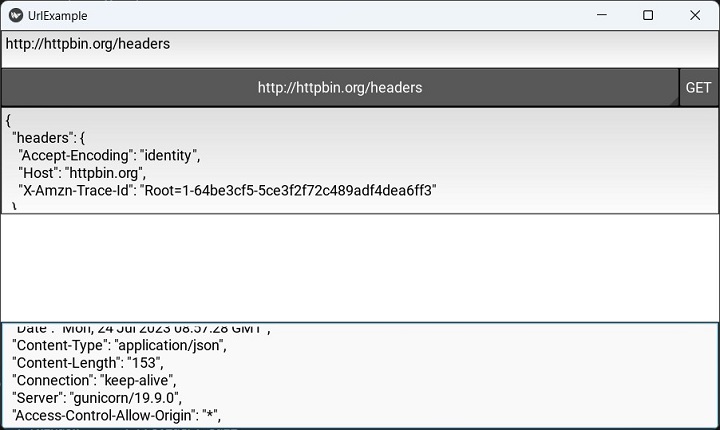
Choose 'https://httpbin.org/image/png' URL. The image will be displayed as shown.
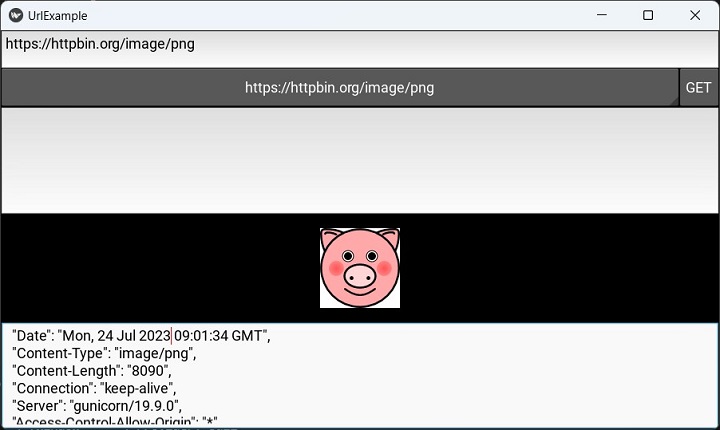
One of the options in the spinner dropdown is a URL pointing to the IPaddress of the client. Select 'http://httpbin.org/ip' from the list. The IP address will be displayed as shown below −