
IPython
- IPython - Introduction
- IPython - Installation
- IPython - Getting Started
- Running & Editing Python Script
- IPython - History Command
- IPython - System Commands
- IPython - Command Line Options
- Dynamic Object Introspection
- IPython - IO Caching
- Setting IPython as Default Python Environment
- Importing Python Shell Code
- IPython - Embedding IPython
- IPython - Magic Commands
Jupyter
- Project Jupyter - Overview
- Jupyter Notebook - Introduction
- Working With Jupyter Online
- Installation and Getting Started
- Jupyter Notebook - Dashboard
- Jupyter Notebook - User Interface
- Jupyter Notebook - Types of Cells
- Jupyter Notebook - Editing
- Jupyter Notebook - Markdown Cells
- Cell Magic Functions
- Jupyter Notebook - Plotting
- Converting Notebooks
- Jupyter Notebook - IPyWidgets
QtConsole
- QtConsole - Getting Started
- QtConsole - Multiline Editing
- QtConsole - Inline Graphics
- QtConsole - Save to Html
- QtConsole - Multiple Consoles
- Connecting to Jupyter Notebook
- Using github and nbviewer
JupyterLab
- JupyterLab - Overview
- Installation & Getting Started
- JupyterLab - Interface
- JupyterLab - Installing R Kernel
Jupyter Resources
Setting IPython as Default Python Environment
Different environment variables influence Pythons behaviour. PYTHONSTARTUP environment variable is assigned to a Python script. As an effect, this script gets executed before Python prompt appears. This is useful if certain modules are to be loaded by default every time a new Python session starts.
Starting IPython using Script
The following script (start.py) imports IPython module and executes start_ipython() function to replace default Python shell with prompt (>>>) by IPython shell when Python executable is invoked.
start.py
import os, IPython os.environ['PYTHONSTARTUP'] = '' IPython.start_ipython() raise SystemExit
Output
(myenv) D:\Projects\python\myenv>py start.py Python 3.14.2 (tags/v3.14.2:df79316, Dec 5 2025, 17:18:21) [MSC v.1944 64 bit (AMD64)] Type 'copyright', 'credits' or 'license' for more information IPython 9.8.0 -- An enhanced Interactive Python. Type '?' for help. Tip: Use `object?` to see the help on `object`, `object??` to view its source In [1]:
Assuming that this file is stored in Pythons installation directory (c:\python36), set PYTHONSTARTUP environment variable and start Python from command line. Then IPython shell appears as shown below −
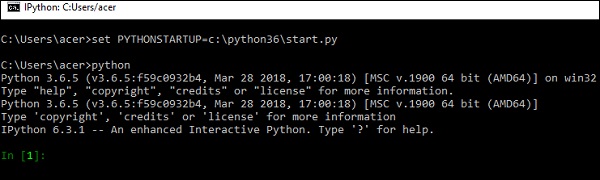
Note that the environment variable can be permanently set using System Properties dialog in Windows and using export command on Linux.