
 Data Structure
Data Structure Networking
Networking RDBMS
RDBMS Operating System
Operating System Java
Java MS Excel
MS Excel iOS
iOS HTML
HTML CSS
CSS Android
Android Python
Python C Programming
C Programming C++
C++ C#
C# MongoDB
MongoDB MySQL
MySQL Javascript
Javascript PHP
PHP
- Selected Reading
- UPSC IAS Exams Notes
- Developer's Best Practices
- Questions and Answers
- Effective Resume Writing
- HR Interview Questions
- Computer Glossary
- Who is Who
How to View your Reporting History on YouTube
YouTube is a video sharing platform that allows users to upload, share, and view videos. It is one of the most popular websites in the world and has a wide range of content, including music videos, educational videos, and entertainment. YouTube is a great platform for sharing videos.

At such high number of videos uploaded daily it is not surprising that inappropriate content is being constantly uploaded altogether. So, it is also a place where the content you watch can get flagged by other users, who do not necessarily agree with your point of view. If you come across content or channel on YouTube that you believe violates the site's policies, you can report it to YouTube for review.
Report History or Flagged Videos Status on YouTube
Report history on YouTube is the list of videos you reported for copyright infringement, spam, or other violations. It is a way to avoid future problems with YouTube.
As the name suggests, this feature lets you see the report history on YouTube. It displays the number of reports you have received from different people, along with their comments.
You can view all reports from a user and the reasons why they were reported.
View your Reporting History (Different Video Status)
We use YouTube's flagging system to determine whether or not videos violate our Community Guidelines. Visit your Reporting History page to check the status of videos you have reported on YouTube ?
Live
Videos that are not yet reviewed or that we decided do not violate YouTube Community Guidelines.
Restricted
Videos that have been blocked from public view because of their content or age.
Removed
Videos that were found to violate our Community Guidelines and were removed from YouTube.
Deleted
Videos that were found to violate our Community Guidelines, but which have since been deleted by the user.
How to see Report History
To see report history ?
Step 1
Open the YouTube on browser.
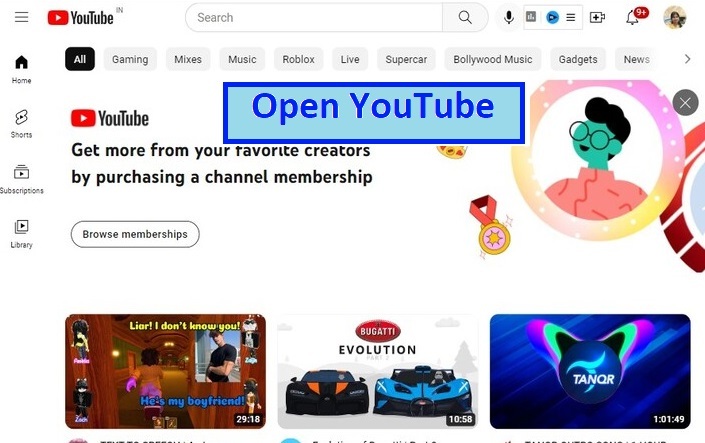
Step 2
Click on "Hamburger icon" in the left-hand menu. A drop down will open. Click on Report History.
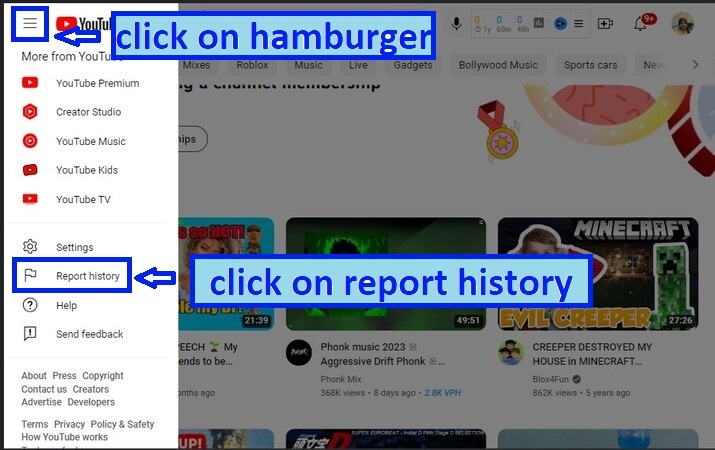
Step 3
Report history page will open, which will show the status of video reported by you.
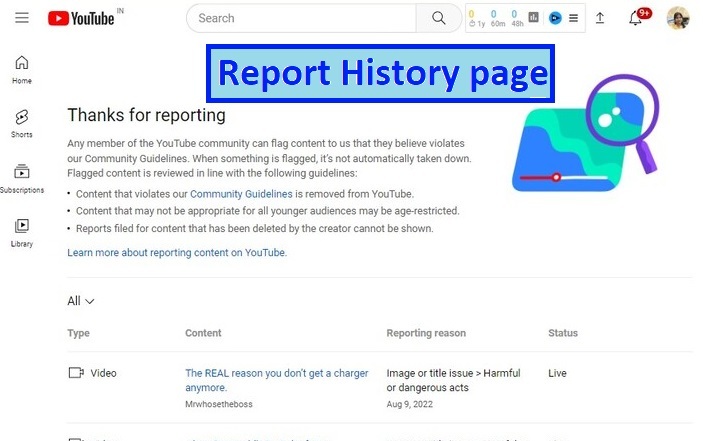
Step 4
Select "View report history". Here you will be able to see all the reports that have been sent to you by other users.
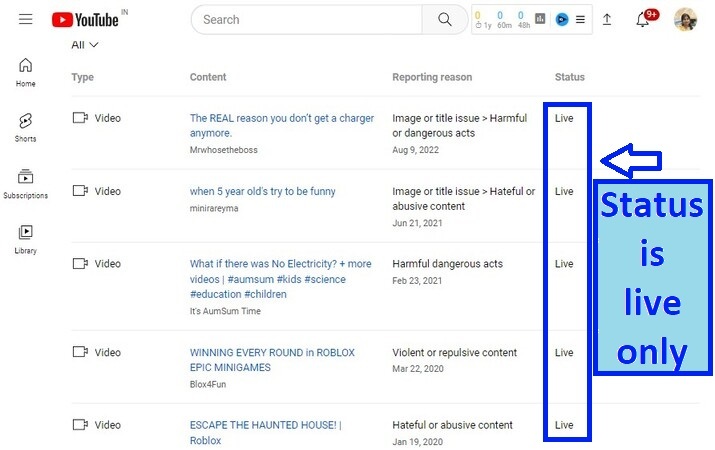
What Happens When You Report a YouTube Video?
When you report a video on YouTube, it is reviewed by the company's staff. If any serious infringements are noticed, the video may be taken down.
If a video is taken down, it is likely that the account that posted the video will receive a strike too. There are two types of strikes on YouTube: community guideline strikes or copyright strikes.
For example, if a YouTube channel receives one strike for violating community guidelines, it will get a warning. If it receives a second strike in the same six-month period, then it will not be able to upload videos for a couple of weeks. Finally, if the same channel receives its third strike within that period, then it will result in termination.
Copyright strikes may prevent you from accessing some of YouTube's features. But the strike system is similar to community guidelines, so if a channel received three copyright strikes in the same six-month period, then this channel will be terminated.
Will Reported User know that You Reported his Video?
YouTube keeps this information private. When you report someone on YouTube, their identity is not disclosed to anyone. The person who reported your video will know that someone reported it, but will not know who exactly. So, do not worry if you see something against YouTube's guidelines and rules, just report it!
Will the Reported Video be Taken Down Immediately?
YouTube videos that violate its rules are temporarily removed. Videos are reviewed by YouTube's staff, who decide whether to take them down or not. The review may take a few days or up to several weeks. It is important to mention that not every video that violates the rules is taken down; for example, if content is not appropriate for younger audiences, then the video may be age-restricted and still be visible to elder audiences.

