
 Data Structure
Data Structure Networking
Networking RDBMS
RDBMS Operating System
Operating System Java
Java MS Excel
MS Excel iOS
iOS HTML
HTML CSS
CSS Android
Android Python
Python C Programming
C Programming C++
C++ C#
C# MongoDB
MongoDB MySQL
MySQL Javascript
Javascript PHP
PHP
- Selected Reading
- UPSC IAS Exams Notes
- Developer's Best Practices
- Questions and Answers
- Effective Resume Writing
- HR Interview Questions
- Computer Glossary
- Who is Who
How to pause watch history in YouTube App
More than one billion hours of videos are watched daily on YouTube. YouTube has a massive global presence as one of the most dynamic video streaming platforms. It is one of the most popular social media platforms for video sharing in the world.
As you browse YouTube, you can see all of the videos you have ever watched, which makes it simple to locate recent videos and improves your video recommendations. You can prevent your history from being cleared or paused by controlling whether or not it is active. When your history is inactive, any videos you watch will not appear.

You can see a history of all the videos you have viewed on YouTube through your watch history. This history allows you to keep track of which videos you have viewed, providing you with an indication as to whether you have reviewed them before. YouTube also uses this data to compile a list of suggested videos for you.
YouTube uses the videos you watch to analyze viewers list of interests, from general to specific. By excluding videos, you have already watched, the list of specific videos you have watched can help tailor recommendations to the kind of content you watch and avoid material you do not.
How to Pause YouTube Watch History on YouTube Mobile App?
You can prevent YouTube from recording your viewing history by enabling the pause watch history option. If you prefer, you can keep track of your video experience by disabling the feature. If you do, YouTube may be more likely to suggest videos that you have already seen. You can pause and resume your watch history on YouTube so you can watch videos without those videos impacting your recommendations. It is a handy feature, but it can be difficult to locate if you do not know where to look, particularly if you use the app.
First Method
To change your watch history settings in YouTube on App, you need to configure the in?app settings. The step?by?step procedure is as follows ?
Step 1
Open YouTube App and log in to your account.

Step 2
To do so, you first need to tap on your profile picture icon in the top?right corner of the app.
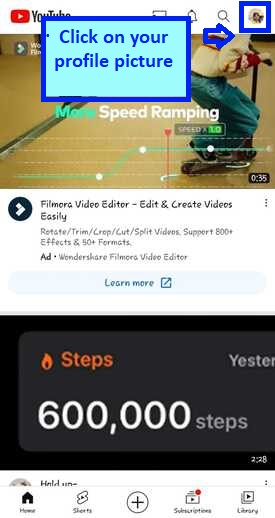
Step 3
To open the in?app settings themselves, tap "Settings," which will be fourth from the bottom of the list.

Step 4
In the settings, tap "History and privacy," which will be the eight from the down.
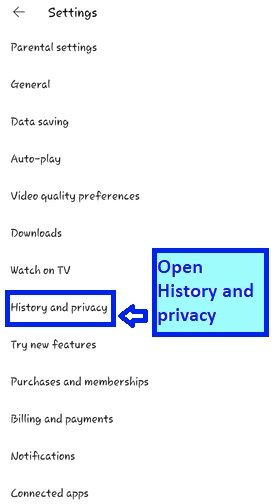
Step 5
To pause your watch history, tap the "Pause watch history" slider to the on position.
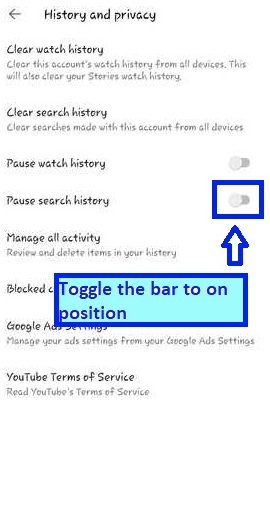
Step 6
To disable the watch history, you will need to tap "Pause" in the reconfirmation box that appears.
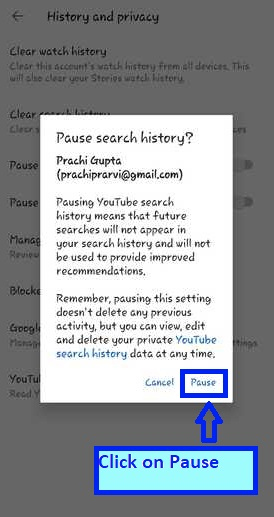
Step 7
A confirmation popup will appear, tap "Pause" to complete the process, and pause your watch history.
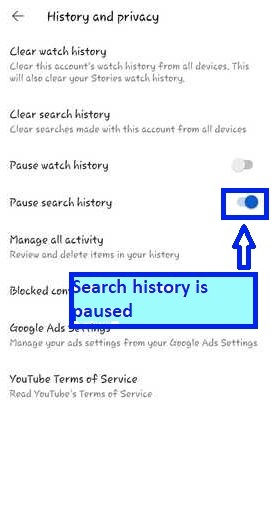
Second Method
To change your watch history settings in YouTube on Android by second method is also very easy. The step by step procedure is as follows ?
Step 1
Open the YouTube App.

Step 2
On the homepage of the YouTube app, select Library from the toolbar at the bottom of the screen.
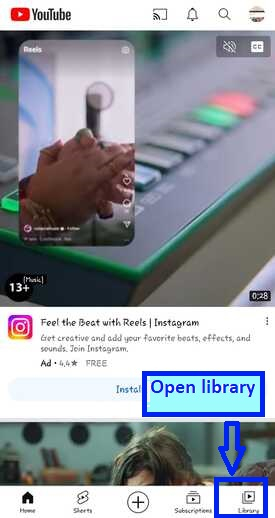
Step 3
You will see History on top of the screen. Tap on View all on the right side of the screen.
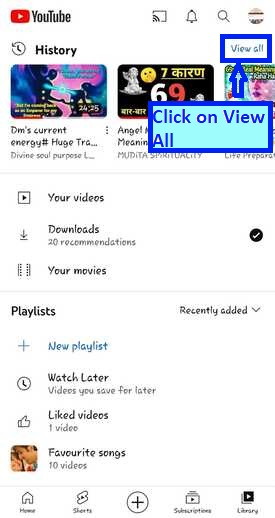
Step 4
On the History page, select the stacked three dots icon in the upper right.
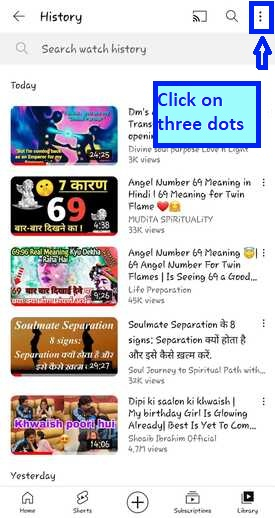
Step 5
Select History Controls and open it.
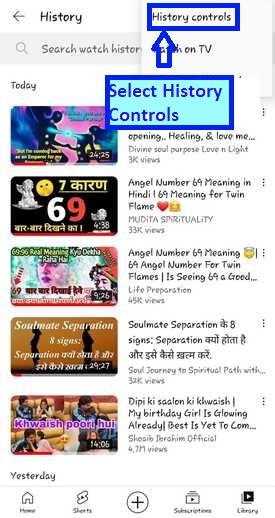
Step 6
The history and privacy section will open. Here, there is a toggle switch to Pause watch history. Toggle the Pause watch history button to on.

Step 7
A reconfirmation message will open. Click on pause.
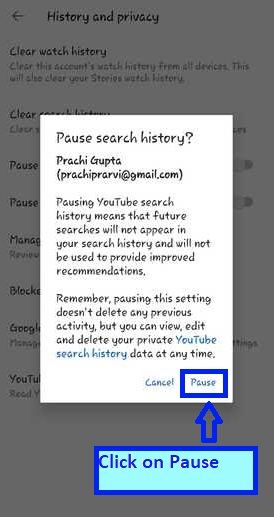
Step 8
The watch history is paused.
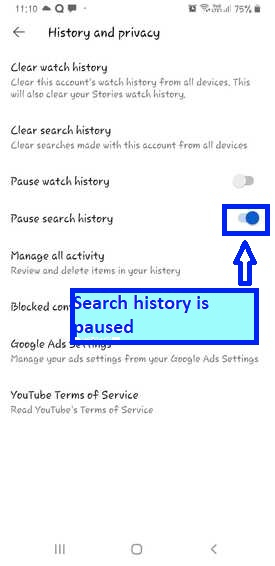
You can also do this in YouTube incognito mode, but that is not very practical because all your subscriptions and notifications go hidden. Therefore, if the sole purpose is to keep a clean history search, you can use YouTube's Pause History feature.
After you have finished watching work videos or your friend has finished suggesting videos, return to this pathway and notice that the videos that you watched in the interim have been forgotten. If you have forgotten to pause your history, select Manage all activity to delete items from your history individually to remove them.
Conclusion
You will no longer see your recent search history on YouTube, which is good news. Clearing your search history manually using the option mentioned above is the only way you can prevent this information from being recorded in the first place. Furthermore, you can pause your watch history to prevent it from showing up in the videos you watch on YouTube to maintain your privacy. Do it and be stress?free.

