
 Data Structure
Data Structure Networking
Networking RDBMS
RDBMS Operating System
Operating System Java
Java MS Excel
MS Excel iOS
iOS HTML
HTML CSS
CSS Android
Android Python
Python C Programming
C Programming C++
C++ C#
C# MongoDB
MongoDB MySQL
MySQL Javascript
Javascript PHP
PHP
- Selected Reading
- UPSC IAS Exams Notes
- Developer's Best Practices
- Questions and Answers
- Effective Resume Writing
- HR Interview Questions
- Computer Glossary
- Who is Who
How to view video transcript on YouTube Mobile App?
Over 5 billion videos are watched every day on YouTube, which is the world's biggest video-sharing platform. YouTube is a video sharing site where anyone can upload or view videos. Videos of all types are available, including music videos and educational clips. Most users simply post what they are watching as-is without providing anything additional or annotation. But in some cases, people choose to add annotations to their videos for others who may be interested in checking out the content but do not have time to watch the entire thing right then and there.
The textual representation of spoken material in a film file is referred to as video transcriptions. Human transcriptionists, speech recognition software, or a combination of the two are used to add subtitles to a video. Captions are made using YouTube transcripts, which solely include the audio from the video in a YouTube video.
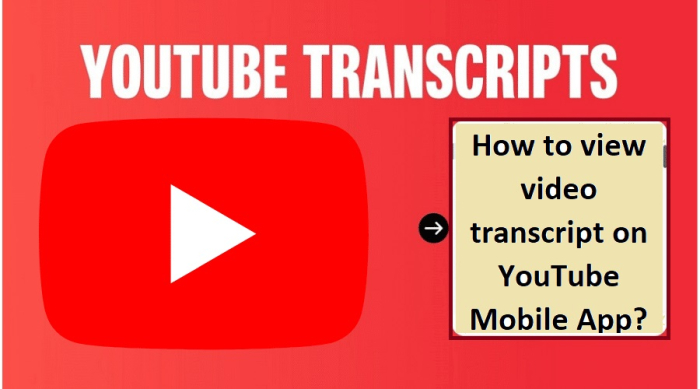
Video transcription is now available on YouTube for Android users. Before today, YouTube desktop users were the only ones who could use the feature. Viewers may not only hear but also read the comments from a video, which is a fantastic feature of YouTube transcripts.
This article is for displaying transcripts, not closed captions (CC). While these two aims for the same goal, a transcript provides a list of captions arranged in the chronological order of any video.
How to view video transcript
For viewing a transcript of a YouTube video on a smartphone, you can follow these steps ?
Step 1
Open YouTube App on your smart phone.

Step 2
Search the video you want to play. Remember that the video has captions for viewing transcript.

Step 3
Play the video having captions.

Step 4
Tap on the title or the down arrow next to the video title to view transcript.

Step 5
Then, tap on the Show Transcript button after drop down.

Step 6
The transcript is now displayed for the video. To view and change the language of transcript, tap on the three-dot icon at the top.

Step 7
You can view a default English transcript. Select "Japanese from it".
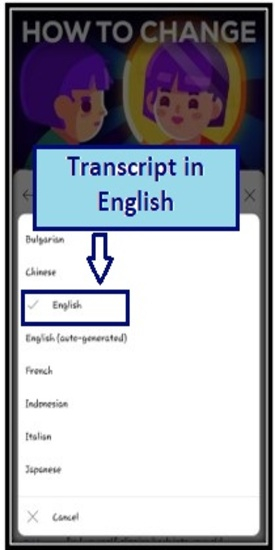
Step 8
You can view transcript in Japanese language.

Step 9
Again, if want to change click on the three dots and change the language.
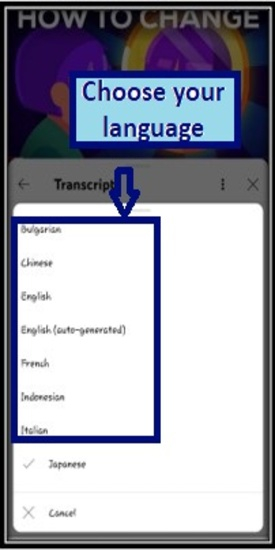
Step 10
If you tap on a caption the video also jump to that timestamp.

Special Point about Transcript
YouTube transcript takes up a lot of space on the screen, so YouTube transcriptions are not always visible on every video. Only videos with closed captioning have transcripts available. On YouTube, closed captions are great accessibility, however, they only appear in real-time with the video. You may read the captions at your own pace using a transcript. Desktops, smartphones, and Android devices are all supported.
Importance of Transcript
Text from video transcripts may be sorted and indexed, which is useful. In Google searches, videos with text transcripts are given greater visibility. Inbound traffic and user engagement increase dramatically.
Viewers may digest information differently thanks to YouTube video transcripts. Interactive text transcripts allow you to highlight words as they are spoken.
This is ideal for individuals who are trying to understand a film with various accents or for anybody who has lost their hearing. Others may utilize it to privately view material without disturbing others.
YouTube video transcripts also help people who do not have expertise in the language spoken to understand the video better.
Transcripts provide vocabulary and spelling references for people trying to learn the language spoken in the video.
Transcripts could help the viewer find a specific line of a message quickly rather than guessing the time stamp manually.
Drawback of Transcript
The downside of enabling transcripts on the YouTube app is the video cannot take advantage of the maximum screen estate. The full-screen mode is still possible but half of the space is reserved for the transcript window.
Conclusion
The full transcript of a YouTube video can be useful for a variety of reasons. By copying the direct text, you may avoid having to transcribe quotes. Being able to search for particular words or portions of the video via text is also beneficial. It is relatively easy to find the transcript option for a YouTube video. Transcriptions are only available for videos with captions, so keep that in mind. For the most part, when videos are uploaded to YouTube, it uses Google's speech recognition software to transcribe them automatically.

