
 Data Structure
Data Structure Networking
Networking RDBMS
RDBMS Operating System
Operating System Java
Java MS Excel
MS Excel iOS
iOS HTML
HTML CSS
CSS Android
Android Python
Python C Programming
C Programming C++
C++ C#
C# MongoDB
MongoDB MySQL
MySQL Javascript
Javascript PHP
PHP
- Selected Reading
- UPSC IAS Exams Notes
- Developer's Best Practices
- Questions and Answers
- Effective Resume Writing
- HR Interview Questions
- Computer Glossary
- Who is Who
How To Translate Your Videos In Any Language On YouTube?
Nowadays, many people access video content on handy devices like smartphones and tablets while they are in transit. Their preference is to watch them on silent mode and keep captions and subtitles on.
YouTube has facilitated this by allowing you to add subtitles in any language you want as a creator of a video. This is the easiest way to promote your video to a larger audience with little effort. Don't just randomly translate your videos into any language. Look which language is significant for you. If a considerable amount of watch time is coming from outside our home country, it's a good sign that if we translate our video to our audience's national language, it will give growth to our channel. Also, optimize your content in English and then add translations for other countries. Even if your video doesn't have the translation of their language, the chances of them understanding your video are higher if it is made in English.
Content that can be translated and that can not
You can translate the title and description of the video. We can translate subtitles of the video so that everyone can understand what is spoken in the video.
You cannot translate the thumbnails and audio of the video.
Steps to translate your YouTube videos
Now the main question that arises is "How to translate your YouTube videos and reach a global audience?" Let's have a step-by-step insight that how to translate videos ?
Steps
Open YouTube and after that your channel. Go to your videos on the left centre of the screen.
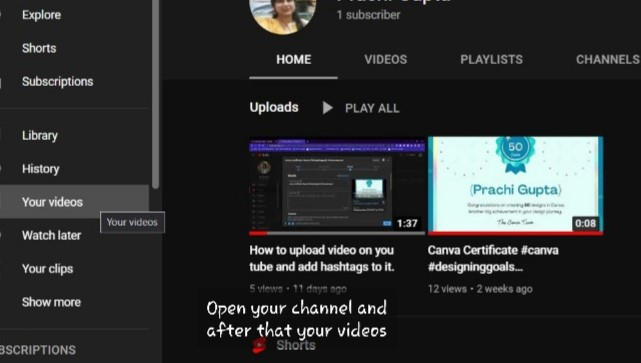
Once you click on Your Video tab, the following page will open, you have to click on Subtitle and then select the video you want to add the translation.
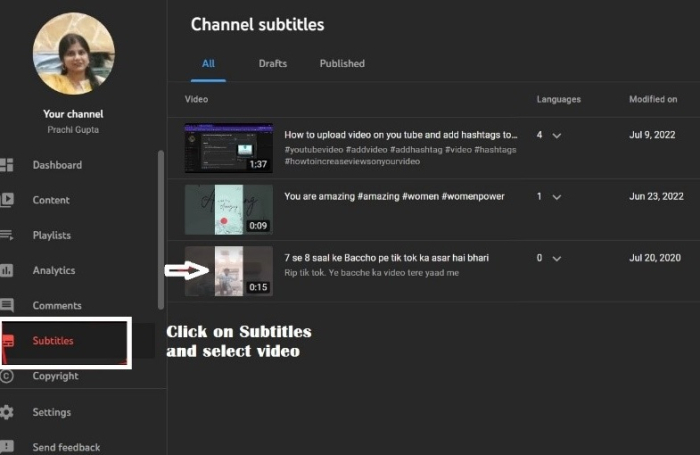
Click on the drop-down menu of SET LANGUAGE.
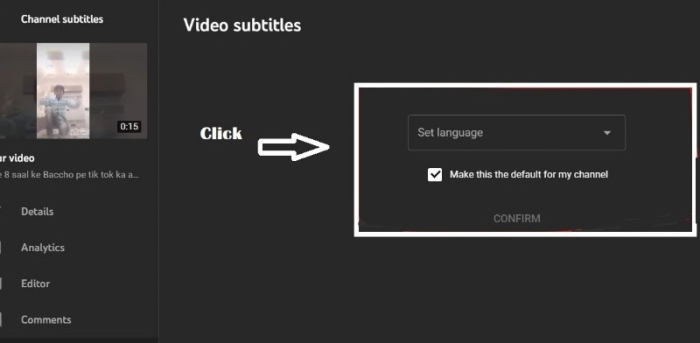
You will get list of languages, select desired language and click OK.
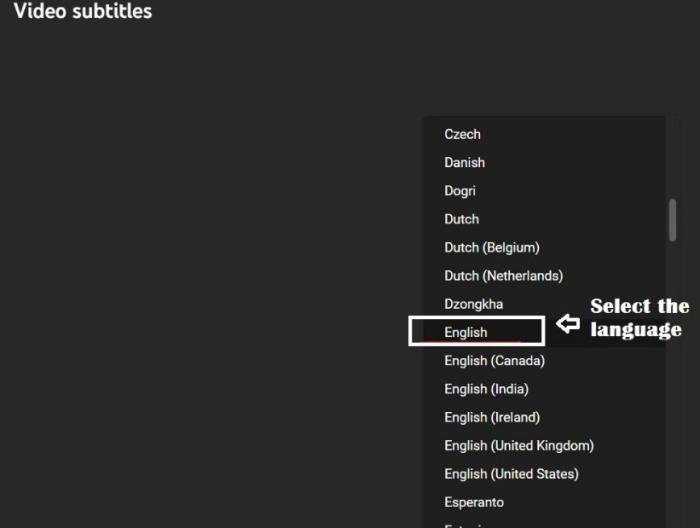
click on "ADD LANGUAGE".
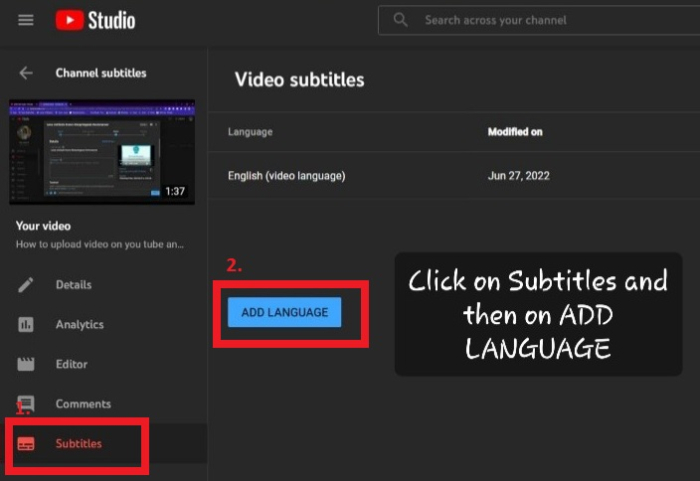
"ADD LANGUAGE" contains all the languages spoken in the world. Add all the languages one by one that you have chosen after Google Analytics, where your videos have the most views.
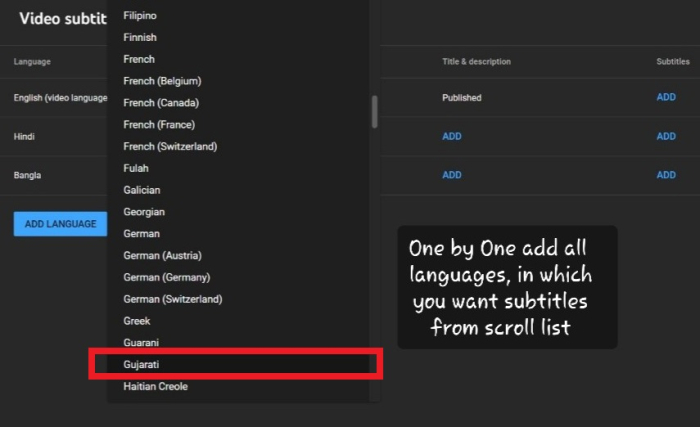
Click on Add button to add the title of your video in other languages.
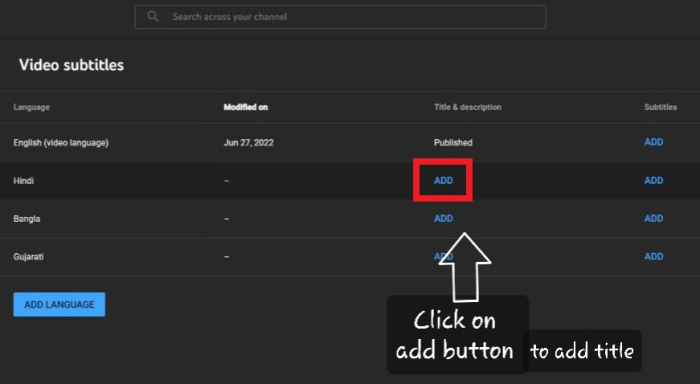
The title and description of the video will open. Select and copy the title and description one by one. All these steps are shown down below ?
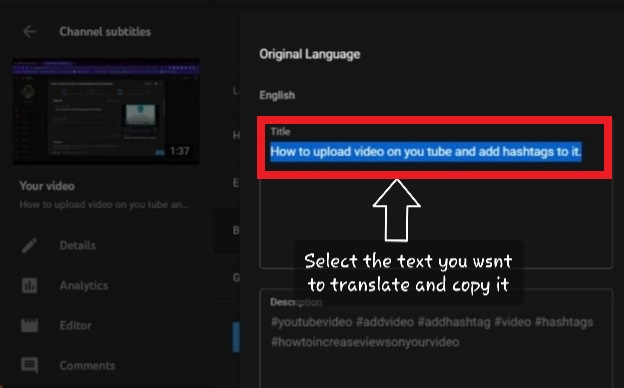
Translate it into Google translator as shown in the image below ?
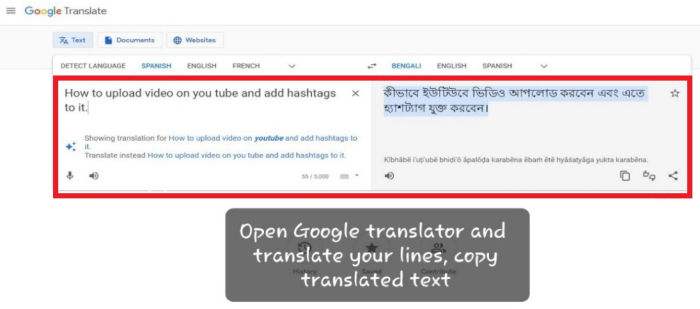
Paste it into translated language column and publish it as shown below ?
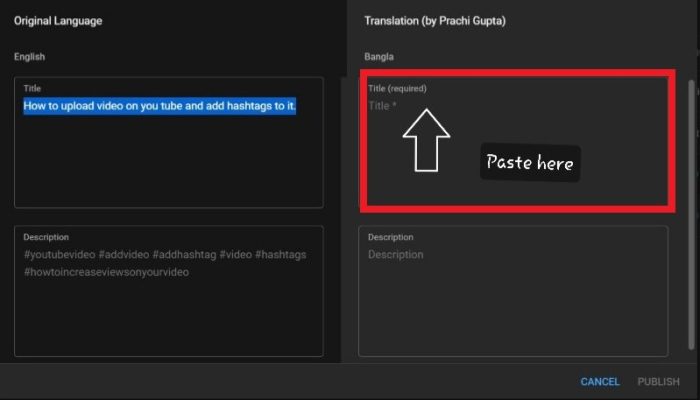
Subtitle Translation
After publishing titles and descriptions in the translated language, we have to add subtitles in our desired language. To translate subtitles, the steps are ?
Click on Add button to add subtitles to the respective language.
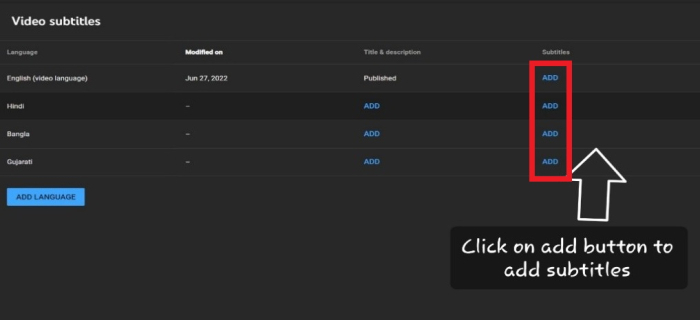
Add translated text (Using Google translator) by adding a caption. Set the time lapse when you add text. Add the subtitles of the whole content according to time.
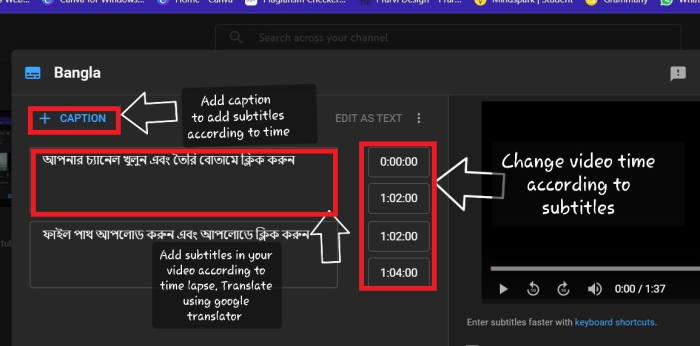
One you have entered the caption in required languages and assigned a time stamp to each caption, click on publish
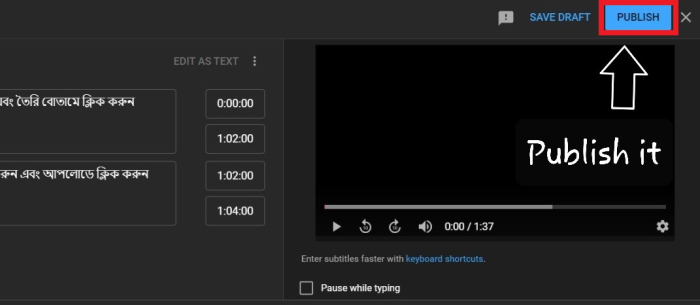
In the same way repeat steps for every language. Add titles, descriptions and subtitles and publish it.
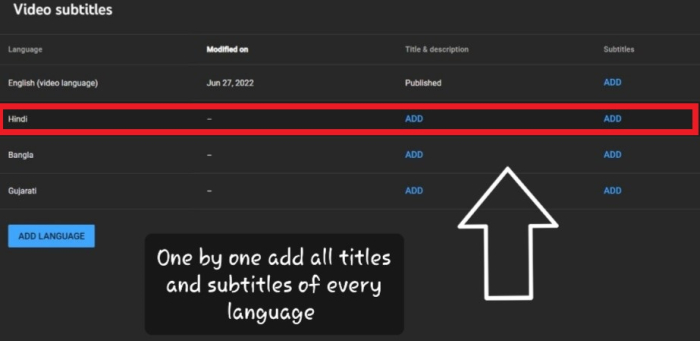
As you can see in the image below, we have published the caption in many different languages for our viewers.
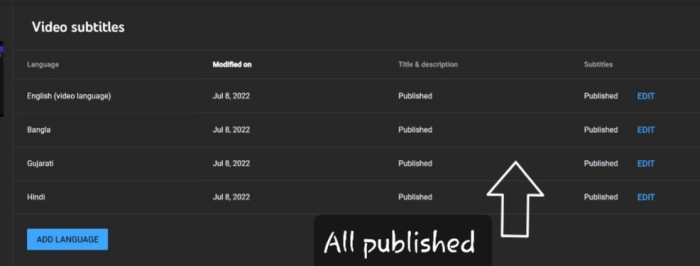
What your viewers get to see
You are done translating your videos. If your translated videos are opened viewers will get the facility of changing the subtitles. Viewers can make subtitles (CC) and change the language they want. The method to change are ?
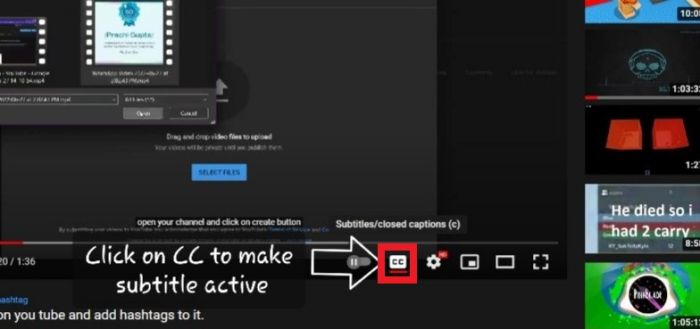
They can select the languages that they want from the languages we published (as shown below)
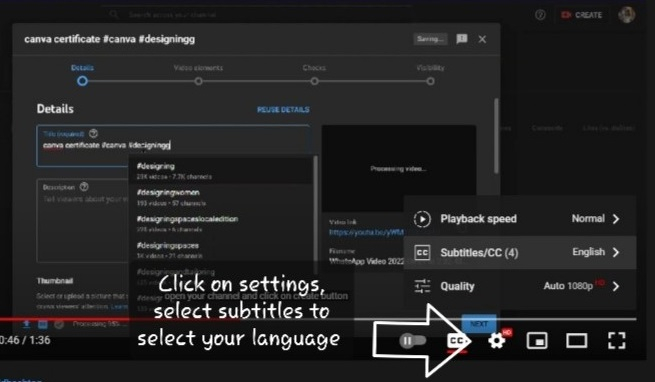
As we can see below, after clicking on CC, the subtitle became active and from settings, the viewer can select Bangla for subtitles.
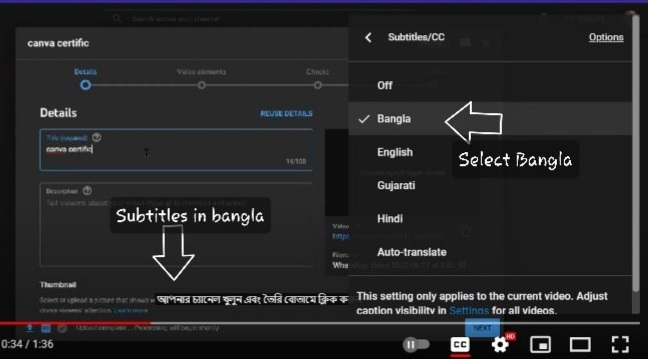
Now if a Gujrati viewer who searches in Gujrati will search video, the video title will be seen in Gujrati.

The best part is that the user doesn't have to do anything; videos will automatically play with the appropriate subtitles for a user's given location.
YouTube is a high technology-based platform that uses certain triggers to show the video language in the viewer's native tongue.
These triggers are based on the viewer's chosen interface language, recently watched videos, and the location of the viewer. YouTube uses these triggers to determine the language.
Benefits of translating YouTube Videos
Have you ever thought of international SEO? Many of us must be familiar with it. The first and most important benefit is that translated videos allow viewers from other countries can enjoy your video. If your audiences are worldwide and you want to expand reach of your channel, translation is the key to success. Nearly 65% of watch time comes from viewers who are living in other places than the creator's home. It can get you higher CPM making you earn more money. This means translation can grow your audience.
These videos are also handy for people who want to view videos in a noisy environment. Having subtitles will broaden your viewership by enabling people to read what ?s being said while watching the video in noisy surroundings.
At last, we can say that translating your YouTube videos is well worth it.

