
 Data Structure
Data Structure Networking
Networking RDBMS
RDBMS Operating System
Operating System Java
Java MS Excel
MS Excel iOS
iOS HTML
HTML CSS
CSS Android
Android Python
Python C Programming
C Programming C++
C++ C#
C# MongoDB
MongoDB MySQL
MySQL Javascript
Javascript PHP
PHP
- Selected Reading
- UPSC IAS Exams Notes
- Developer's Best Practices
- Questions and Answers
- Effective Resume Writing
- HR Interview Questions
- Computer Glossary
- Who is Who
How to create a scatterplot with two legends using ggplot2 in R?
If we want to create a scatterplot with two legends then we must be having two categorical or factor columns. This can be done by using the below steps −
- Creating a data frame with two numerical and two categorical columns
- Creating the scatterplot with shape and color argument of geom_point function of ggplot2 package
Create the data frame
Let's create a data frame as shown below −
x<-rnorm(20)
y<-rnorm(20)
Gender<-sample(c("Male","Female"),20,replace=TRUE)
Group<-sample(c("I","II","III"),20,replace=TRUE)
df<-data.frame(x,y,Gender,Group)
df
On executing, the above script generates the below output(this output will vary on your system due to randomization) −
x y Gender Group 1 -0.4799690 1.5891955 Female II 2 0.9413427 0.1495437 Male III 3 0.2321381 1.1012327 Female I 4 0.9742311 0.7938336 Male III 5 -0.3035013 0.8117990 Male I 6 1.2574545 -0.5482740 Female I 7 0.2966496 0.1084953 Female III 8 0.5882950 0.2693988 Female III 9 1.2275719 -0.9168983 Female II 10 -0.3383743 0.3960809 Male II 11 -0.0976704 0.4654153 Female III 12 -0.5239506 0.4893968 Female I 13 1.0714197 0.5457905 Female II 14 1.5720266 0.6403787 Female I 15 -0.6347866 0.7467298 Female I 16 0.4176001 0.5003941 Female I 17 -0.7211758 0.5015195 Female III 18 -0.9957714 -0.2087898 Male I 19 0.5924078 1.3892832 Male III 20 -0.7466664 -0.1326818 Male III
Creating scatterplot with two legends
Loading ggplot2 package and creating the scatterplot with shape defined by Gender and color defined by Group −
library(ggplot2)
x<-rnorm(20)
y<-rnorm(20)
Gender<-sample(c("Male","Female"),20,replace=TRUE)
Group<-sample(c("I","II","III"),20,replace=TRUE)
df<-data.frame(x,y,Gender,Group)
ggplot(df,aes(x,y))+geom_point(aes(shape=Gender,color=Group),size=3)
Output
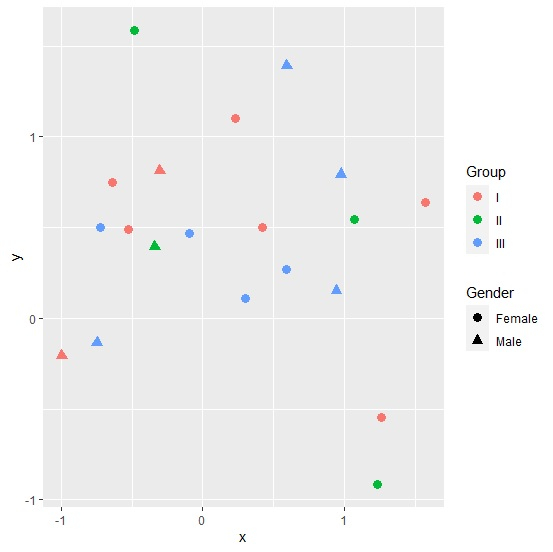

Advertisements
