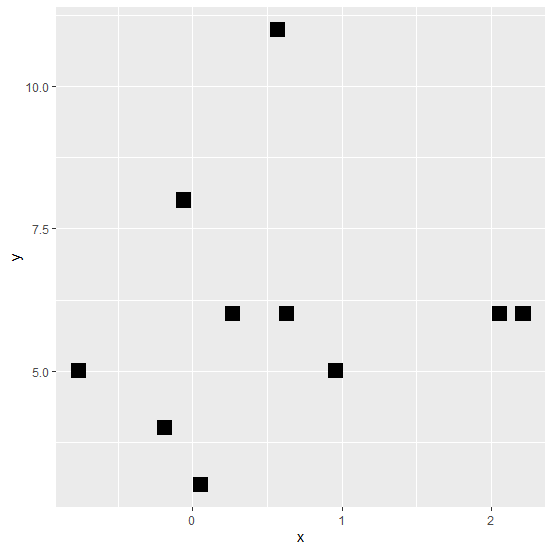Data Structure
Data Structure Networking
Networking RDBMS
RDBMS Operating System
Operating System Java
Java MS Excel
MS Excel iOS
iOS HTML
HTML CSS
CSS Android
Android Python
Python C Programming
C Programming C++
C++ C#
C# MongoDB
MongoDB MySQL
MySQL Javascript
Javascript PHP
PHP
- Selected Reading
- UPSC IAS Exams Notes
- Developer's Best Practices
- Questions and Answers
- Effective Resume Writing
- HR Interview Questions
- Computer Glossary
- Who is Who
How to create a scatterplot in R using ggplot2 with different designs of points?
Scatterplot helps us to identify the linear relationship between two variables and it is the first step of determining a predictive model. Before using any predictive modeling technique we must draw a scatterplot between independent and dependent variables to check what kind of relationship exists between them. A scatterplot generally represented by circular points on the plot area but we can have different types of points such as square, rectangle, diamond, etc. In ggplot2, pch argument of geom_point can help us to create scatterplot with these types of points.
Example
Consider the below data frame −
set.seed(123) x <-rnorm(10,0.5) y <-rpois(10,5) df <-data.frame(x,y) library(ggplot2)
Creating the scatterplot with circular points −
ggplot(df,aes(x,y))+geom_point(pch=16,size=5)
Output
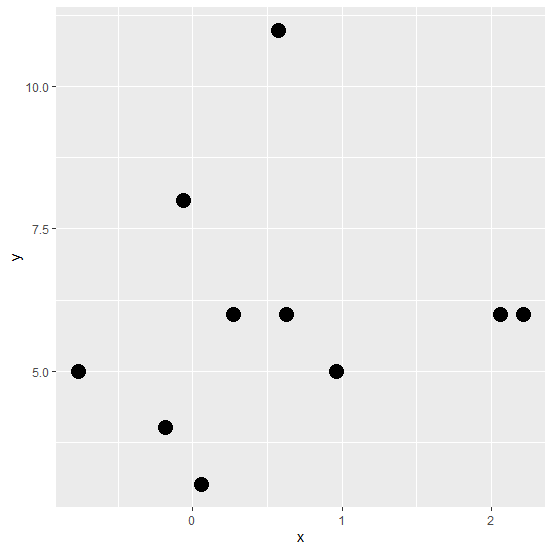
Creating the scatterplot with triangular points
ggplot(df,aes(x,y))+geom_point(pch=17,size=5)
Output
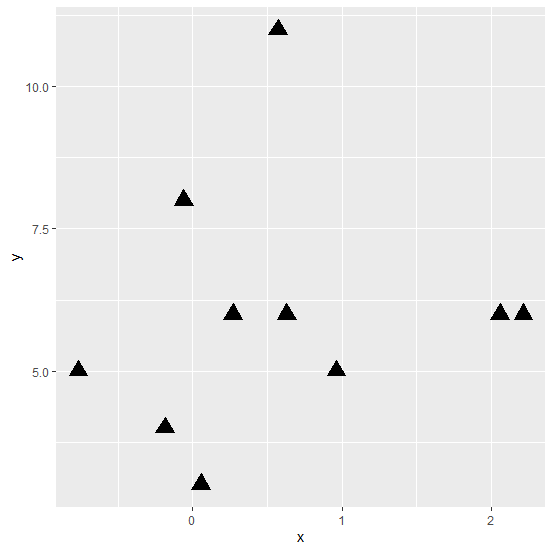
Creating the scatterplot with diamond points −
ggplot(df,aes(x,y))+geom_point(pch=18,size=5)
Output
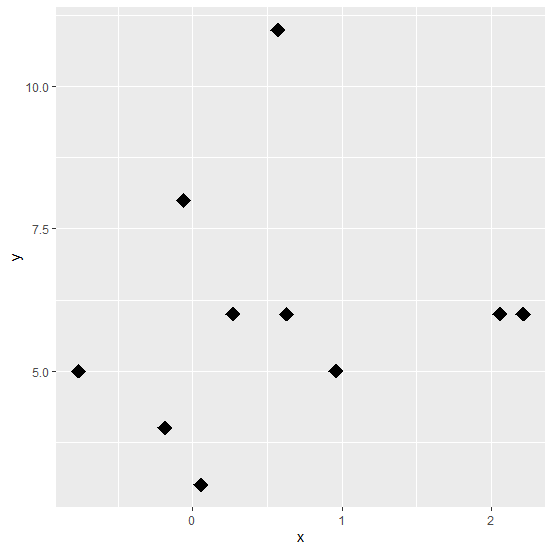
Creating the scatterplot with square points −
ggplot(df,aes(x,y))+geom_point(pch=15,size=5)
Output