
 Data Structure
Data Structure Networking
Networking RDBMS
RDBMS Operating System
Operating System Java
Java MS Excel
MS Excel iOS
iOS HTML
HTML CSS
CSS Android
Android Python
Python C Programming
C Programming C++
C++ C#
C# MongoDB
MongoDB MySQL
MySQL Javascript
Javascript PHP
PHP
- Selected Reading
- UPSC IAS Exams Notes
- Developer's Best Practices
- Questions and Answers
- Effective Resume Writing
- HR Interview Questions
- Computer Glossary
- Who is Who
How to increase the space between horizontal legends using ggplot2 in R?
Generally, the space between two legend entries is not large enough and it becomes difficult to read the legend names if the names are long. In this case, we need to increase the margin between the legend entries/names but this would be required when the legends are horizontally aligned as vertical legends can be read as it is. For this purpose, we can use legend.text argument inside theme function of ggplot2 package.
Example
Consider the below data frame −
> x<-c("Male","Female")
> y<-c(501,520)
> df<-data.frame(x,y)
> df
Output
x y 1 Male 501 2 Female 520
Loading ggplot2 package and creating a horizontal bar graph −
Example
> library(ggplot2) > ggplot(df,aes(x,y,fill=x))+geom_bar(stat="identity")+coord_flip()+theme(legend.position="bottom")+guides(fill=guide_legend(title=NULL))
Output
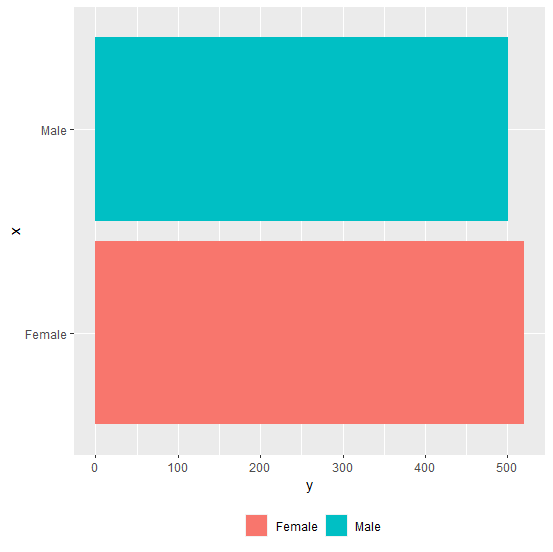
Creating the plot with a larger space between legend entries −
Example
> ggplot(df,aes(x,y,fill=x))+geom_bar(stat="identity")+coord_flip()+theme(legend.position="bottom",legend.text=element_text(margin=margin(r=1,unit="inch")))+guides(fill=guide_legend(title=NULL))
Output
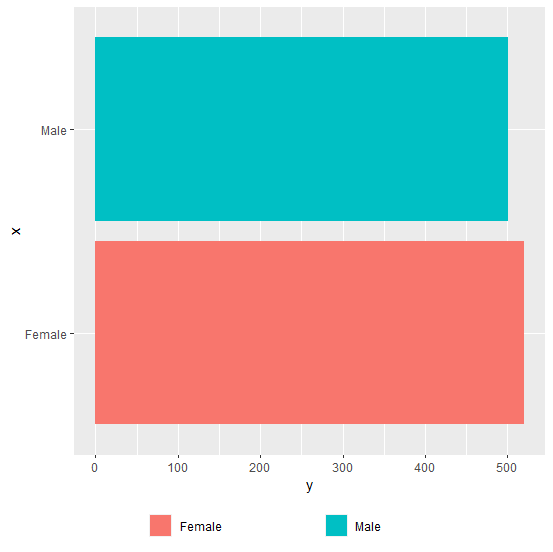

Advertisements
