
 Data Structure
Data Structure Networking
Networking RDBMS
RDBMS Operating System
Operating System Java
Java MS Excel
MS Excel iOS
iOS HTML
HTML CSS
CSS Android
Android Python
Python C Programming
C Programming C++
C++ C#
C# MongoDB
MongoDB MySQL
MySQL Javascript
Javascript PHP
PHP
- Selected Reading
- UPSC IAS Exams Notes
- Developer's Best Practices
- Questions and Answers
- Effective Resume Writing
- HR Interview Questions
- Computer Glossary
- Who is Who
How to create scatterplot using ggplot2 without grey background in R?
To create scatterplot using ggplot2 without grey background in R, we can follow the below steps −
- First of all, create a data frame.
- Then, create the scatterplot using geom_point function of ggplot2 package.
- After that, add theme_minimal() function to the ggplot function.
Create the data frame
Let's create a data frame as shown below −
x<-rnorm(25) y<-rnorm(25) df<-data.frame(x,y) df
On executing, the above script generates the below output(this output will vary on your system due to randomization) −
x y 1 -0.12641811 1.95757659 2 -1.38633565 0.77338055 3 -1.22762385 -0.44237134 4 -0.64563725 0.89688293 5 0.26524186 -0.70475151 6 0.17533808 -0.94449945 7 -0.49610310 0.39499452 8 0.63024372 -2.10619250 9 -0.26097072 0.72478045 10 -0.25907688 0.06150708 11 0.43858635 0.98054086 12 -0.47139236 1.27132622 13 -1.30498718 -0.20353174 14 0.15307884 -2.02789784 15 0.30174693 -1.15737060 16 -0.79224642 -1.20908515 17 -0.69133131 -1.07662121 18 0.84688970 0.47372022 19 -0.71300947 -0.42851191 20 0.04015489 0.41890481 21 -0.19846102 0.86615792 22 -0.37124762 0.16788345 23 -0.70334925 1.74406602 24 0.66638451 0.55980663 25 0.78728771 0.49338160
Create the scatterplot
Loading ggplot2 package and creating scatterplot between x and y −
x<-rnorm(25) y<-rnorm(25) df<-data.frame(x,y) library(ggplot2) ggplot(df,aes(x,y))+geom_point()
Output
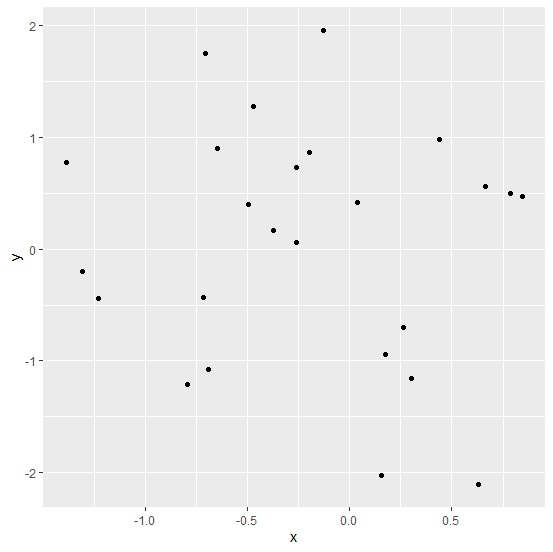
Create the scatterplot without grey background
Use theme_minimal() to create the scatterplot without grey background −
x<-rnorm(25) y<-rnorm(25) df<-data.frame(x,y) library(ggplot2) ggplot(df,aes(x,y))+geom_point()+theme_minimal()
Output
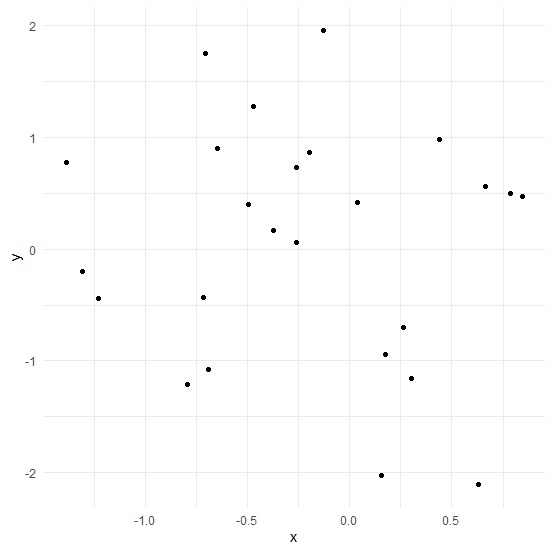

Advertisements
