
 Data Structure
Data Structure Networking
Networking RDBMS
RDBMS Operating System
Operating System Java
Java MS Excel
MS Excel iOS
iOS HTML
HTML CSS
CSS Android
Android Python
Python C Programming
C Programming C++
C++ C#
C# MongoDB
MongoDB MySQL
MySQL Javascript
Javascript PHP
PHP
- Selected Reading
- UPSC IAS Exams Notes
- Developer's Best Practices
- Questions and Answers
- Effective Resume Writing
- HR Interview Questions
- Computer Glossary
- Who is Who
How to change the size of plots arranged using grid.arrange in R?
To change the size of plots arranged using grid.arrange, we can use heights argument. The heights argument will have a vector equal to the number of plots that we want to arrange inside grid.arrange. The size of the plots will vary depending on the values in this vector.
Consider the below data frame −
Example
x<-rnorm(20) y<-rpois(20,2) df<-data.frame(x,y) df
Output
x y 1 2.44725895 4 2 -1.30716203 2 3 -0.98084721 6 4 0.31704022 3 5 1.09460383 2 6 0.76611276 1 7 0.93073818 1 8 -0.84915028 2 9 1.27882442 0 10 0.77428764 1 11 0.48511829 0 12 -1.20333353 0 13 -0.66665709 0 14 -0.12132914 4 15 0.46865269 1 16 0.71771117 1 17 0.76447810 2 18 0.01445573 1 19 -0.75449056 3 20 1.18946339 3
Loading ggplot2 package and creating two plots −
library(ggplot2) p1<-ggplot(df,aes(x))+geom_histogram(bins=2) p2<-ggplot(df,aes(x,y))+geom_point()
Loading gridExtra package and arranging above plots using grid.arrange −
Example
library(gridExtra) grid.arrange(p1,p2)
Output
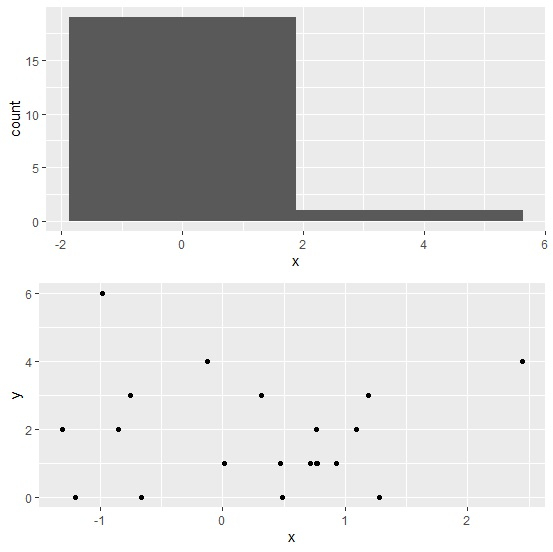
Arranging plots using grid.arrange with varying heights −
Example
grid.arrange(p1,p2,heights=c(2,1))
Output
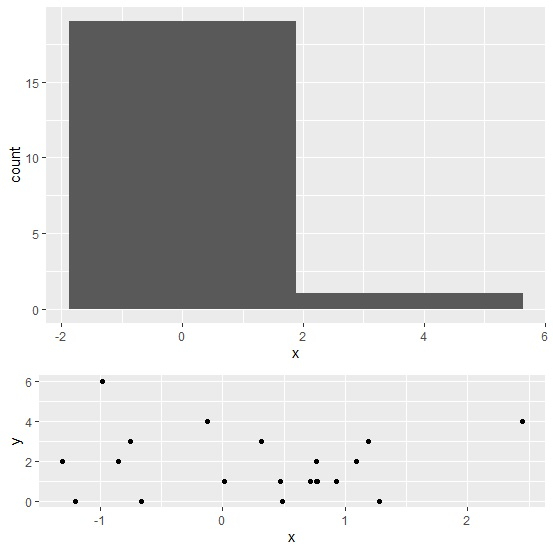

Advertisements
