
 Data Structure
Data Structure Networking
Networking RDBMS
RDBMS Operating System
Operating System Java
Java MS Excel
MS Excel iOS
iOS HTML
HTML CSS
CSS Android
Android Python
Python C Programming
C Programming C++
C++ C#
C# MongoDB
MongoDB MySQL
MySQL Javascript
Javascript PHP
PHP
- Selected Reading
- UPSC IAS Exams Notes
- Developer's Best Practices
- Questions and Answers
- Effective Resume Writing
- HR Interview Questions
- Computer Glossary
- Who is Who
How to change the point size in geom_point conditionally in R?
To change the point size in geom_point conditionally, we can define the condition in geom_point with aes and the size using scale_size_manual function of ggplot2 package. For example, if we have a data frame called df that contains two columns say x and y then the scatterplot with different size of points for x values greater than 5 and less than equal to 5 can be drawn by using the below command −
ggplot(df,aes(x,y))+geom_point(aes(size=x>5))+scale_size_manual(values=c(4,7))
Example
Consider the below data frame −
x<-rnorm(20,6,1.2) y<-rnorm(20,10,0.3) df<-data.frame(x,y) df
Output
x y 1 3.328193 10.220022 2 5.230092 9.947973 3 7.870149 9.385716 4 7.250473 10.312204 5 7.859332 9.628415 6 6.344924 9.389630 7 5.950067 9.927424 8 3.598442 10.078970 9 5.243530 9.545237 10 5.546215 10.153369 11 8.037851 9.903173 12 7.607763 10.354359 13 6.264471 10.029382 14 5.604859 10.421269 15 6.053001 9.621305 16 6.778453 9.819948 17 5.570402 9.931298 18 5.046742 10.003627 19 6.783095 9.783940 20 4.774991 10.502797
Loading ggplot2 package and creating a scatterplot between x and y −
library(ggplot2) ggplot(df,aes(x,y))+geom_point()
Output
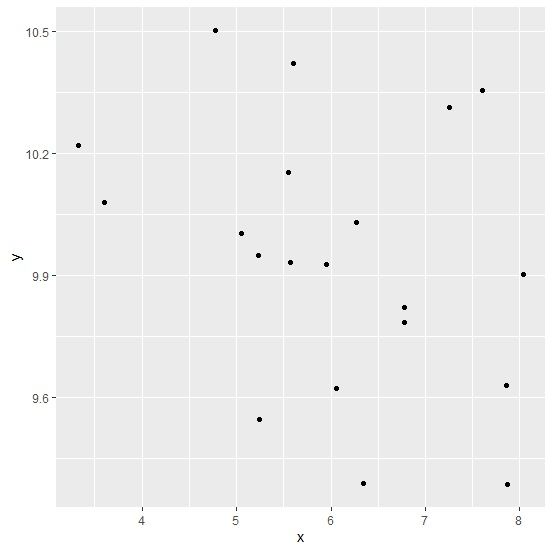
Creating scatterplot between x and y with different point size for x values greater than 6 and less than equal to 6 −
Example
ggplot(df,aes(x,y))+geom_point(aes(size=x>6))+scale_size_manual(values=c(3,10))
Output
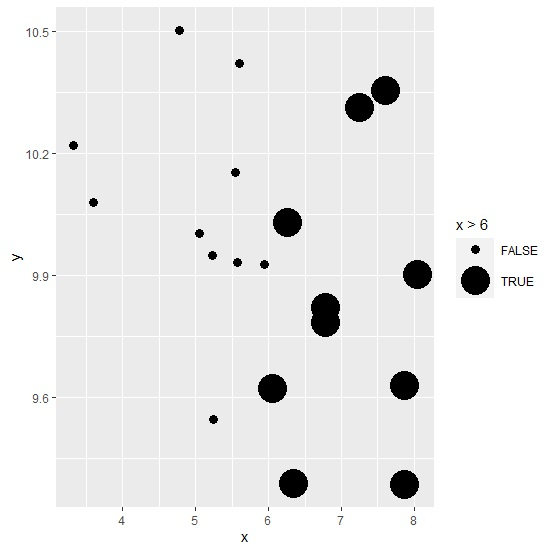
Example
ggplot(df,aes(x,y))+geom_point(aes(size=x>6))+scale_size_manual(values=c(2,6))
Output
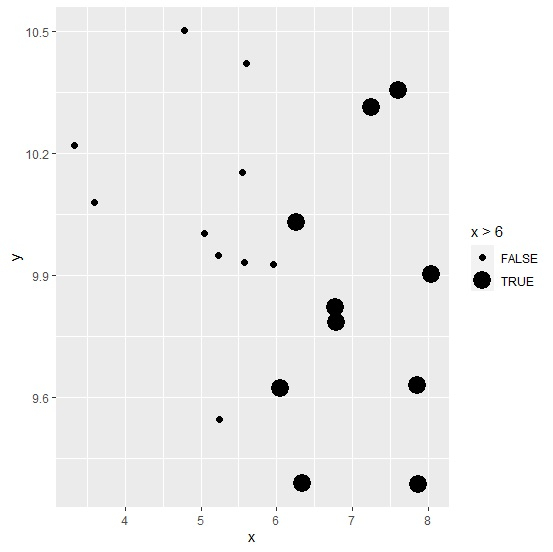
Example
ggplot(df,aes(x,y))+geom_point(aes(size=x>6))+scale_size_manual(values=c(4,7))
Output
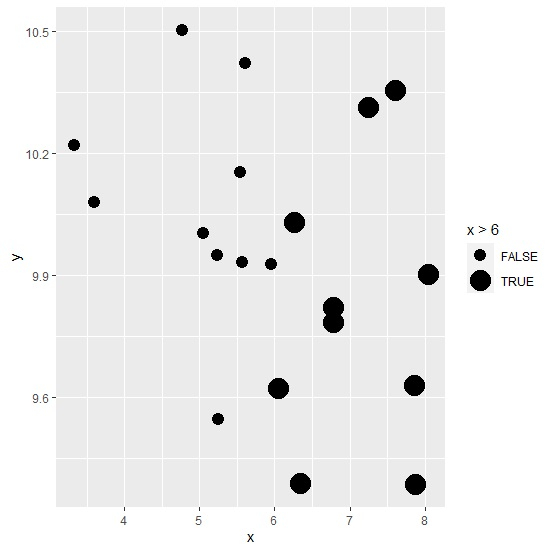

Advertisements
