
 Data Structure
Data Structure Networking
Networking RDBMS
RDBMS Operating System
Operating System Java
Java MS Excel
MS Excel iOS
iOS HTML
HTML CSS
CSS Android
Android Python
Python C Programming
C Programming C++
C++ C#
C# MongoDB
MongoDB MySQL
MySQL Javascript
Javascript PHP
PHP
- Selected Reading
- UPSC IAS Exams Notes
- Developer's Best Practices
- Questions and Answers
- Effective Resume Writing
- HR Interview Questions
- Computer Glossary
- Who is Who
How to reduce the space between two plots that are joined with grid.arrange in R?
When we join or combine plots using grid.arrange the scales of the first plot comes in between as X-axis even if the independent variable in both of the plots is same.
Therefore, we might want to remove the space between the plots while joining to get only one X-axis. This can be done by using theme function.
Example
Consider the below data frame −
set.seed(123) x<-rnorm(10,1) y<-rnorm(10,2) df<-data.frame(x,y) df
Output
x y 1 0.4395244 3.22408180 2 0.7698225 2.35981383 3 2.5587083 2.40077145 4 1.0705084 2.11068272 5 1.1292877 1.44415887 6 2.7150650 3.78691314 7 1.4609162 2.49785048 8 -0.2650612 0.03338284 9 0.3131471 2.70135590 10 0.5543380 1.52720859
Loading ggplot2 and gridExtra package −
library(ggplot2) library(gridExtra)
Creating scatterplot and line chart between x and y with plot.margin to reduce the space between the plot when joined with grid.arrange −
Example
Plot1<-ggplot(df,aes(x,y))+geom_point()+theme(plot.margin=unit(c(1,1,-0.5,1),"cm")) Plot1
Output
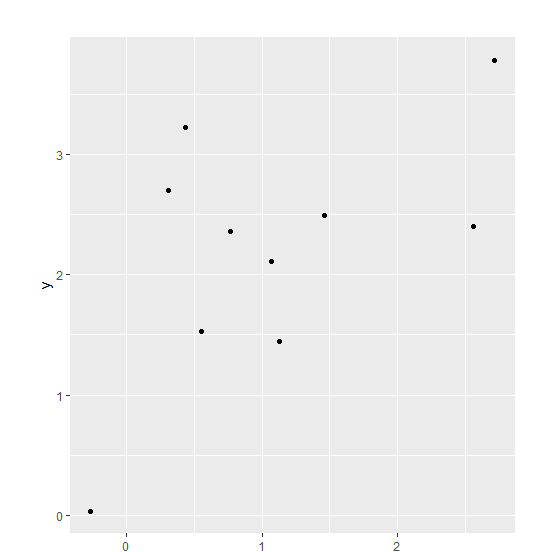
Plot2<-ggplot(df,aes(x,y))+geom_line()+theme(plot.margin=unit(c(-0.5,1,1,1),"cm")) Plot2
Output
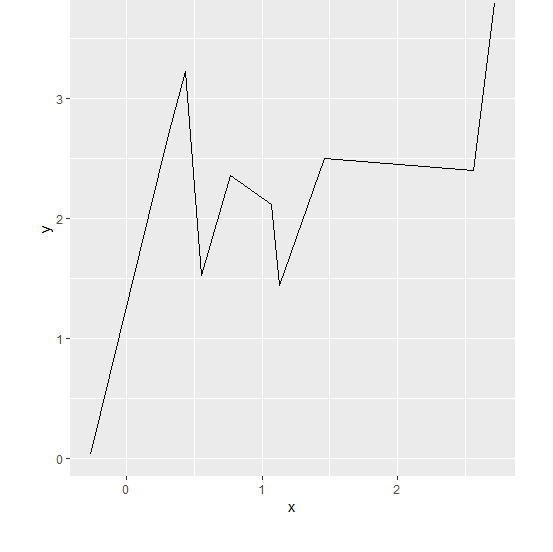
Joining the two plots −
Example
grid.arrange(Plot1,Plot2)
Output
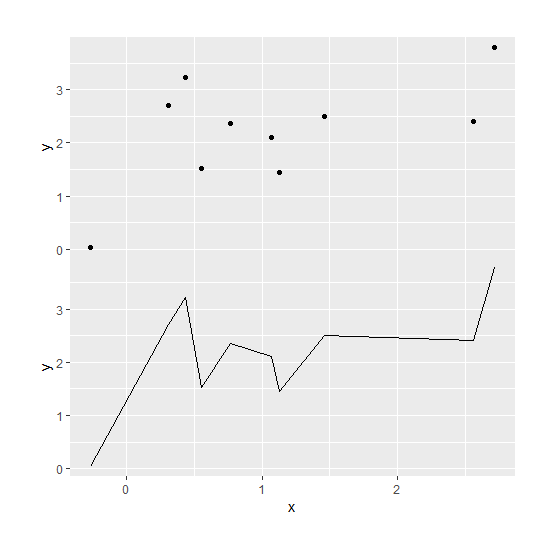

Advertisements
