
 Data Structure
Data Structure Networking
Networking RDBMS
RDBMS Operating System
Operating System Java
Java MS Excel
MS Excel iOS
iOS HTML
HTML CSS
CSS Android
Android Python
Python C Programming
C Programming C++
C++ C#
C# MongoDB
MongoDB MySQL
MySQL Javascript
Javascript PHP
PHP
- Selected Reading
- UPSC IAS Exams Notes
- Developer's Best Practices
- Questions and Answers
- Effective Resume Writing
- HR Interview Questions
- Computer Glossary
- Who is Who
How to change the tick size using ggplot2 in R?
To change the tick size using ggplot2, we can use theme function with argument axis.ticks.length. For example, if we have a data frame called df that contains two columns say x and y then the scatterplot between x and y with larger size of tick marks can be created by using the below command −
ggplot(df,aes(x,y))+geom_point()+theme(axis.ticks.length=unit(0.8,"inch"))
Example
Consider the below data frame −
x<-rnorm(20) y<-rnorm(20) df<-data.frame(x,y) df
Output
x y 1 2.5494830 -0.587904992 2 -0.5864972 0.006669457 3 0.9554755 -3.925291145 4 0.6686948 -2.326550523 5 -0.3267310 0.738981444 6 -0.8751193 -0.438232843 7 0.5477108 0.214512133 8 -0.4767738 0.451001999 9 -0.5364709 0.335897135 10 0.5853087 -0.665692002 11 -1.7818255 0.944527193 12 -0.9670748 0.639372414 13 0.4873353 0.466036727 14 0.3669196 2.732934553 15 0.9450203 -0.201909686 16 -1.1646289 -0.533447384 17 -1.8637459 1.186856615 18 -1.5751590 -1.154048208 19 -0.2266776 1.813758654 20 -0.7125976 0.251823020
Loading ggplot2 package and creating scatterplot between x and y with default size of tick marks −
Example
library(ggplot2) ggplot(df,aes(x,y))+geom_point()
Output
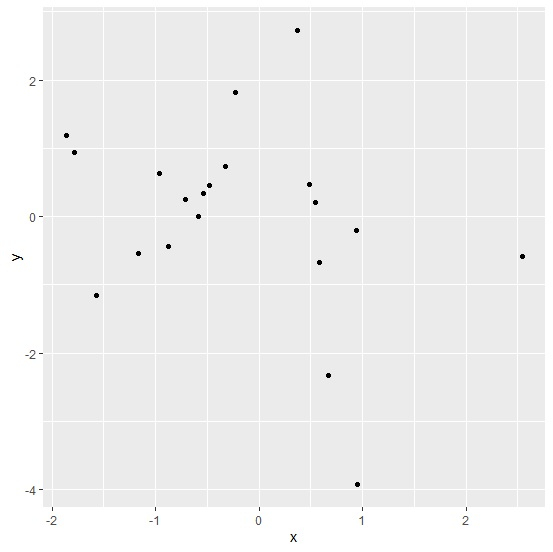
Creating scatterplot between x and y with larger size of tick marks −
Example
ggplot(df,aes(x,y))+geom_point()+theme(axis.ticks.length=unit(0.2,"inch"))
Output
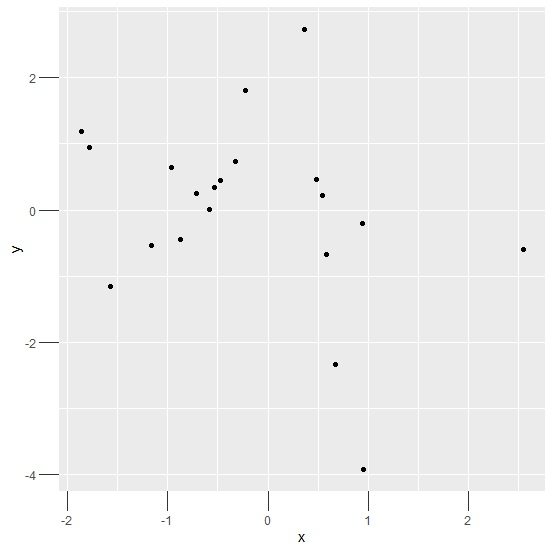
Example
ggplot(df,aes(x,y))+geom_point()+theme(axis.ticks.length=unit(0.50,"cm"))
Output
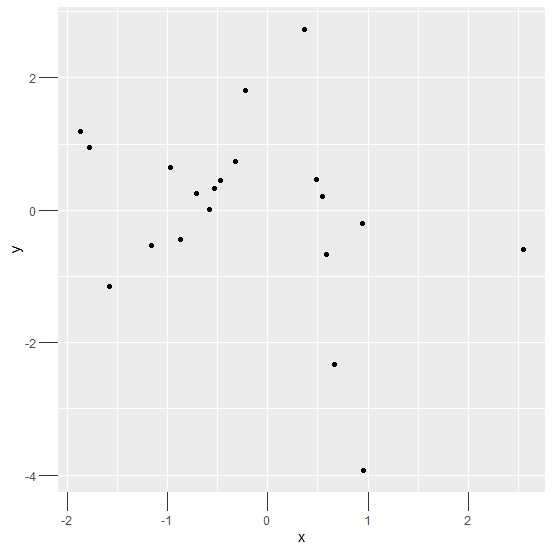

Advertisements
