
 Data Structure
Data Structure Networking
Networking RDBMS
RDBMS Operating System
Operating System Java
Java MS Excel
MS Excel iOS
iOS HTML
HTML CSS
CSS Android
Android Python
Python C Programming
C Programming C++
C++ C#
C# MongoDB
MongoDB MySQL
MySQL Javascript
Javascript PHP
PHP
- Selected Reading
- UPSC IAS Exams Notes
- Developer's Best Practices
- Questions and Answers
- Effective Resume Writing
- HR Interview Questions
- Computer Glossary
- Who is Who
How to change the orientation and font size of x-axis labels using ggplot2 in R?
This can be done by using theme argument in ggplot2
Example
> df <- data.frame(x=gl(10, 1, 10, labels=paste("long text label ", letters[1:10])),
y=rnorm(10,0.5))
> df
x y
1 long text label a -0.8080940
2 long text label b 0.2164785
3 long text label c 0.4694148
4 long text label d 0.7878956
5 long text label e -0.1836776
6 long text label f 0.7916155
7 long text label g 1.3170755
8 long text label h 0.4002917
9 long text label i 0.6890988
10 long text label j 0.6077572
Plot is created as follows −
> library(ggplot2)
> ggplot(df, aes(x=x, y=y)) + geom_point() +
theme(text = element_text(size=20),
axis.text.x = element_text(angle=90, hjust=1))
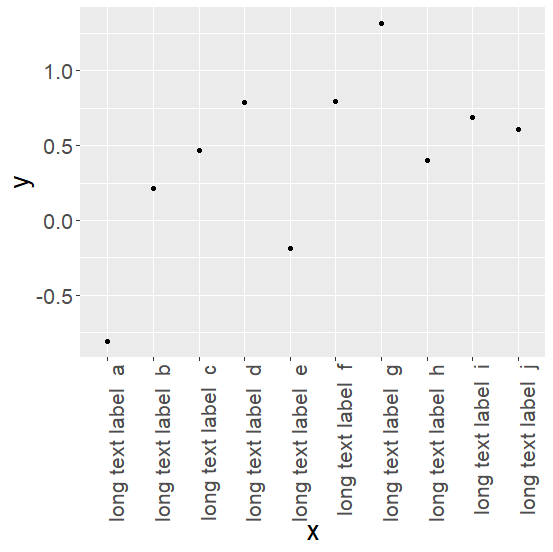

Advertisements
