
 Data Structure
Data Structure Networking
Networking RDBMS
RDBMS Operating System
Operating System Java
Java MS Excel
MS Excel iOS
iOS HTML
HTML CSS
CSS Android
Android Python
Python C Programming
C Programming C++
C++ C#
C# MongoDB
MongoDB MySQL
MySQL Javascript
Javascript PHP
PHP
- Selected Reading
- UPSC IAS Exams Notes
- Developer's Best Practices
- Questions and Answers
- Effective Resume Writing
- HR Interview Questions
- Computer Glossary
- Who is Who
How to change the title size of a graph using ggplot2 in R?
The size of a graph title mattes a lot for the visibility because it is the first thing people look at after plot area. Its size must not be very large nor very small but is should be different from the axis titles and axes labels so that there exists a clarity in the graph. This can be done by using theme function.
Example
Consider the below data frame −
set.seed(1) x <-rnorm(100) df <-data.frame(x) library(ggplot2)
Creating histogram of x and writing title of the graph −
ggplot(df,aes(x))+geom_histogram(binwidth=0.5)+ggtitle("Histogram")
Output
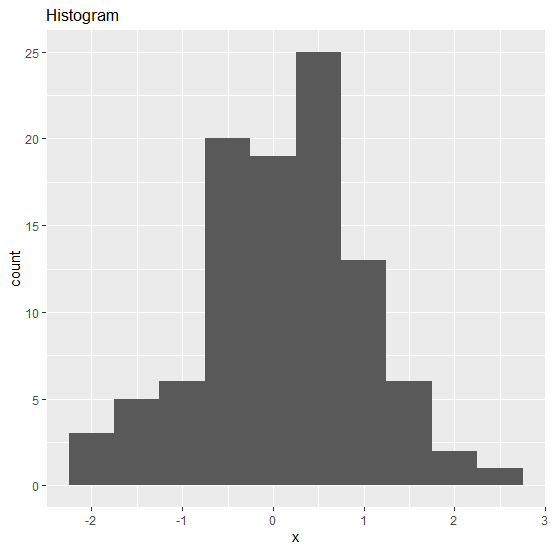
Changing the size of the title
ggplot(df,aes(x))+geom_histogram(binwidth=0.5)+ggtitle("Histogram")+theme(plot.title = element_text(size=20))
Output
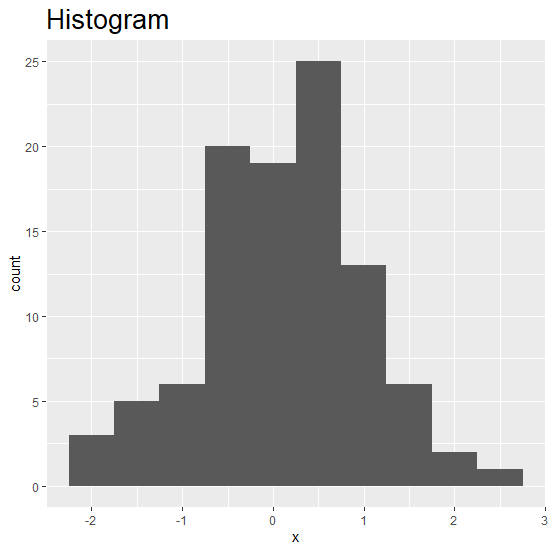

Advertisements
